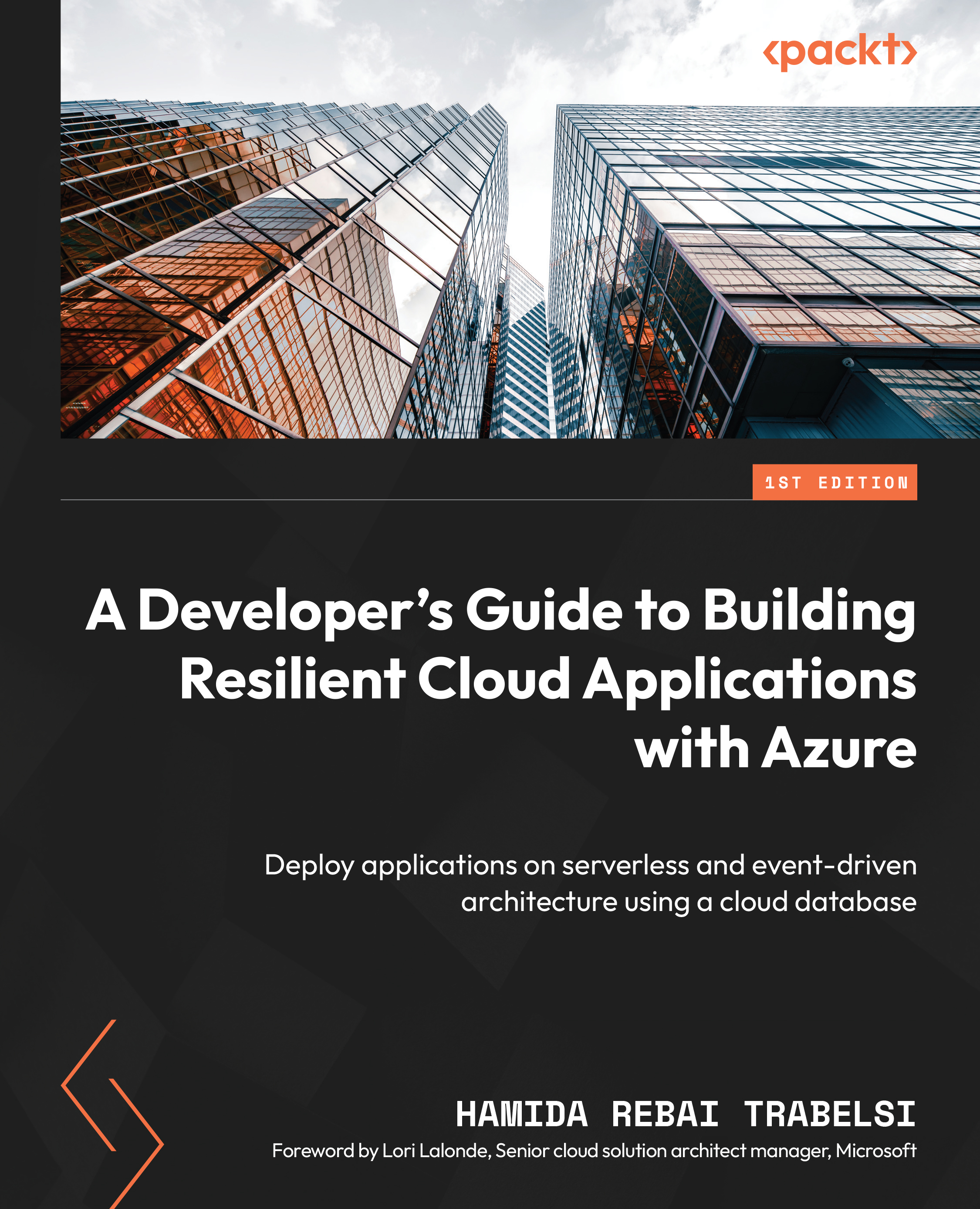Continuous deployment for Windows containers with Azure DevOps
In this section, we will deploy a containerized application to Azure App Service. The application is using .NET Framework. We will use a Windows container and push it to an Azure Container Registry. Next, we will deploy it to App Service.
In the following figure, we show how you can build and push an application using .NET Framework to Azure Container Registry and App Service:

Figure 11.8 – Build and push an application to Azure Container Registry and App Service using .NET Framework
Deploying to Azure Container Registry
We can follow the same steps presented previously to build and push an application to Azure Container Registry.
We can use another method to create the service connection between our project in Azure DevOps and Azure Container Registry using these steps:
- Open your project in Azure DevOps and select project settings at the bottom of the page on the left...