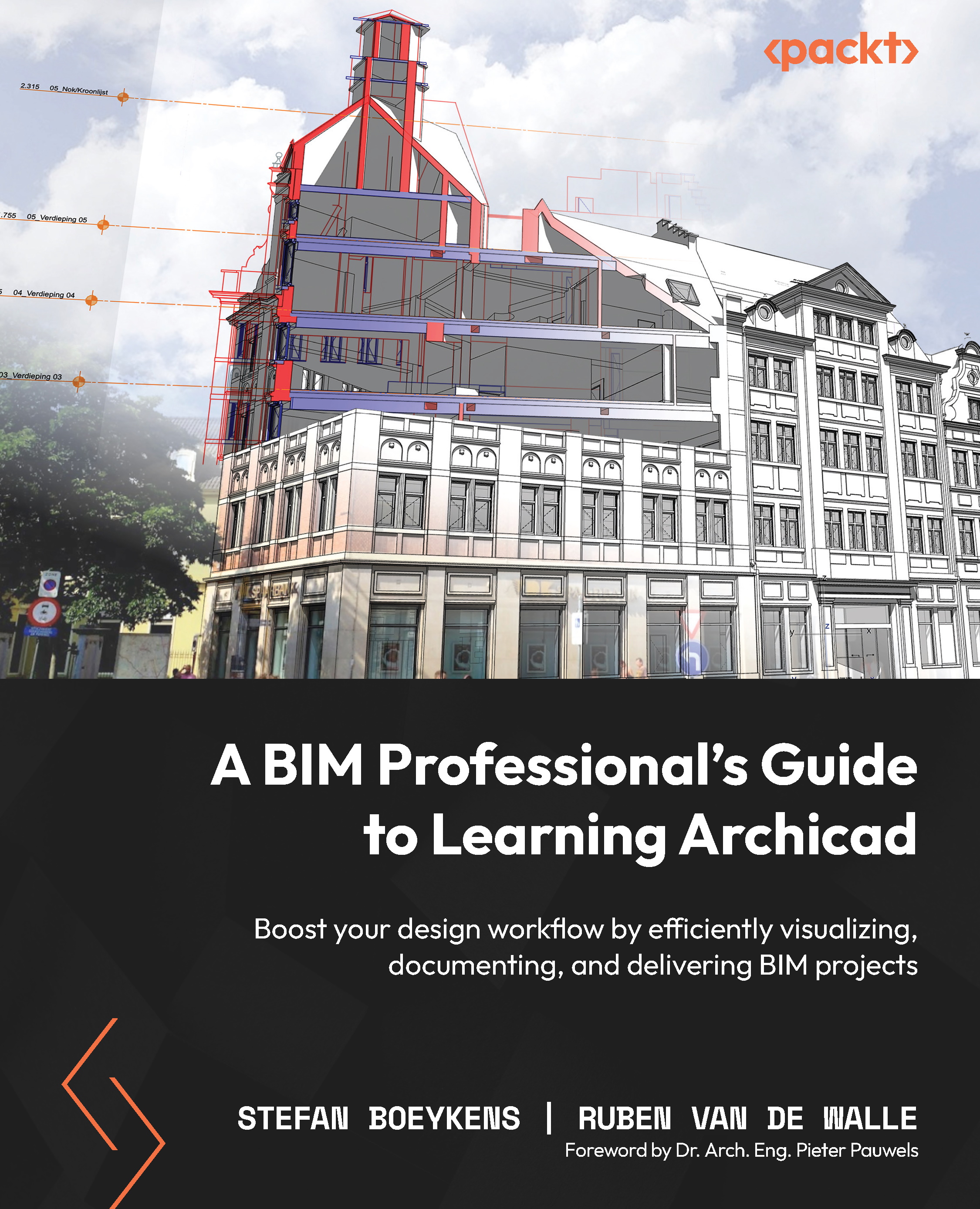Installing Archicad
While we assume that installing software should not be a problem in general, there are a few aspects of the Archicad installation that should be considered.
Platform requirements
Archicad is multi-platform software, which can be used on Microsoft Windows and Apple macOS®. The exact requirements of the software are indicated on the Graphisoft website (https://graphisoft.com/resources-and-support/system-requirements), so for fully up-to-date specifications, you should check there first.
In general, Archicad supports the current iterations of both operating systems. However, when a major update of the platform is released, it is recommended to consult the Graphisoft site prior to upgrading. macOS users especially have encountered issues by jumping too soon when Apple releases an upgrade to its operating system, which is about every year around autumn. There are often large changes that impact graphically demanding software such as Archicad. Conversely, Graphisoft always tries to benefit as much as possible from software and hardware improvements, and not only fully takes advantage of multiple cores but also, more recently, embraced Apple’s M1® chipset.
In general, there are a few requirements that are of primary importance, which you can see in the following list. Archicad is demanding software, both in terms of storage and in terms of system requirements:
- Having a fast CPU is but one of the requirements. Archicad makes heavy use of multi-threading, so having a multi-core processor (four cores or more) is recommended for smooth operation. If your system is still 32-bit, it won’t work, but in that case, your computer is too old to run such intensive applications anyway.
- You need plenty of RAM available, both in the main memory and the video memory. As the software is graphics-intensive, if at all possible, use a system with a dedicated GPU or graphics adapter. This is often difficult with office laptops, which tend to have a limited GPU. This may limit navigation and 3D display. CAD and 3D software ideally would run on a workstation-class desktop or laptop. Some users also get good performance with gaming-oriented systems, since they tend to have powerful graphic cards.
- It is highly recommended to use solid-state drives (SSDs) for the fast loading of projects and library files with sufficient storage space. The installer is almost 2 GB, and when installed, the software uses several GB of storage. This is largely due to the object libraries, including the default plugins and textures.
- Depending on the size of the projects you develop, you also have to understand that Archicad projects tend to generate large files. Smaller projects may need less than 100 MB, but larger and more complex projects can go above 1 GB for a single project file.
- As with most professional applications, having a large monitor (or two or three) also helps with the setup of your workspace. Using a full HD or 4K screen resolution is recommended. Professional users typically select a dual-screen setup or a very large widescreen to get the best working environment, but if needed, you can use the software on a laptop and bring the whole authoring environment with you, on-site or to a client.
- Archicad is mainly controlled with a mouse and keyboard, so touchscreens do not provide any advantage, but an advanced 3D mouse can be beneficial.
And finally, as discussed in the following section, Archicad is commercial software that uses a protection system. This can be in the form of a hardware key, requiring a USB port, or a software key, in combination with your personal Graphisoft ID.
Older versions of the software
It is still possible to use older versions of the software, which remain available for download from the Graphisoft website. While your license entitles you to use any older version of the software, the actual version that will work depends on the operating system you use. Older versions are not further developed nor supported and may not work in current versions of your operating system.
For people using an older computer with an older operating system, this is sometimes a solution, as they can run a previous Archicad version, with lower hardware requirements.
Another reason to use older versions may be related to the project – when construction projects last several years, it is not always acceptable or advisable to upgrade software tools throughout the project, unless this is agreed upon with other people you collaborate with. In that case, offices sometimes tend to continue a project using the software version that was used when setting up the first models. In other cases, upgrading to a newer release has to be planned carefully to not disturb agreed workflows. It is not uncommon to wait a few months after a new release before upgrading.
A final reason for keeping the libraries of older installations available is related to the project and library management – although there is the option to save a project in an archive format (which contains any Library Part used in the project), occasionally some Library Parts are not correctly migrated or are even completely missing. In such a scenario, still having copies of older versions of the Library Container Files can be a lifesaver. You do not even need to have the software fully installed for this, and in any version of the software, Migration Libraries are included, but this does not always solve every migration issue that could arise...
By now, you have learned how Archicad came into existence, what it is meant for, and which hardware and software is required to use Archicad. Next, we will learn what license types are available and what type and version of Archicad is required for this book.