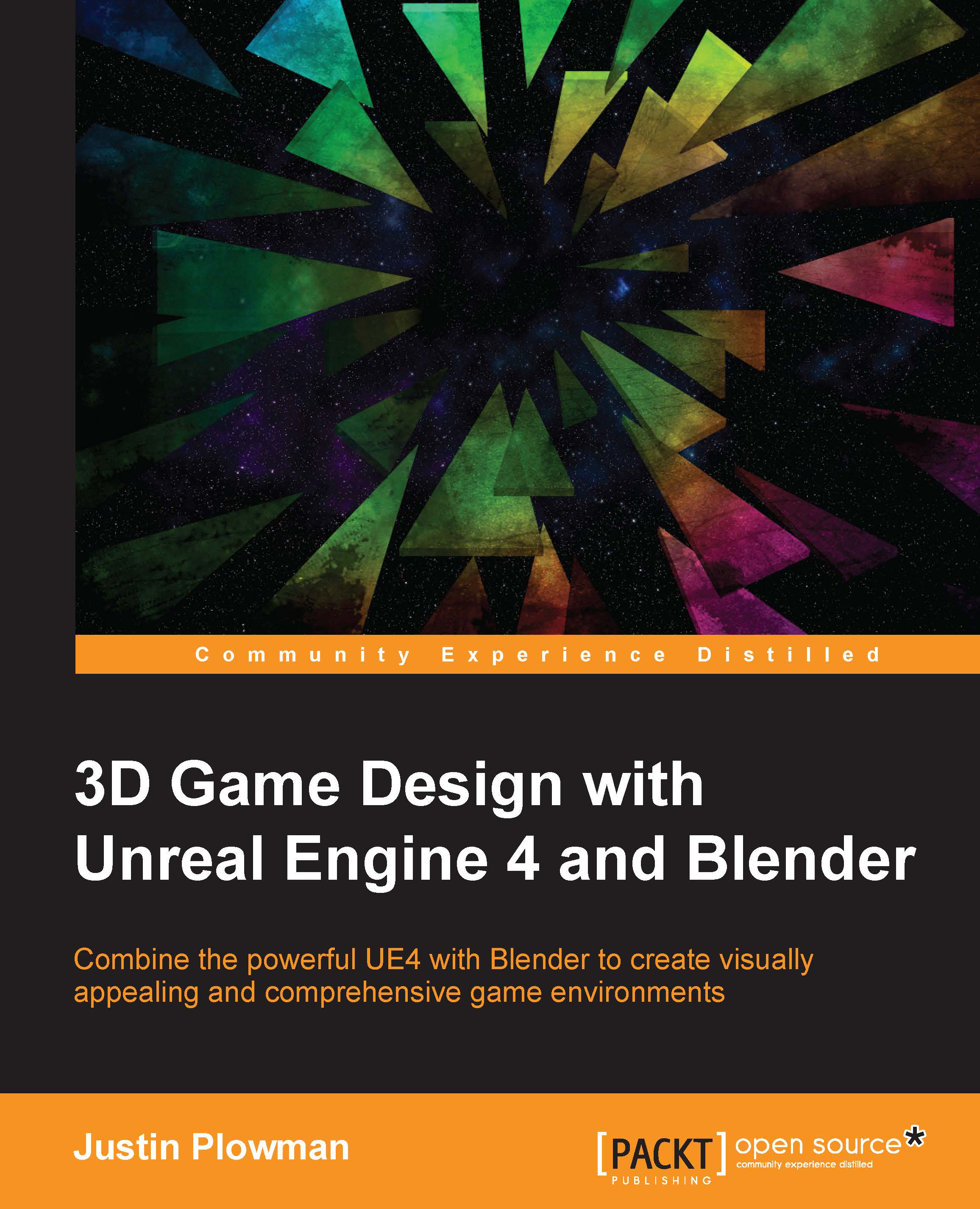Chapter 7. Let's Dress to Impress!
The Artifact is ready to unleash its hellish power! However, it doesn't really look like much with its default grey exterior. Just like we did in Chapter 3, It's Time to Customize! we need to UV Unwrap it so that we can create a material for it and bring it into Unreal. Unlike our crate, the Artifact is a much more complex object and is made of multiple smaller objects. This will require us to use a different technique to create the UV map and for that we need some different tools. Rather than use the Smart UV Project option, we will use custom seams to flatten out the different sections of the Artifact. In this chapter, we will cover the following topics:
- Unwrapping complex objects
- Custom seams and the Unwrap tool
- Using Smart UV Project along with other mapping tools
- Using different types of texture maps together, to create a more realistic look