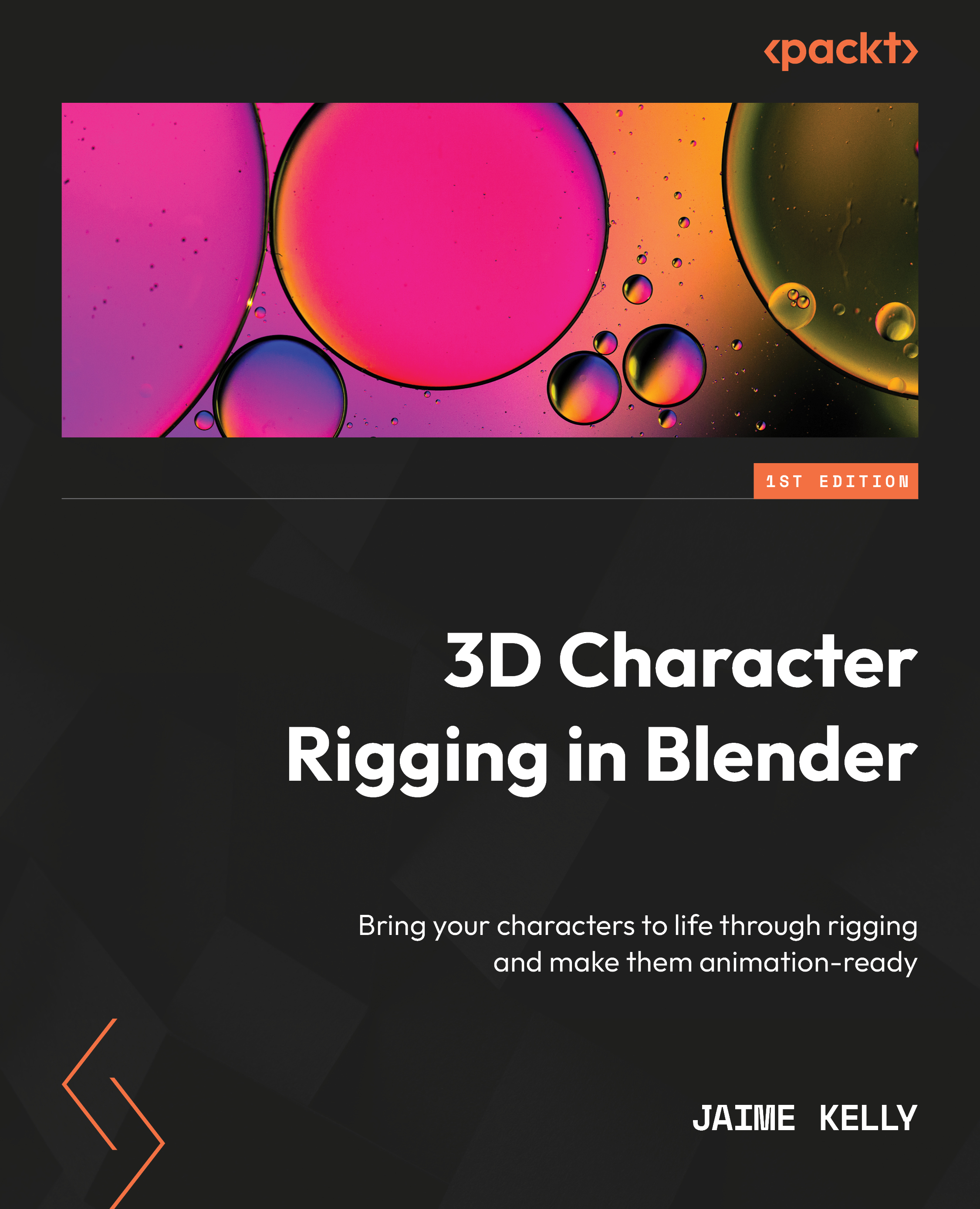Summary
We started this chapter by setting up both our mesh and armature; for the mesh, we applied all transforms using Ctrl + A to prevent transform-related issues that are very common in rigging. We also set the origin of the mesh to the center of the scene by setting the transforms so that we can add an armature in the same place.
Moving on to bones, we made sure to place an armature with the same origin location as the mesh. With the armature set up, we went on to add all the bones needed to get the desired deformation, placing the bones closest to surfaces that demand more accurate deformation and further away from surfaces that are of little concern to the overall deformation (comparing the visible outside of the fingers to the obscured inside of the fingers is one example).
We then learned how to correctly name the bones with a consistent naming scheme, using suffixes such as .L or _L and names that represent the bone location to denote to Blender and any end users what...