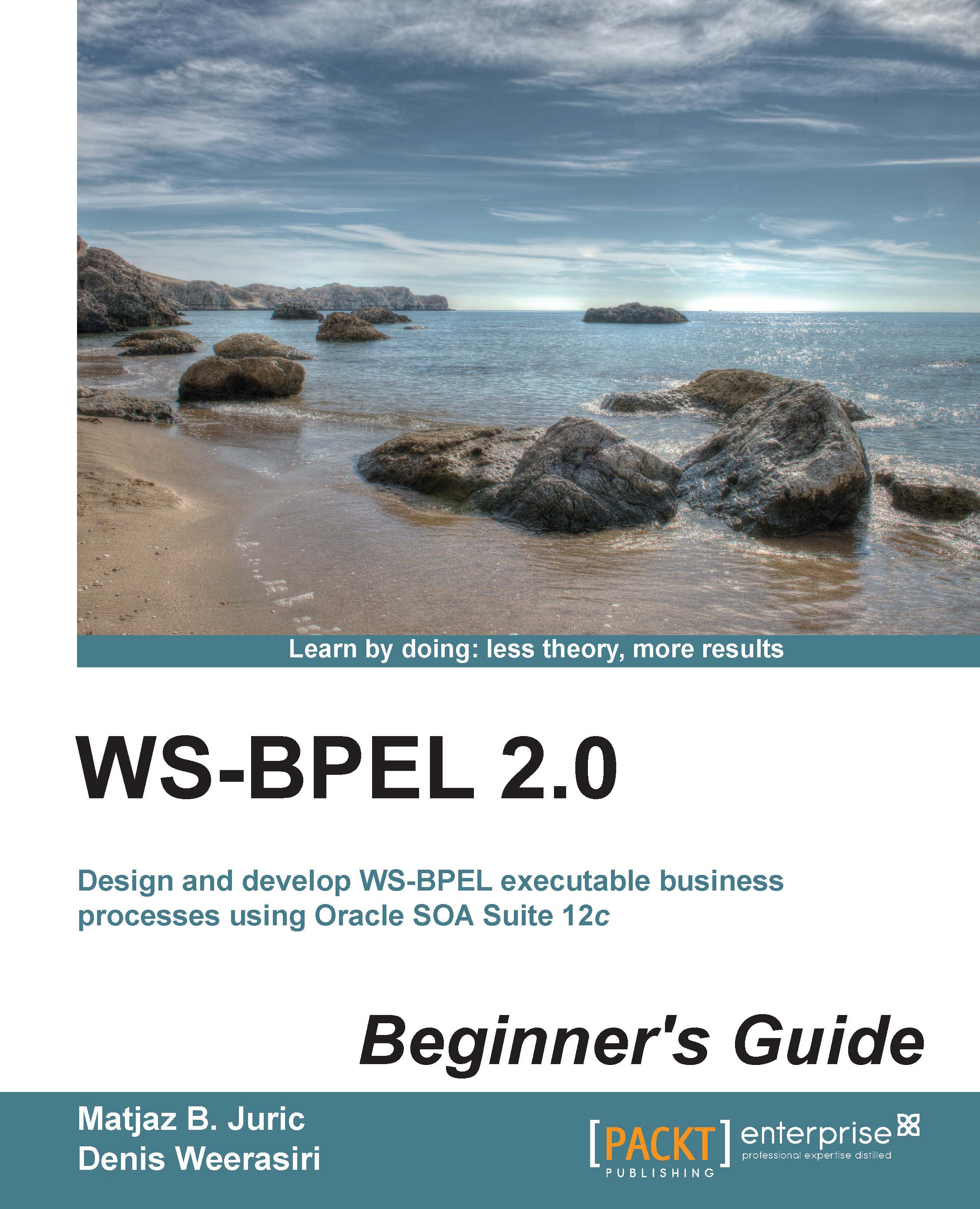Time for action – modifying WSDL
WSDL specifies the web service interface, which is used to invoke the BPEL process. When creating the BPEL process, the corresponding WSDL has been generated in the WSDLs folder of the project tree. It is named BookstoreABPEL.wsdl.
By default, WSDL contains a single operation named process. We will modify the default WSDL and rename the operation name from process to getBookData. This name denotes the purposed of the operation more precisely. We will also modify WSDL to include the XSD elements, which we created in the previous section.
To achieve this, let's perform the following steps:
- Double-click on the
BookstoreABPEL.wsdlfile in theWSDLsfolder and switch to the source view. - In the
<portType>section, rename the operation name fromprocesstogetBookData: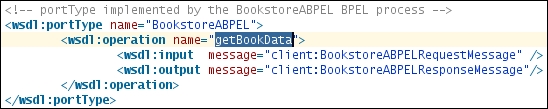
- In the
<message>section, change the element names of both messages toBookDataandBookDataResponserespectively. This way, we will reference the changes that we made in the XSD:
- Finally, change the name of the included schema file from
BookstoreABPEL.xsdtoBookstoreBPEL.xsd, as shown in the following screenshot:
What just happened?
We looked at WSDL for the BPEL process and modified the operation name. Instead of using the default process name, we renamed it to getBookData. We also modified WSDL to reflect the XSD elements that we defined. Finally, we modified the XSD filename, which we renamed previously.
This way we have become familiar with WSDL, which is generated for each BPEL process. We are now ready to implement the BPEL process.