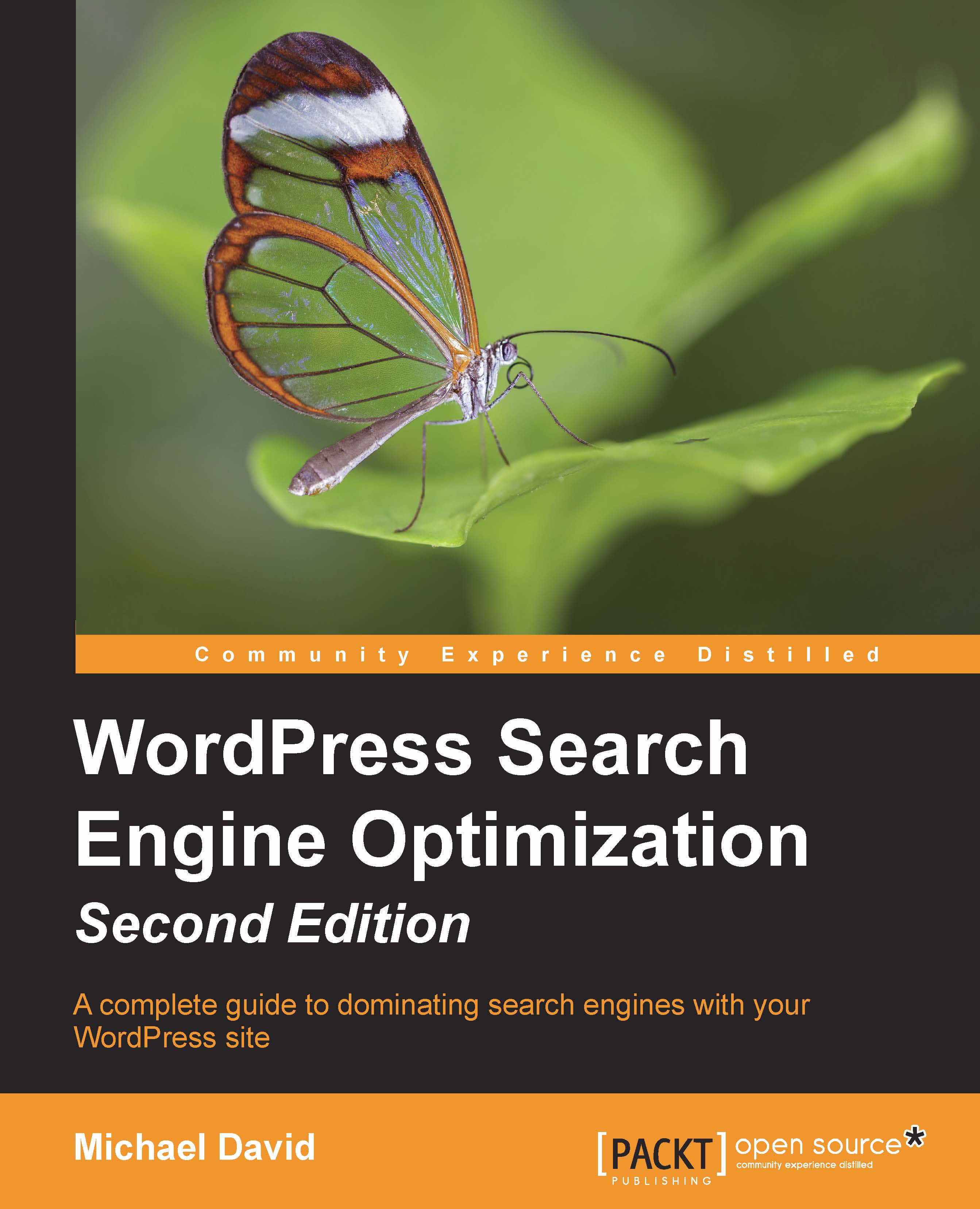Checking your inbound link count with Bing Webmaster
Bing Webmaster allows you to get information about backlinks, crawl errors, and search traffic to your websites. In order to get the maximum value from this tool, you'll need to authenticate each of your websites to prove that you own them. To get started, go to https://www.bing.com/webmaster/ and sign up with your Microsoft account. As a part of the sign up process, you'll get a HTML file that you'll install in the root directory of your WordPress installation. This file validates that you are the owner of the website and entitled to see the data that Bing collects.
One core use for Bing Webmaster is that it presents a highly accurate picture of one's inbound link counts. If you recall, Google does not present accurate inbound link counts to users. Thus, Bing Webmaster is the most authoritative picture from a search engine that you'll have of how many backlinks your site enjoys.
To see your inbound links, simply...