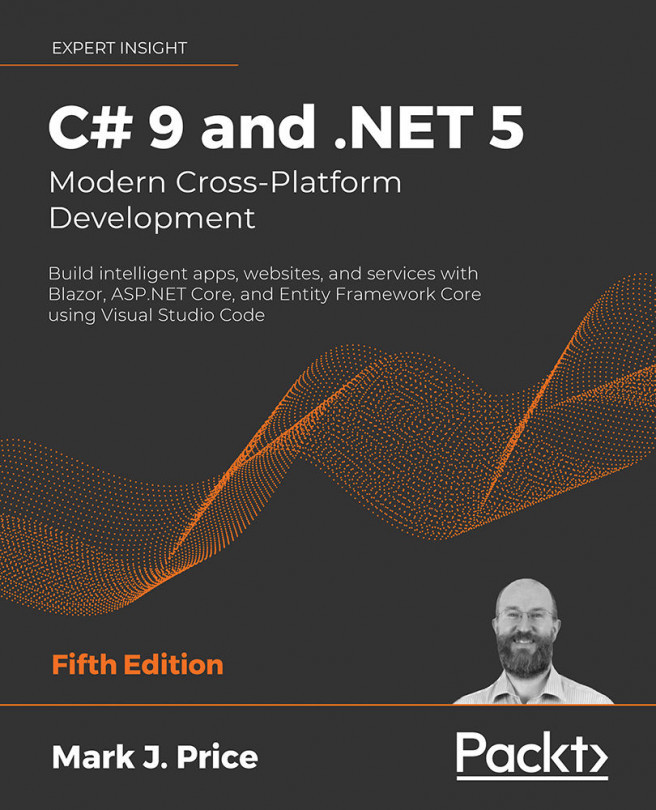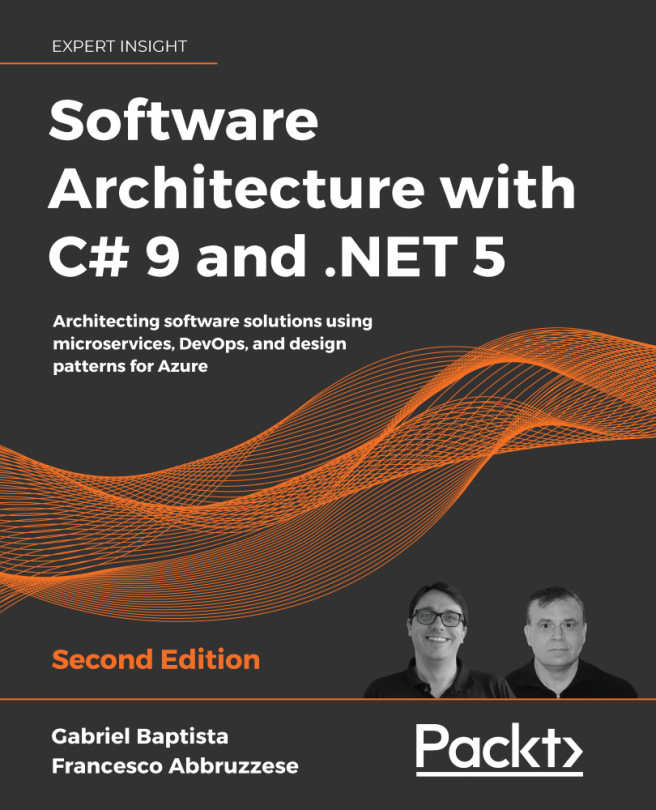Writing our first component
The first component we will build shows all the blog posts on a site. To be fair, we haven't written any blog posts yet but we will temporarily solve that so we can start doing something fun.
In Chapter 3, Introducing Entity Framework Core, we created a database and an API (or interface); now it is time to use them.
The first thing we want to see is a list of blog posts, so we want our route to be "/". The index page already has that route, so we are going to reuse that page.
To create our first component, follow these instructions:
- In the
MyBlogServerSideproject, openPages/Index.razor. - Replace the contents of that file with the following code:
@page "/" @using MyBlog.Data.Interfaces @using MyBlog.Data.Models @inject IMyBlogApi api @code{ protected async Task AddSomePosts() { for (int i = 1; i <= 10; i++) ...