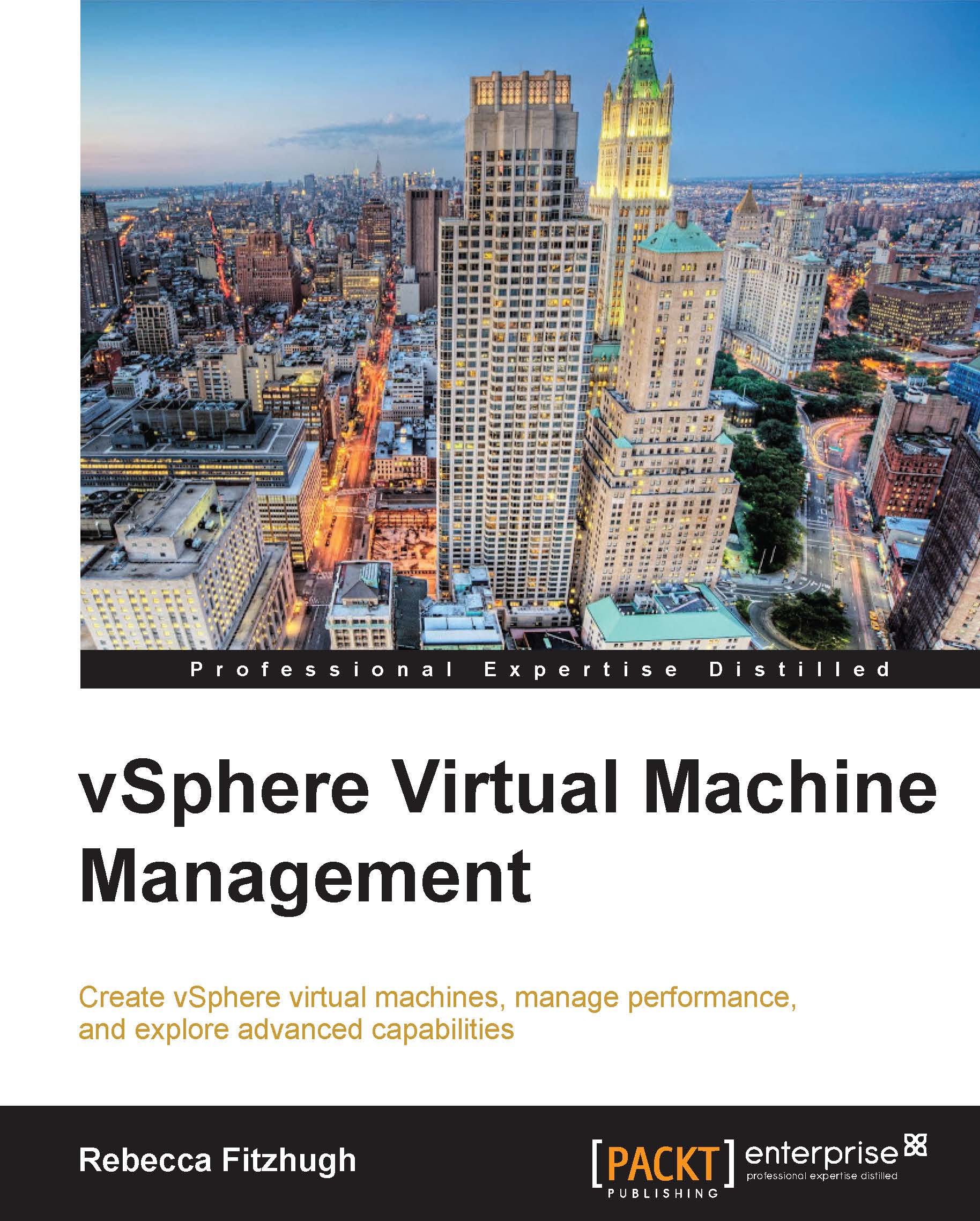Preface
Ever since VMware was founded in 1998, it has been creating stable x86 virtualization platforms that allow multiple guest operating systems and applications to run on a single physical server. VMware has truly revolutionized how a datacenter is managed. By consolidating and running more workloads on fewer servers, the datacenter requirements are reduced including space, power, cooling, and cabling. Using virtualization also transforms the way servers are provisioned; virtual machines are deployed within a few minutes rather than the much longer process of deploying physical servers. There's hardly any need to mention that there are many advanced features that improve the availability and continuity of virtual machines.
This book aims at assisting vSphere administrators, new and experienced, to improve their knowledge of virtual machine configuration and administration. This is not meant to replace any vSphere administration or installation guides but merely to supplement them.
What this book covers
Chapter 1, Virtual Machine Concepts, covers the fundamental ideas of virtual machines as well as understanding the components that VMs are comprised of.
Chapter 2, Creating a Virtual Machine Using the Wizard, explains the step-by-step process of how to create a virtual machine using the wizard in the vSphere Client and vSphere Web Client.
Chapter 3, Other Ways to Provision a Virtual Machine, covers how to build a template and provision VMs from template, by cloning, or from physical machines using VMware vCenter Converter. Also, guest OS customizations are covered so that potential IP conflicts, hostname conflicts, and duplicate SIDs are avoided.
Chapter 4, Advanced Virtual Machine Settings, discusses a few advanced settings, how to make the configurations, and how these configurations will affect the virtual machine's functionality and performance.
Chapter 5, Managing Multitiered Applications with vApps, discovers why a vApp is the perfect container for a multitiered application. Also, included herein are instructions on how to create, configure, and manage VMware vSphere vApps.
Chapter 6, Virtual Machine Performance and Resource Allocation, explores different settings that may improve a virtual machine's performance, if needed. Also, discussed in the chapter are resource allocation settings that affect the amount of resources given to a virtual machine and how virtual machines compete in contention.
Chapter 7, Monitoring Virtual Machines, discusses how an administrator can monitor a virtual machine using esxtop and performance graphs.
Chapter 8, Migrating Virtual Machines, explains how to migrate a virtual machine using vMotion and Storage vMotion, if the need arises, as well as how to configure these features.
Chapter 9, Balancing Resource Utilization and Availability, gives a general understanding of how to configure and use vSphere Distributed Resource Scheduler (DRS), Storage DRS, and High Availability.
Chapter 10, Virtual Machine Design, focuses on how the administrator should move forward in the creation and deployment of virtual machines taking everything discussed into consideration.
What you need for this book
This book is technical in nature, so the reader should have a basic understanding of the following:
VMware vSphere
Hypervisor basics
vCenter basics
Active Directory
Domain authentication
Replication
Windows Server
Basic administration skills
Linux
Basic administration skills
Experiencing managing DHCP and DNS
Understanding of basic networking
Who this book is for
Typical readers of this book would be those who have a general understanding of VMware vSphere fundamentals and who want to build up knowledge of virtual machine administration, configuration, and monitoring. This book was written not only to appeal to beginners but also to supply a generous amount of information for advanced users.
Conventions
In this book, you will find a number of styles of text that distinguish between different kinds of information. Here are some examples of these styles, and an explanation of their meaning.
Code words in text, database table names, folder names, filenames, file extensions, pathnames, dummy URLs, user input, and Twitter handles are shown as follows: "Once authenticated, type esxtop to begin running this utility."
A block of code is set as follows:
displayName = "SampleVM" extendedConfigFile = "SampleVM.vmxf" virtualHW.productCompatibility = "hosted" memSize = "384"
New terms and important words are shown in bold. Words that you see on the screen, in menus or dialog boxes for example, appear in the text like this: "Click on OK after configuring this feature."
Note
Warnings or important notes appear in a box like this.
Tip
Tips and tricks appear like this.
Reader feedback
Feedback from our readers is always welcome. Let us know what you think about this book—what you liked or may have disliked. Reader feedback is important for us to develop titles that you really get the most out of.
To send us general feedback, simply send an e-mail to <feedback@packtpub.com>, and mention the book title via the subject of your message. If there is a topic that you have expertise in and you are interested in either writing or contributing to a book, see our author guide on www.packtpub.com/authors.
Customer support
Now that you are the proud owner of a Packt book, we have a number of things to help you to get the most from your purchase.
Errata
Although we have taken every care to ensure the accuracy of our content, mistakes do happen. If you find a mistake in one of our books—maybe a mistake in the text or the code—we would be grateful if you would report this to us. By doing so, you can save other readers from frustration and help us improve subsequent versions of this book. If you find any errata, please report them by visiting http://www.packtpub.com/submit-errata, selecting your book, clicking on the errata submission form link, and entering the details of your errata. Once your errata are verified, your submission will be accepted and the errata will be uploaded on our website, or added to any list of existing errata, under the Errata section of that title. Any existing errata can be viewed by selecting your title from http://www.packtpub.com/support.
Piracy
Piracy of copyright material on the Internet is an ongoing problem across all media. At Packt, we take the protection of our copyright and licenses very seriously. If you come across any illegal copies of our works, in any form, on the Internet, please provide us with the location address or website name immediately so that we can pursue a remedy.
Please contact us at <copyright@packtpub.com> with a link to the suspected pirated material.
We appreciate your help in protecting our authors, and our ability to bring you valuable content.
Questions
You can contact us at <questions@packtpub.com> if you are having a problem with any aspect of the book, and we will do our best to address it.