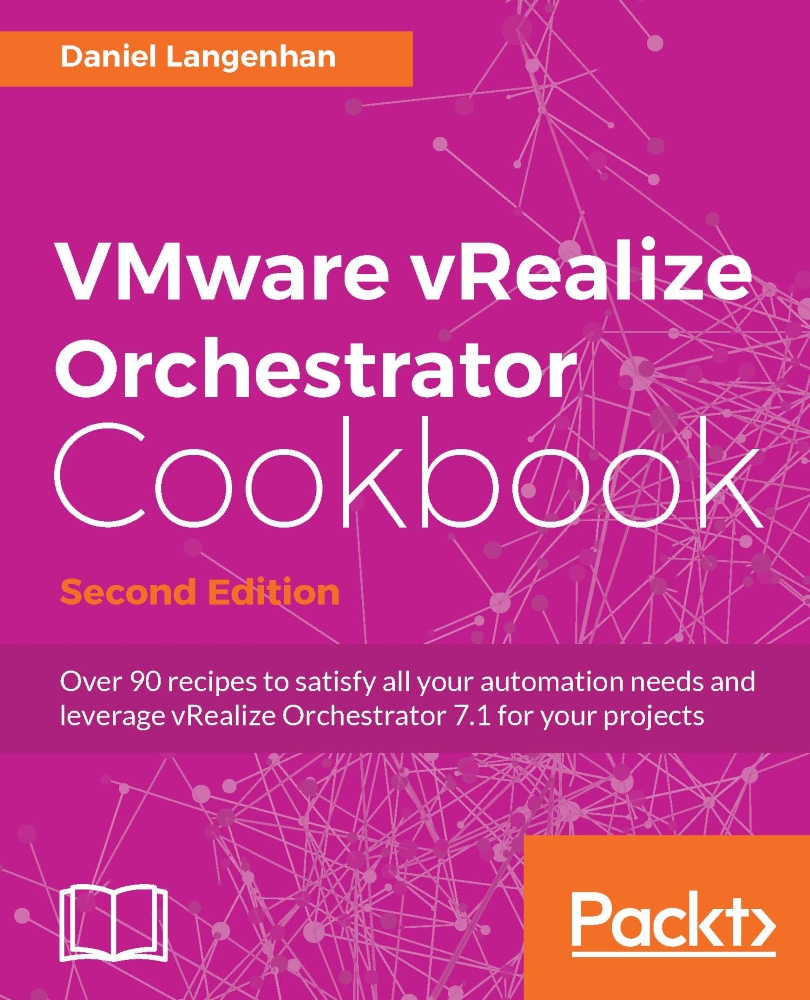Using the Event Manager to start workflows
With vRA7.1, Stubs are deprecated and will be soon gone. The Event Broker is the new way of interacting with the vRA life cycle.
Getting ready
We need a connection to vRA as an Infrastructure Admin.
We also need an Orchestrator client open and ready.
To fully try this recipe out, you will need a working Blueprint that deploys a VM.
How to do it...
This recipe is split into several sections. In this recipe, we will only activate the event subscription for the event when a VM is provisioned.
Create a workflow
We now need a workflow we can trigger when the VM is deployed. (You can also use the example workflow 13.03 EventBrokerTest):
- Go to the Orchestrator Client and create a new workflow.
- Add an input called payload of type Properties.
- Add a scriptable task with the following code:
for each (key in payload.keys) { System.log(key + " : " + payload.get(key)); } var lifecycleState = payload.get("lifecycleState")...