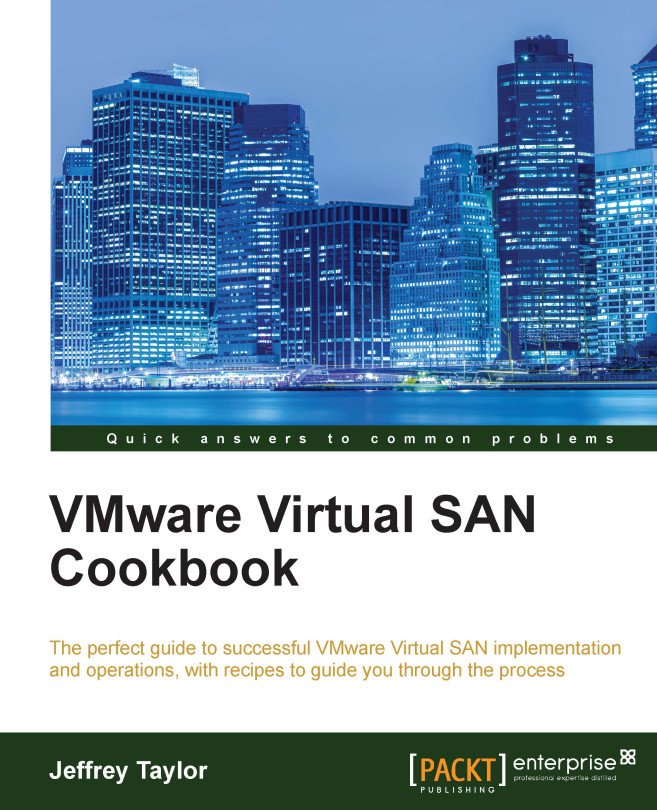Investigating other SPBM problems
If VSAN Storage Providers are registered and appear normal, but information about VMs is not being displayed, or if you cannot apply storage policies, there may be a problem within the SPBM service. This service typically co-resides with the vCenter services on the same physical or virtual machine.
The easiest way to reinitialize SPBM and cause data to display properly is to recycle the associated services. This service runs on either the Windows or Linux varieties of vCenter Server.
Getting ready
You should be logged into vCenter Server via RDP (Windows) or SSH (Linux) as an administrator (Windows) or root (Linux).
Note
If you are using vCenter Appliance 6.0, you must enable the shell with the following two commands:
# shell.set --enabled True # shell
How to do it…
For Windows vCenter Server, click Start | Run, enter
services.mscin the resulting dialog box, and then strike the Enter key:
In the list of services, locate VMware Profile-Driven Storage Service and...