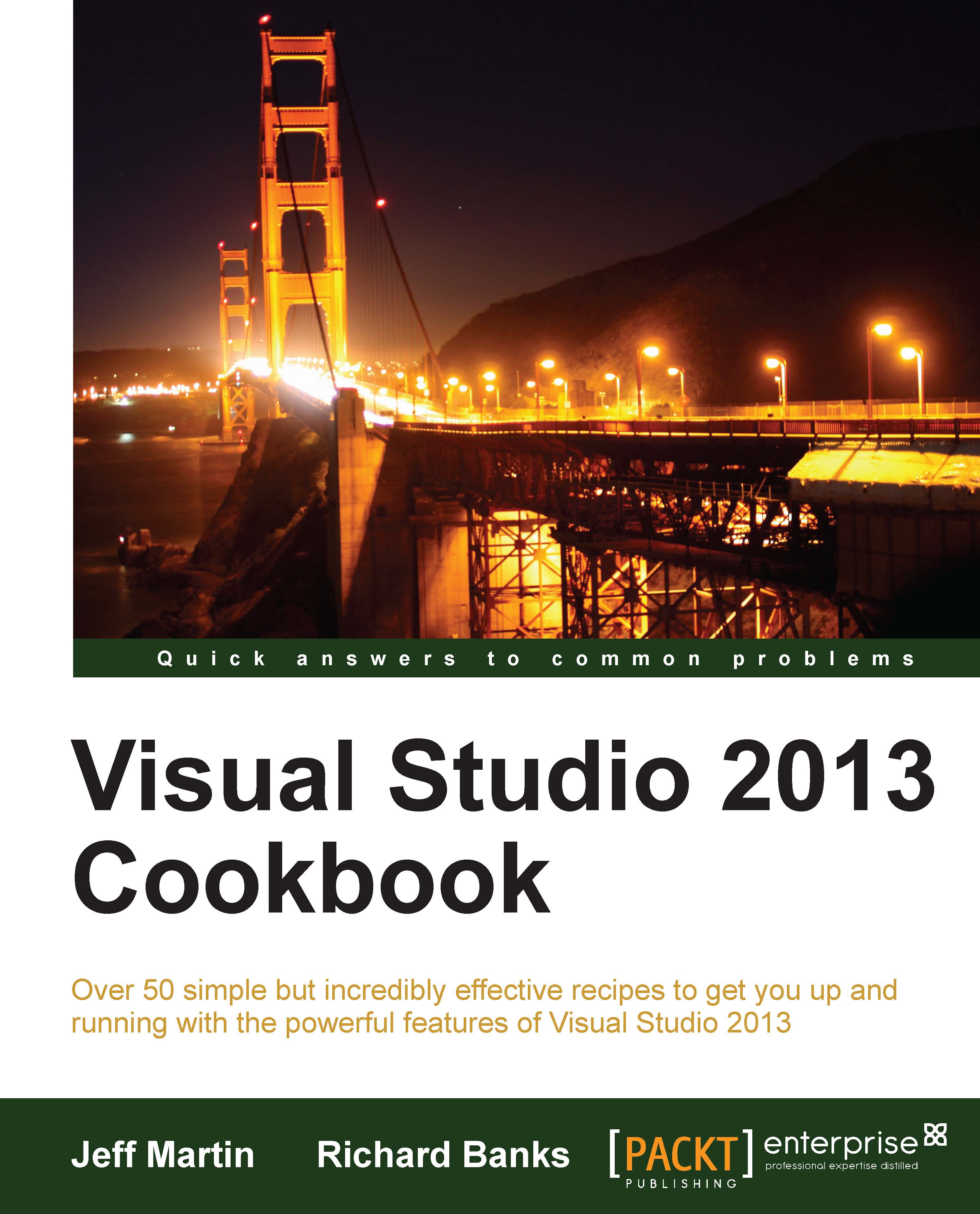Verifying pages with the Page Inspector tool
Page Inspector is a tool included with Visual Studio built around a web browser that runs inside Visual Studio. It provides a range of features for page inspection similar to what is provided with the Internet Explorer developer tools, but with the ability to map elements back to the line of code that generated them.
Let's have a look at what Page Inspector can really do for your debugging experience by following this recipe.
Getting ready
Page Inspector requires Internet Explorer 9 (or higher). If you are developing on a Windows Server operating system, you must have Internet Explorer Enhanced Security Configuration disabled.
How to do it...
This recipe will show how mapping a web page's code to what is displayed can make development easier as follows:
For this example, we will create a C#-based application using the One ASP.NET application. When prompted, select the Web Forms template.
You can launch the Page Inspector tool by navigating to View |...