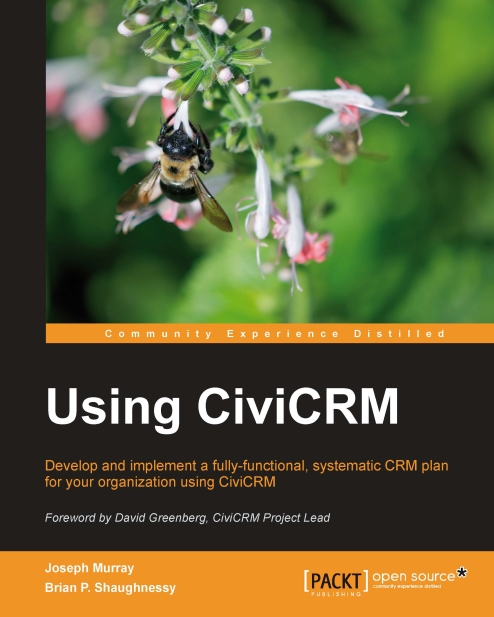Processing and managing participants
You've configured your event, tested it, and publicly promoted the online information page and registration form. Before you know it, event registrations start rolling in. Now what?
As with so many other areas of CiviCRM, these records may be viewed collectively through search tools or on an individual-contact basis. In this section, we'll walk through the event registration as it is viewed through the contact's record and then briefly review importing participant records.
Working with event registrations
A contact's history of event attendance will appear in their Events tab. From this tab, you can view, edit, or delete an existing registration, or create a new registration for the contact.

Notice that there are two buttons above the event history listing, namely, Add Event Registration and Submit Credit Card Event Registration. The first is used for registrations that do not involve real time credit card processing through the system. This may include free...