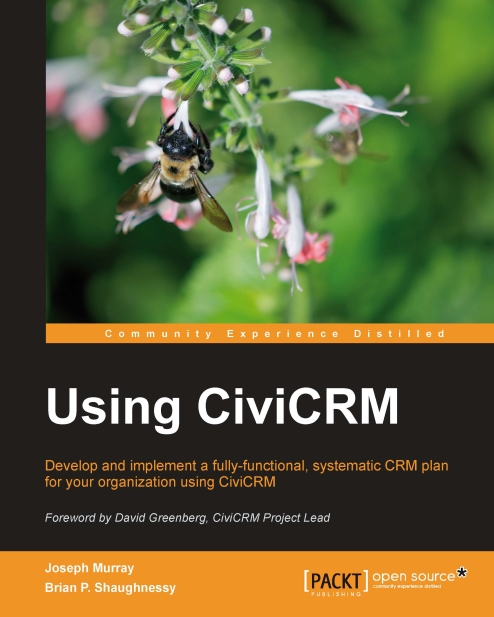Organizing groups for communication
We've mentioned a few times so far in this chapter the convenience of having groups constructed for sets of contacts that are regularly used for different purposes. Chapter 5, Collecting, Organizing, and Importing Data explained the difference between static and smart groups. With static groups, members are explicitly added or removed from the group either by an administrator (for example, for a Board of Directors group) or themselves (for example, for an opt-in mailing list). With smart or dynamic groups, search criteria define the group. As data associated with contacts changes, it may be added or removed from the group based on the defined criteria. A smart group might contain all contacts with memberships expiring in the next month, or those who have donated more than $2500 in total over the last two years.
One of the primary purposes of creating groups is to easily manage segments of records you are communicating with. One functional way to look at...