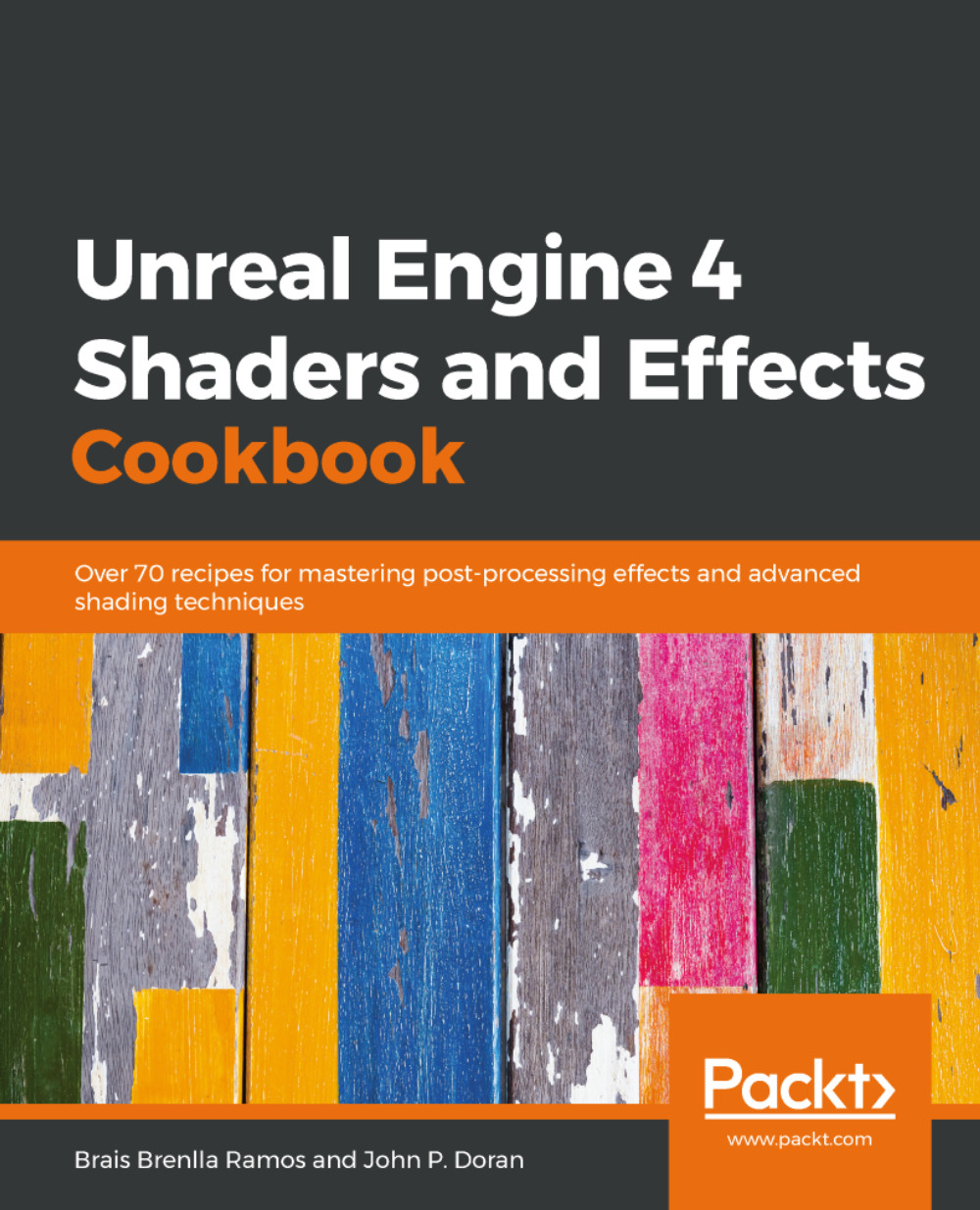Optimizing through texture atlases
Often referred to as a sprite sheet in the game industry, texture atlases are a great way to optimize game projects. The general concept is to have one image that itself contains a collection of smaller images. This is often used when there are smaller textures that are used frequently to reduce the overhead of the graphics card being used having to switch between different texture memory.
Note
For more info on texture atlases, check out https://en.wikipedia.org/wiki/Texture_atlas.
Getting ready...
To complete this recipe, you will need to have a single texture what contains multiple smaller images inside of it. If you do not have one, you can make use of the flipbook texture from the Engine Content/Functions/Engine_MaterialFunctions02/ExampleContent/Textures folder.
How to do it...
One of the ways we can use texture atlases is through modifying the UVs on the object. Let's do that now:
- Create a Material and name it
M_TextureAtlas. Double-click on it to enter...