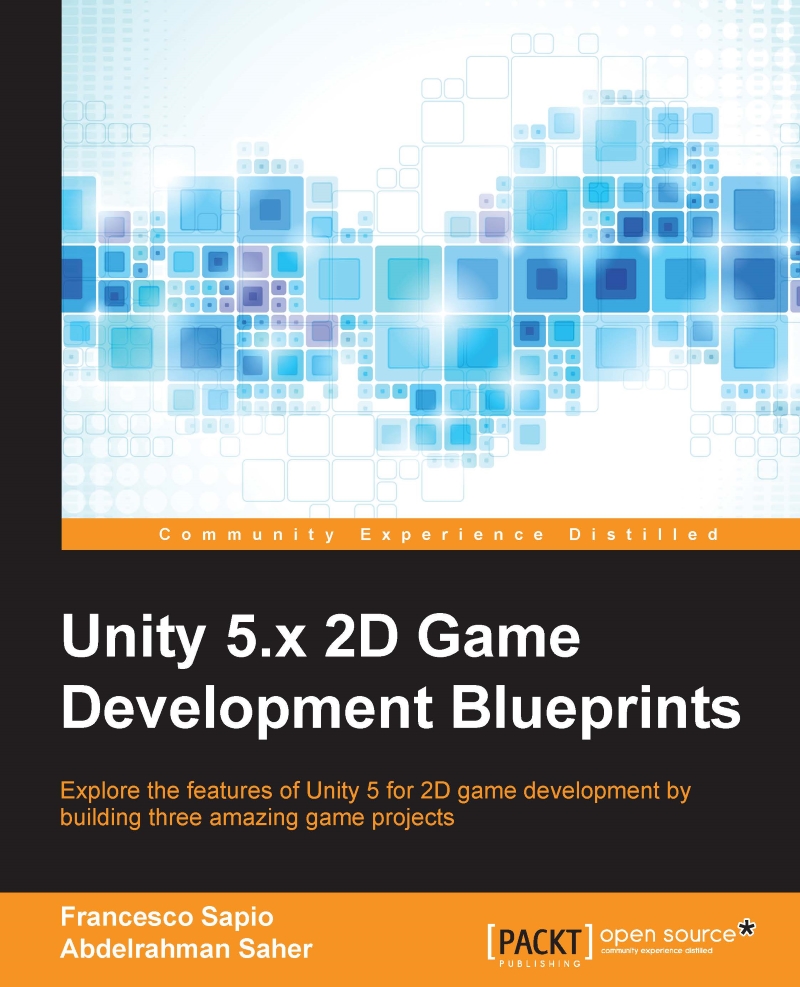Setting up the scene and creating the map
The first thing to do is to create the map where the game will take place. This can be easily done by creating a new Sprite by right-clicking on the Hierarchy panel and then selecting 2D Object/Sprite.
Now, we can assign the map in the package to the Sprite variable by dragging and dropping it on the variable. The name of the asset should be map-01. Moreover, we should set all the components of its position to 0, especially the Z-axis, and rename it, Map. Our Inspector should appear like this:

The next step is to set the camera. To do this, we need to select it and then change its Size variable to fit our map. In this case, we can set its value to 22.5. As a result, the whole map is visible by the camera, as in the following image:

Tip
Keep in mind that some of the space could be needed to create the UI, which we will see in the next chapter. However, the position and the size of the camera can be changed later, when we will have a better idea of...