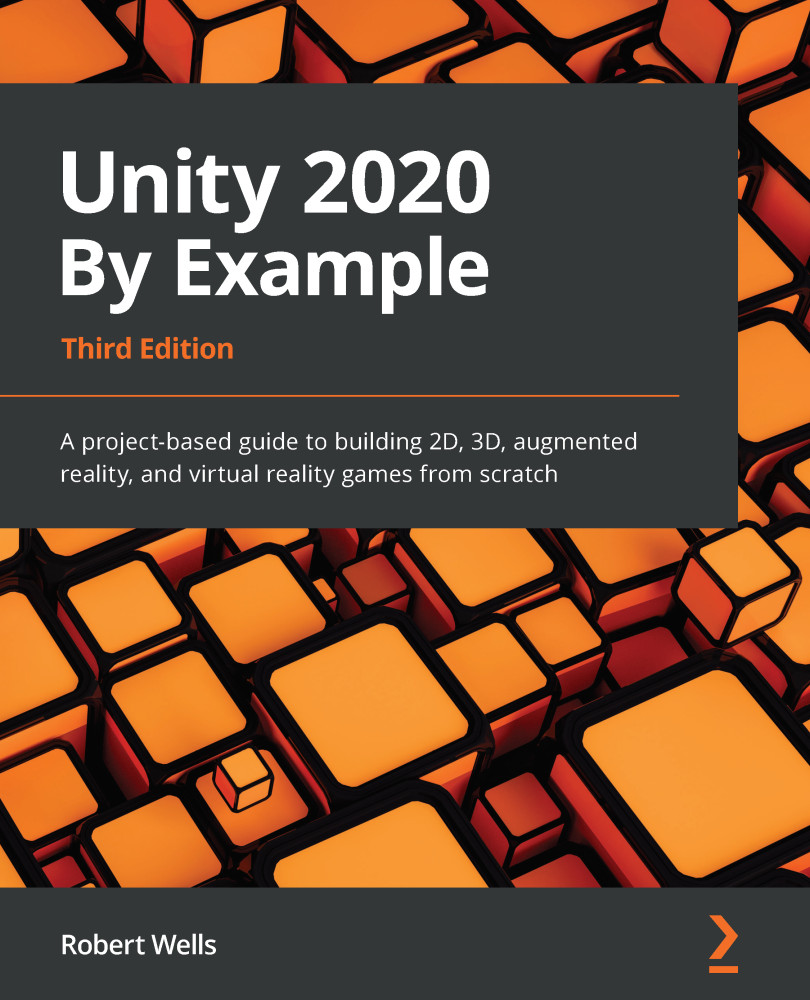Implementing moving platforms
While the level structure is complete, they are relatively static environments. The only moving element is that of the player. We'll rectify this situation by creating a moving platform. The platform should move up and down continuously, and the player should be able to jump on it anytime to hitch a ride. We'll construct the object as a prefab so that it can be reused across multiple scenes. See Figure 6.19 for the result:
Figure 6.19 – Create a moving platform
Now that we have an idea of the end goal, let's start by creating the platform GameObject.
Creating the platform object
To create the platform object, take the following steps:
- Select the Platform texture in the Project panel.
- Select the Sprite (2D and UI) Texture Type option in the Inspector:
Figure 6.20 – Setting the texture type
- Set Sprite Mode to Single.
- Drag and drop the Platform...