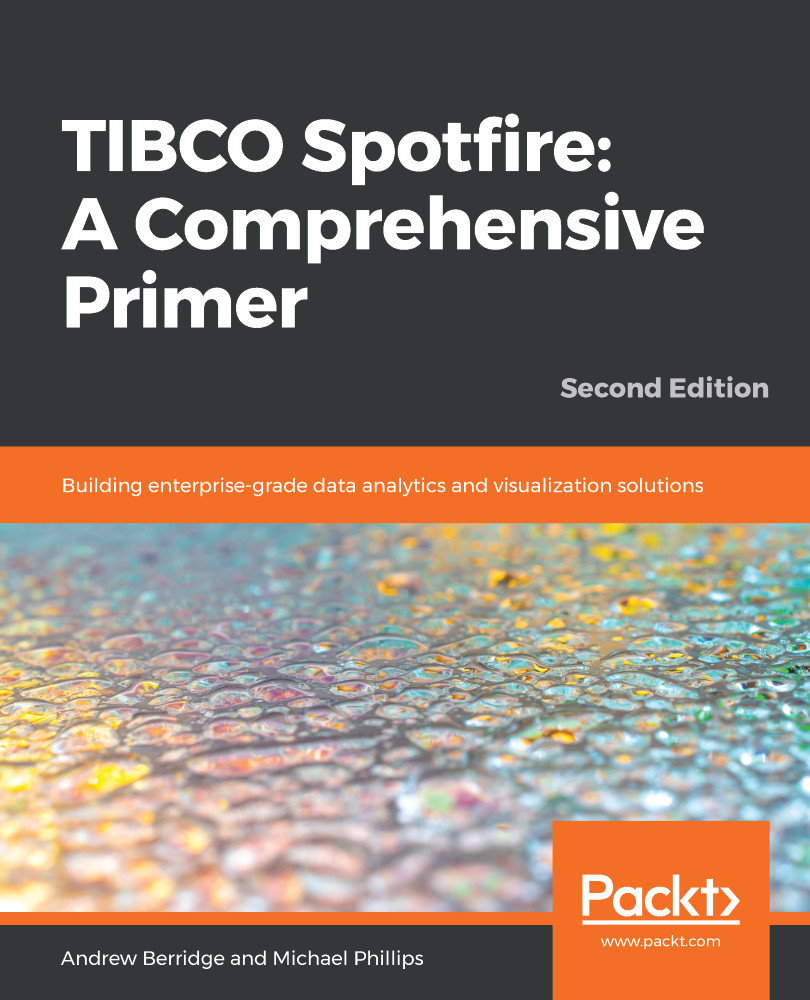Bookmarks are traditionally used in paper books to identify where you've got to. The same goes for bookmarks in Spotfire. They capture the current state of the analysis that you are working with and allow you to recall various parts of the state.
Bookmarks work fairly similarly in Spotfire's web and analyst clients—the differences will be pointed out in the example that follows:
- Load one of the analysis files you created in a previous chapter. For the purpose of this example, I will use the KPI chart example created in Chapter 3, Impactful Dashboards!.
- If you recall, toward the end of the example, I marked Consumer Discretionary, Consumer Staples, and Energy, and Financials on the KPI chart, by holding down Ctrl and clicking the tiles. Do the same again:

- Now change the hierarchy slider on the x-axis of the right-hand graph to Date(Quarter) and zoom...