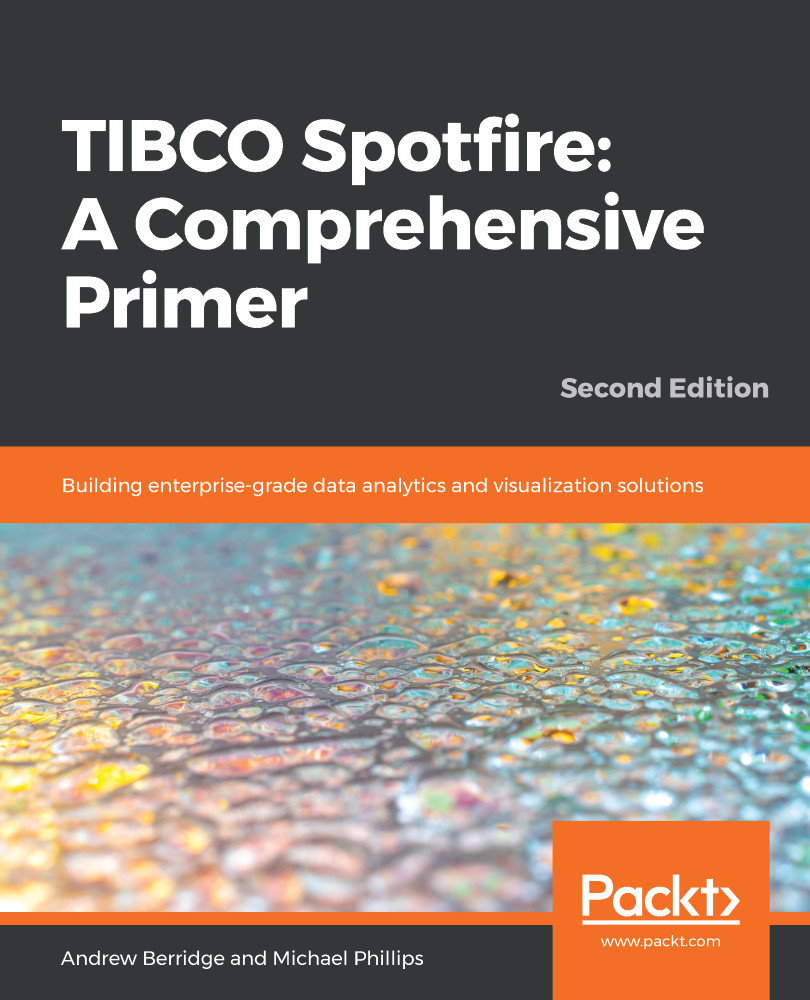When you create a map chart, a background map layer is created as a default base layer. The map chart will also be created with a marker layer that represents the current data you have loaded in your analysis. Spotfire will automatically choose which columns to visualize on the marker layer.
The map layer will be blank if you are not connected to the internet, as the tiles for the map layer are retrieved over the web.
Navigating the map chart is similar to any other online mapping tool, with zooming and panning via a tool pallet. You can also zoom in by double-clicking on the map chart or zoom in and out using the scroll-wheel on your mouse.
A map chart in Spotfire is an interactive visualization, just like all the others, so to support panning and zooming and marking data, it has panning and marking modes.
In panning mode, you can zoom in and out...