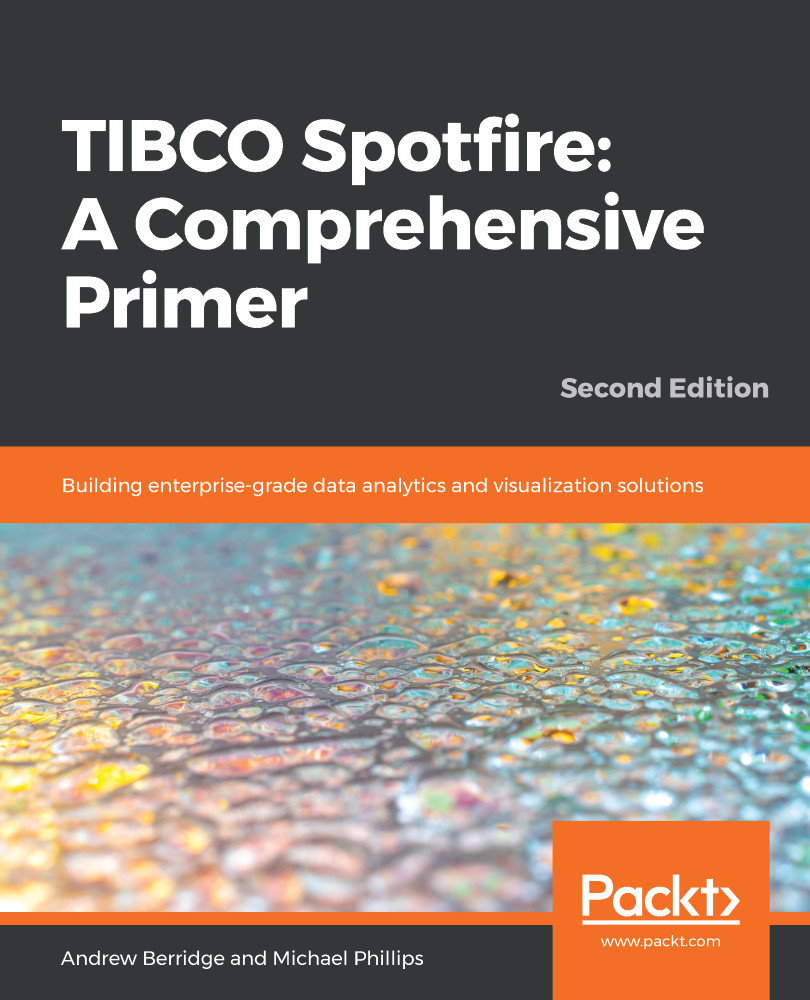You'll find that a lot of work is done in Spotfire via the data panel. You can show the data panel by clicking on the big icon in the middle of the Spotfire window, or by pulling it out by clicking on the data icon on the left-hand side of Spotfire:

The data panel shows all the data tables and columns that are available in the analysis. Spotfire has already classified the columns into different groups of numerical and categorical columns:

In this particular dataset, some categorical columns have been loaded as numeric columns. It's not Spotfire's fault—it's just that some of the data columns are integers in the data, and represent categories. Think of the column called survived. This is a 1 or 0, indicating whether the passenger, died or survived. Similarly, passenger class (pclass), the class of passenger should be...