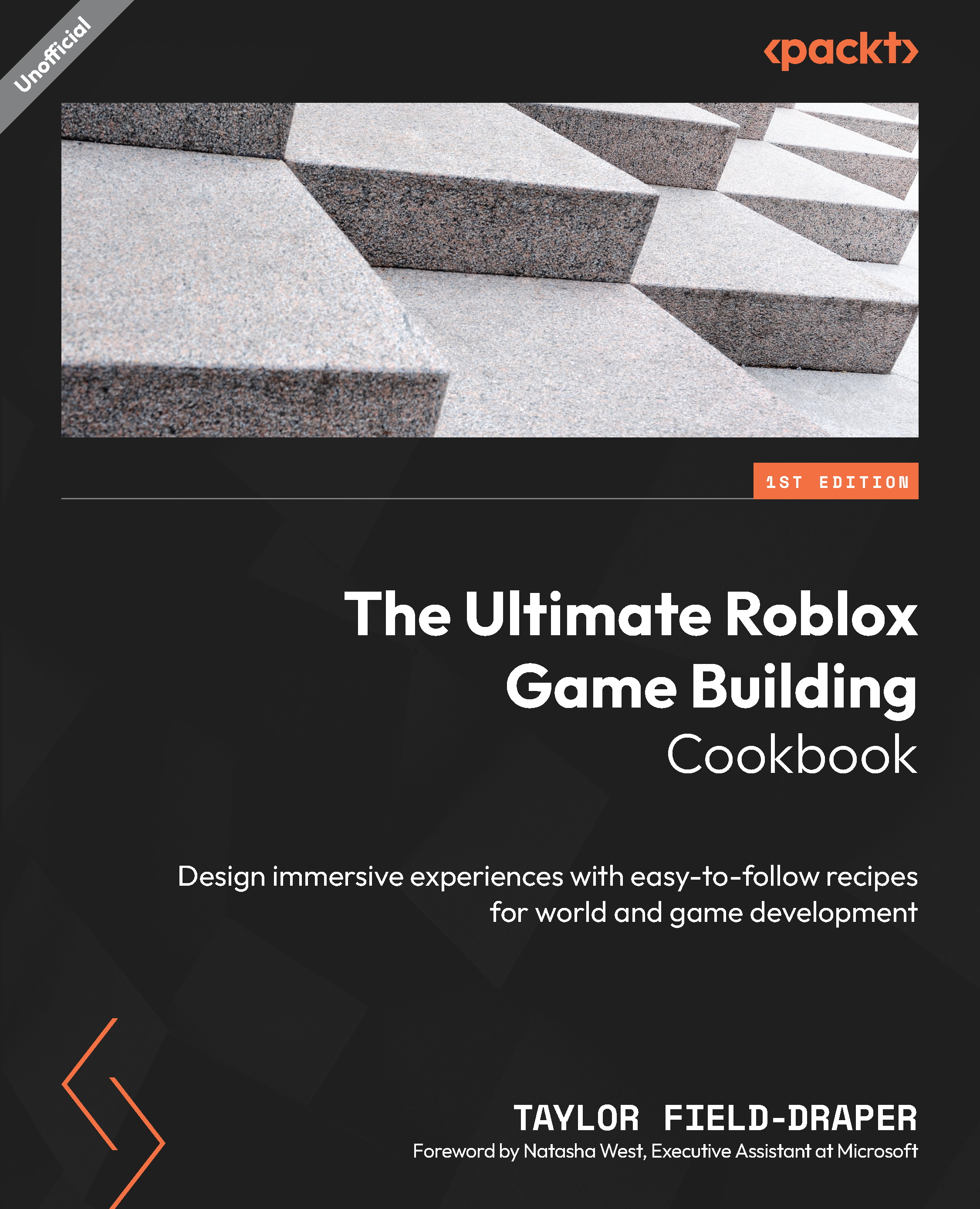Creating an island in the ocean
In this recipe, we will use the Part to Terrain plugin to create a custom island in the water. We will begin by grayboxing the basic shape of the island with parts and then use the Terrain Editor tools to sculpt and refine the terrain. We will then create an ocean surrounding the island and adjust its size and sea level to achieve the desired level. Additionally, we will cover how to add micro details to the sand and rock formations by using the provided Sculpt tool. By the end of this recipe, you’ll have a beautiful, handcrafted island.
How to do it…
We will begin this recipe by creating a sandy baseplate that we will then draw on the shape of our island using the Add tool. Next, we will flatten out the perimeter of the island using the Flatten tool, and then add water using Sea Level Generator. To finish the island, we will paint grass on top, precisely scatter rocks around the perimeter, and then paint on splashed sand. To start...