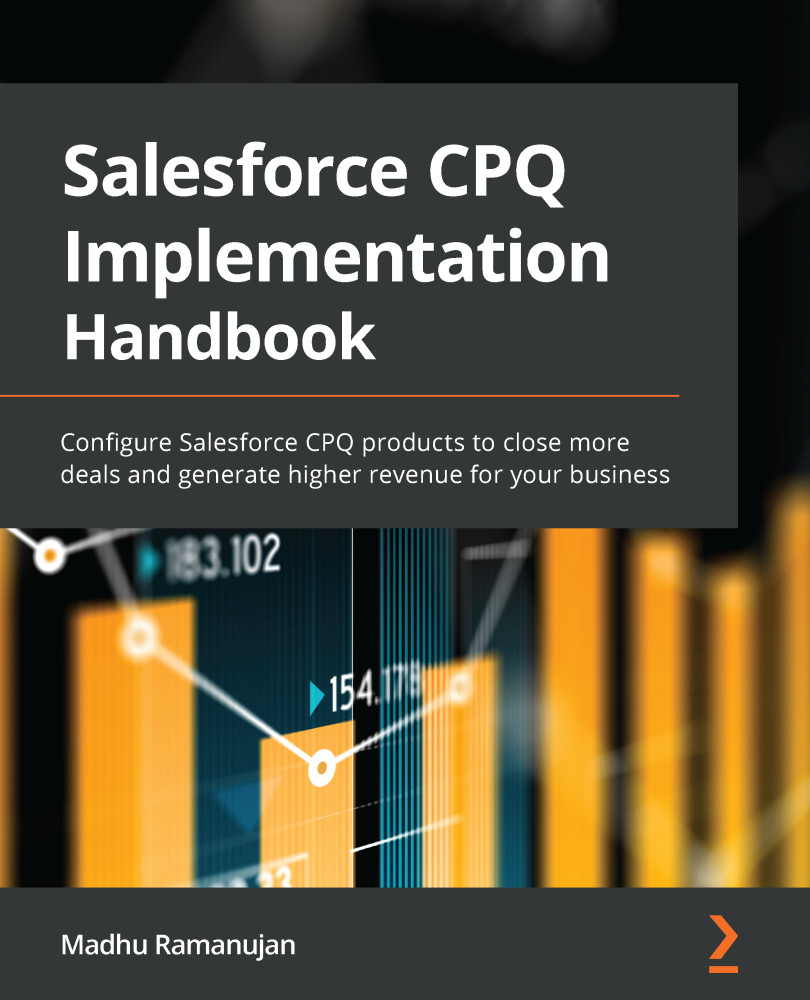Summary
In this chapter, we learned how to create and customize quote templates in Salesforce CPQ, and we explored the out-of-the-box features that administrators can apply to configure quote templates. Quote templates can be created, customized, and reused multiple times. Also, Salesforce CPQ allows us to create multiple templates, and reps can choose the right template based on their business requirements. We have also learned how third-party applications for eSignatures can be integrated with Salesforce CPQ. This helps reps to directly send quote documents using eSignature plugins, and this means they can avoid relying on manual emails for quote signatures. This improves the overall quote-to-cash process efficiency, as we can complete deals and receive signatures with no errors in minutes.
In the next chapter, we will learn about guided selling, which is another out-of-the-box feature that Salesforce CPQ provides for the sales process.