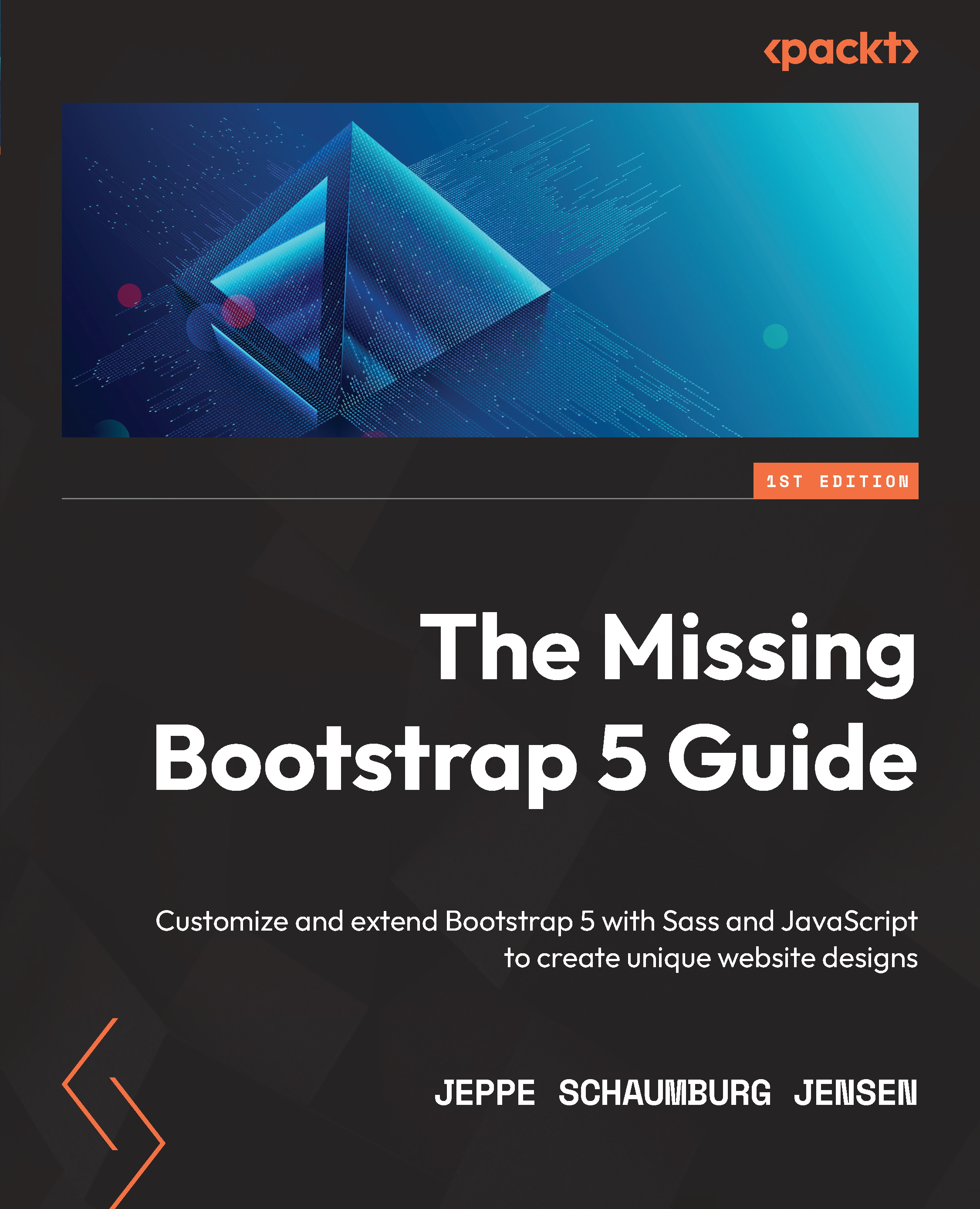How we can customize Bootstrap 5
Bootstrap 5 can be customized using three different methods:
- Editing the compiled Bootstrap CSS directly
- Overwriting the Bootstrap CSS with your own custom styles
- Customizing the default styles using Sass
We will now see a short description of each of these methods.
What Is Sass?
Syntactically Awesome Style Sheets (Sass) is a preprocessor scripting language that is interpreted and compiled into Cascading Style Sheets (CSS). Sass extends the default capabilities of CSS with variables, nesting, partials, functions, and more. We will learn more about Sass in Chapter 2, Using and Compiling Sass.
Method 1 – editing the compiled Bootstrap CSS directly
It is possible to simply edit the compiled Bootstrap CSS directly to achieve the styles you want. This can be rather complex, depending on what you want to change, but most importantly, this will make it hard to update Bootstrap, since you will need to make all your changes again if you want to update to a newer version of it. This approach is not recommended.
Method 2 – overwriting the Bootstrap CSS with your own custom styles
You may choose to simply override the Bootstrap CSS with your own custom styles, but it will increase the size of the total CSS code and might take a lot of work if you want to change many aspects of the default styles. When updating to a newer version of Bootstrap 5, it is easier to maintain than the aforementioned first approach, but if new components or utilities are added to Bootstrap 5, these will have to be overridden manually according to your design needs. This approach might work for you if you simply need to change the color palette or – for some reason – cannot use a Sass compiler to work with the original source code of Bootstrap. For this book, though, we will learn how to customize Bootstrap 5 using Sass.
Method 3 – customizing the default styles using Sass
If you want maximum control and possibilities, you should customize Bootstrap using Sass. This requires a Sass compiler, some knowledge of the Sass language, and knowledge of the Bootstrap Sass files. All of this will be explained and demonstrated in the next two chapters.
Some of the advantages of using Sass are that you can change global settings, modify the used color palette and typography in only one place, and easily customize components. It is also a lot easier and quicker to work with, and on top of that, the compiled file size can be optimized to reflect the actual elements and features being used. For these reasons, this is the recommended approach to customize Bootstrap 5.
Now that we have looked at the various ways in which we can customize Bootstrap, let’s look at an example component, customized using each of the three different methods mentioned previously.