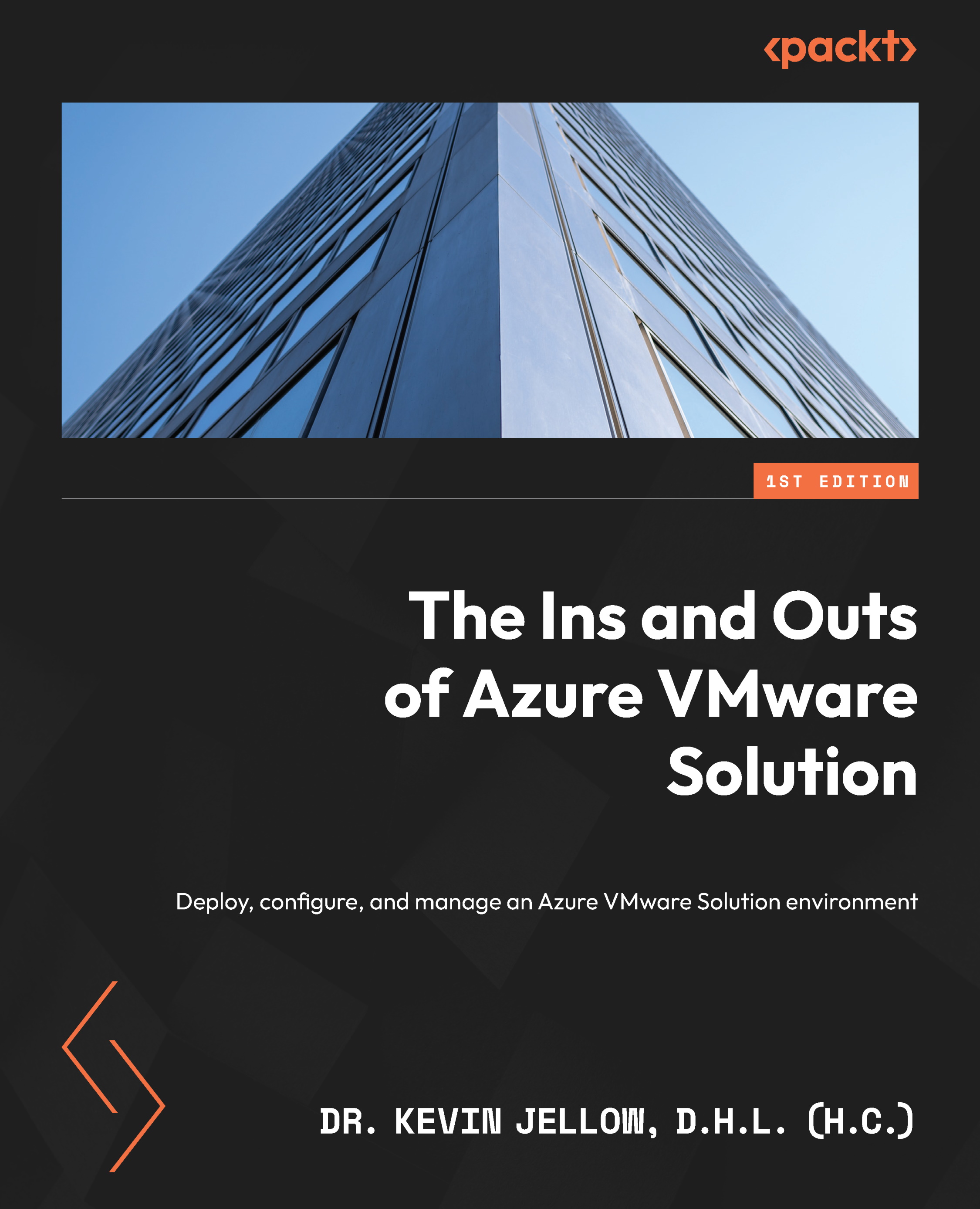Summary
In this chapter, we looked at how you can use an NVA (located in your Azure native environment) to inspect all traffic to and from the internet to AVS. We used the Quagga NVA in this chapter for traffic inspection, but you can use any third-party NVA.
You learned how to do the following:
- Integrate AVS with your Azure environment while utilizing your existing security solutions. This seamless approach works without introducing new solutions or technologies that are intended to protect your AVS environment.
- Deploy and configure an Azure Route Server, which is used to redirect traffic between your existing ExpressRoute Gateway and your virtual network appliance.
- Deploy and configure a Quagga NVA to integrate with your ExpressRoute Gateway and the Azure Route Server.
- View the learned routes on the Quagga NVA and the Azure Route Server.
In the next chapter, we will learn how to add additional storage to the AVS data store without adding additional nodes...