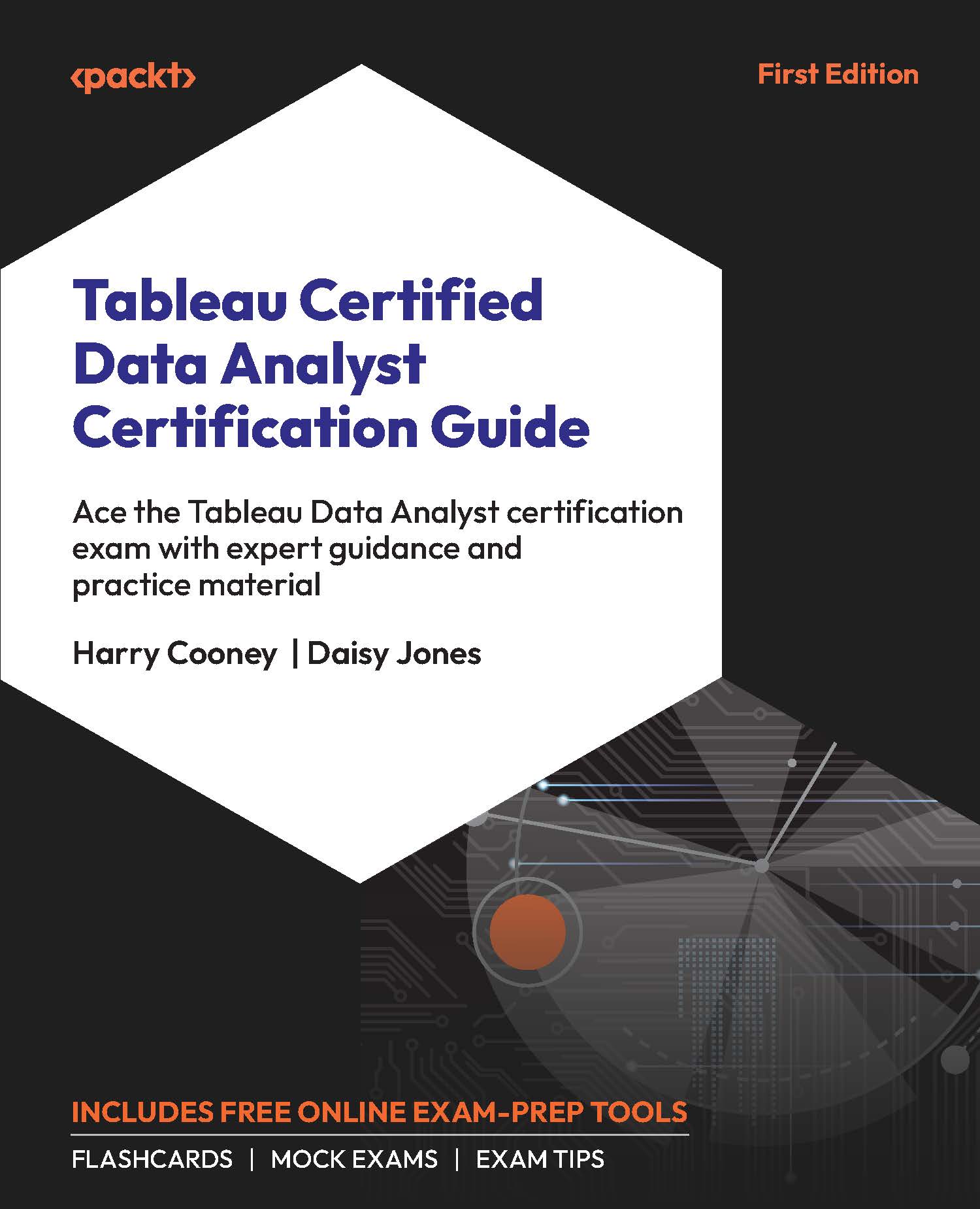Stories
Tableau facilitates data-driven storytelling through sequential visualizations, both dashboards and sheets, with its Stories feature. Stories can be added the same way as sheets and dashboards using the rightmost tab option in the tab toolbar along the bottom. There is also a Story option on the menu toolbar from which New Story can be selected.
Stories allow users to create a narrative by combining sheets and dashboards into a presentation. The sheets and dashboards can be interacted with by end users in the same way as when they are accessed individually, but stories allow the developer to combine them into a sequence with each sheet/dashboard being referred to as a story point.
The Story configuration is similar to the dashboard configuration with a Story pane on the left-hand side that also has a Layout tab and the canvas in the middle. Stories differ in that they have story points, which are sequential steps in the presentation. Only a single sheet or dashboard can...