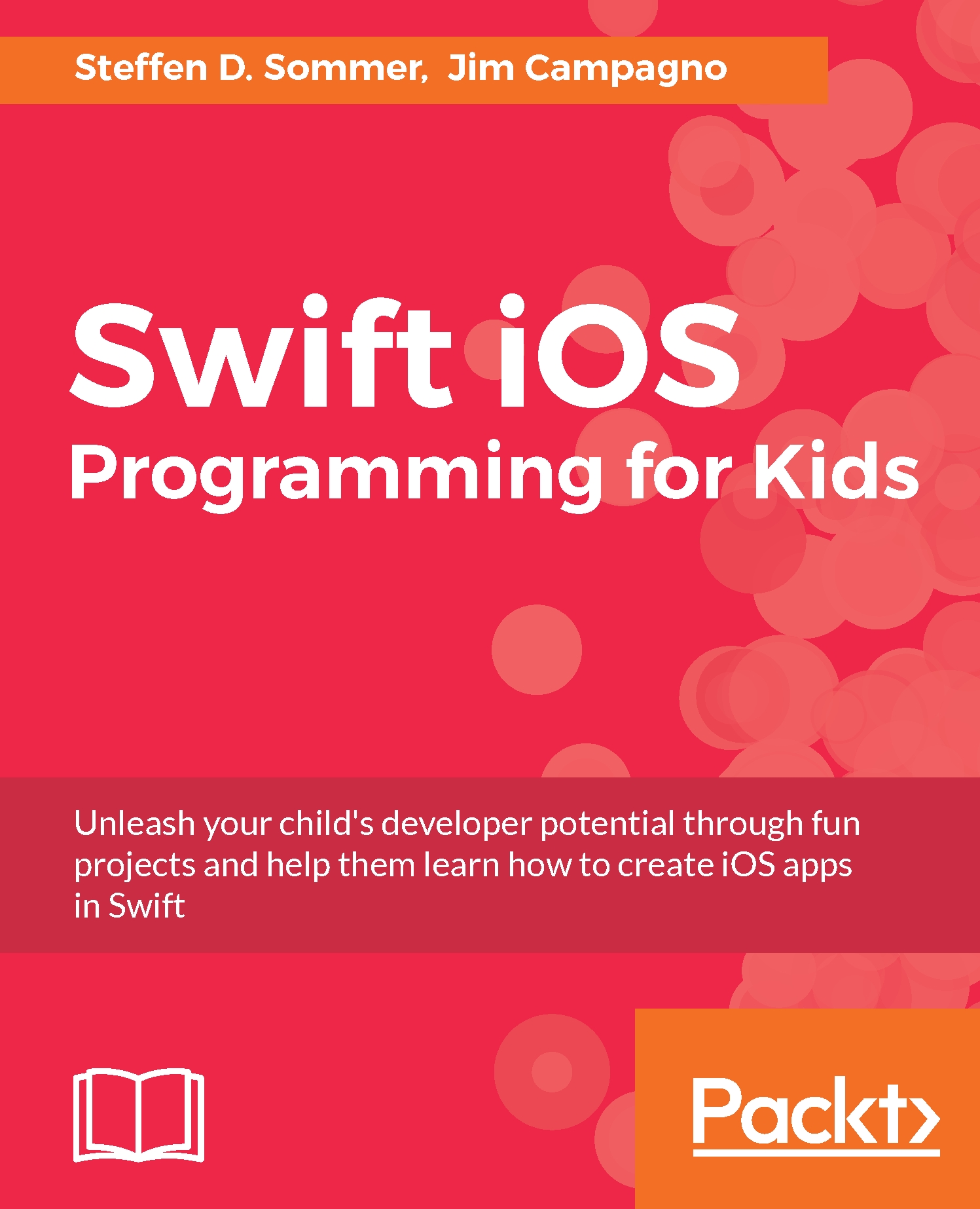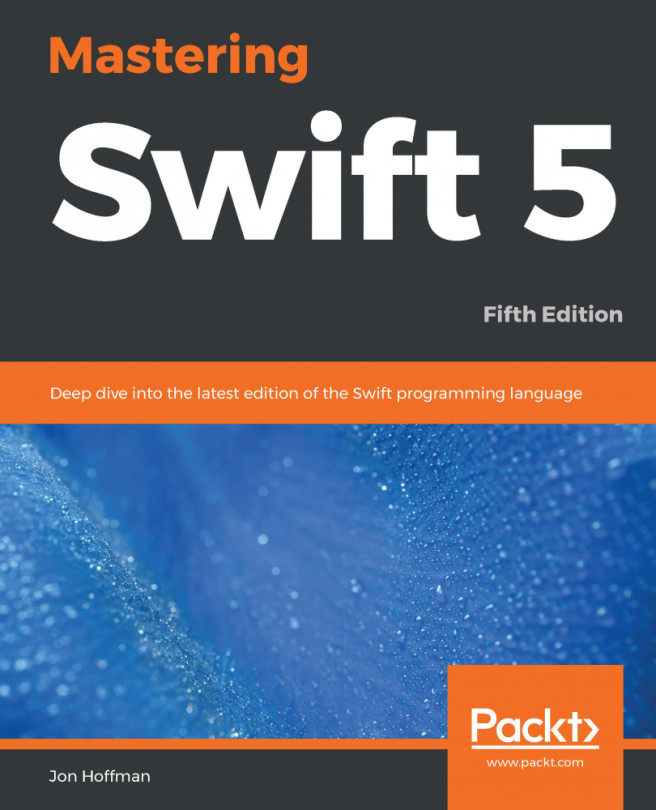Summary
This chapter introduced GUI and how we can construct a GUI using Xcode's IB. It started out by guiding us on how to set up a new Xcode project that includes a UI. Next, we introduced the IB, which is a tool for laying out views and is bundled together with Xcode. Using that tool, we looked at how to lay out a view on a storyboard.
We ended the chapter using all the acquired knowledge to create a small Simon Says application. The interface includes multiple views with different colors and the idea of the application was to simulate a Simon Says game. We briefly looked at how the interface we created did not scale well across devices with different screen sizes.
In the next chapter, we will dive even further into GUI and look at how we can make user interfaces scale better. We will also be building a small application that will let the user click on buttons to animate the background of the application.