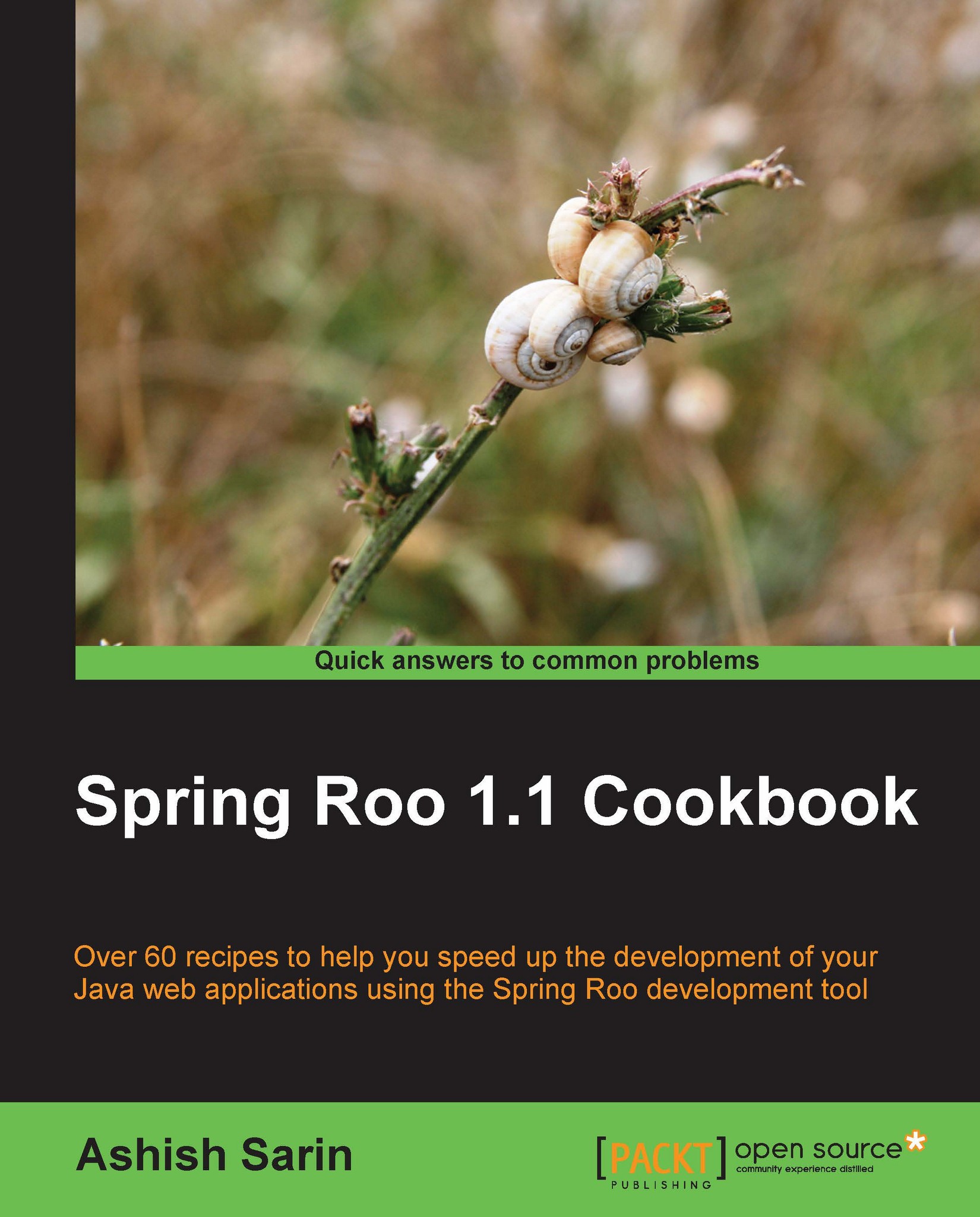Viewing database configuration properties
In this recipe we'll see how the database properties list command lets us view the list of database properties and their values, as specified in the database.properties file.
Getting ready
Refer to the Setting up a JPA provider for your project recipe to create a flight-app Roo project and to set up a persistence provider using the persistence setup command.
Note
You won't need this recipe if you're using a JNDI-bound data source in your Roo project.
How to do it...
Follow these steps to view database properties:
Start the Roo shell from the
C:\roo-cookbook\ch02-recipesdirectory.To view database properties defined in the
database.propertiesfile located inSRC_MAIN_RESOURCES\META-INF\spring\directory, you can use thedatabasepropertieslistcommand, as shown here:roo> database properties list database.driverClassName = com.mysql.jdbc.Driver database.password = database.url = jdbc:mysql://localhost:3306/myFlightAppDB database.username =