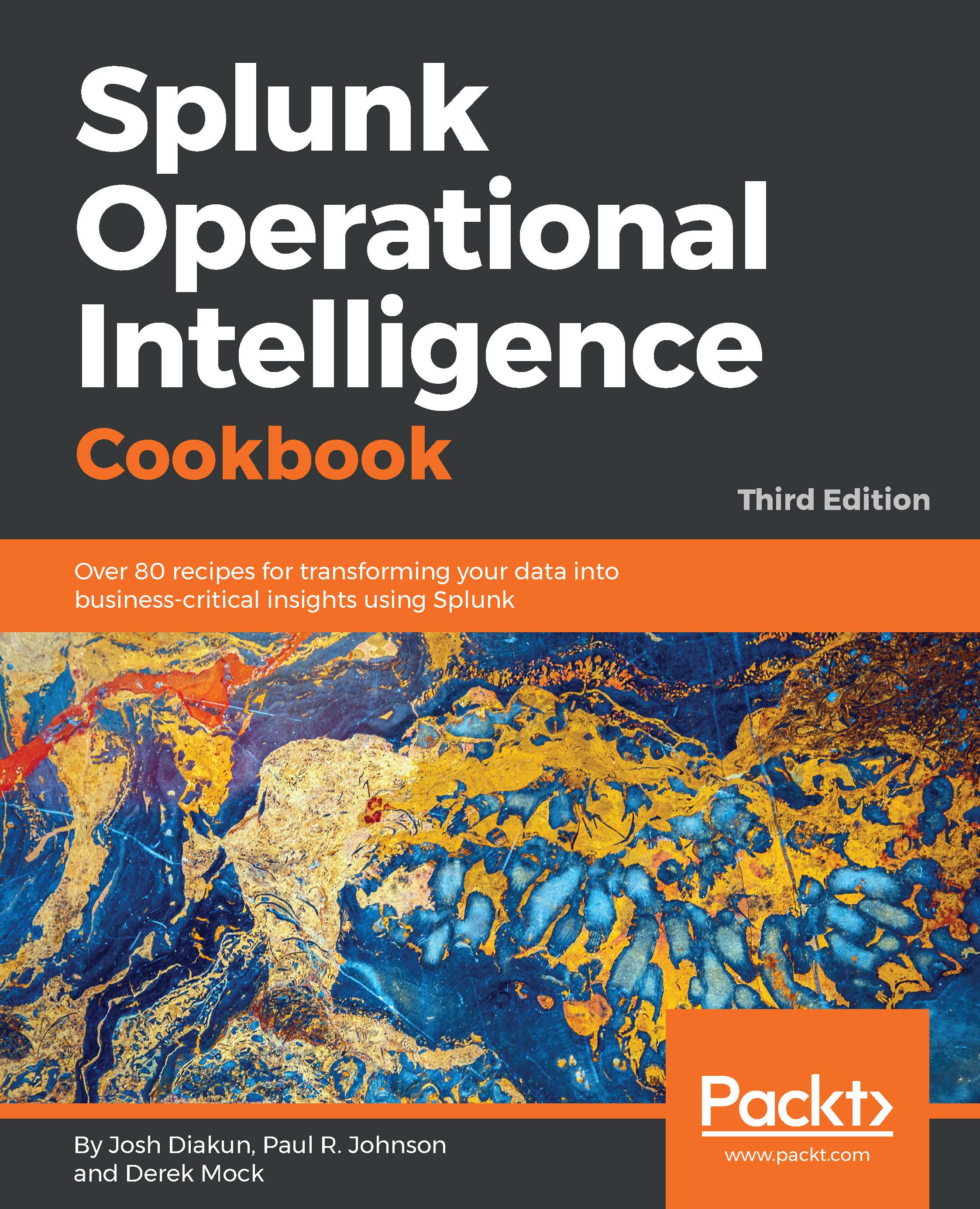When a basic search is executed in Splunk from the search bar, the search results are displayed in a raw event format by default. To many users, this raw event information is not particularly readable, and valuable information is often clouded by other less valuable data within the event. Additionally, if events span several lines, only a few events can be seen on screen at any one time.
In this recipe, we will write a Splunk search to demonstrate how we can leverage Splunk commands to make raw event data readable, tabulating events and displaying only the fields we are interested in.