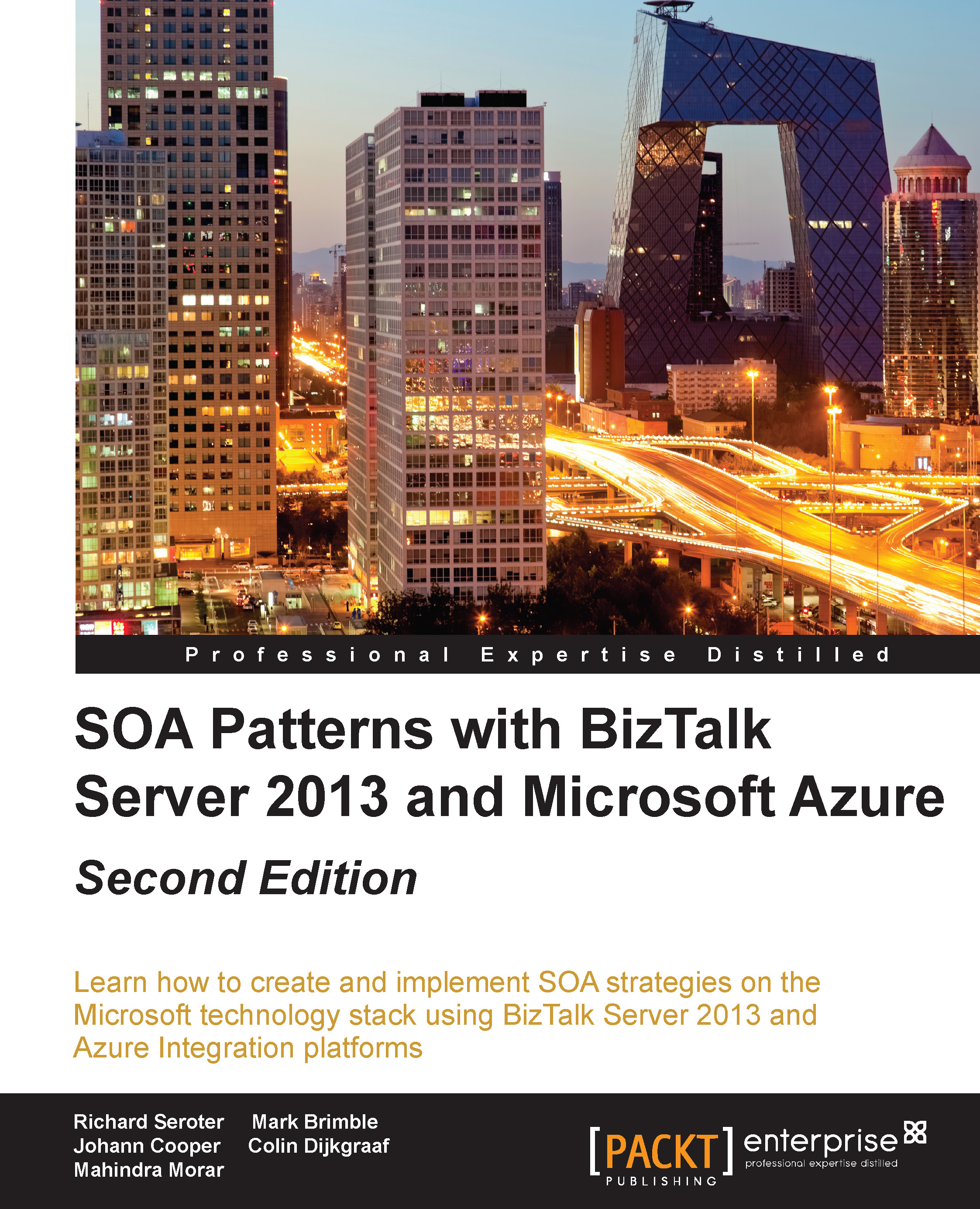Setting up new MABS projects
Before setting up a new MABS project, you will first want to set up a MABS development environment with a Microsoft Azure subscription, a BizTalk Service provisioned from the Azure management portal, Windows 7 Service Pack 1 (or a newer Windows operating system), Microsoft Visual Studio 2012 and the Microsoft Azure BizTalk Services SDK setup.
If you have successfully installed the SDK in your development environment, you will see the BizTalk Service option in the Visual Studio Projects menu: