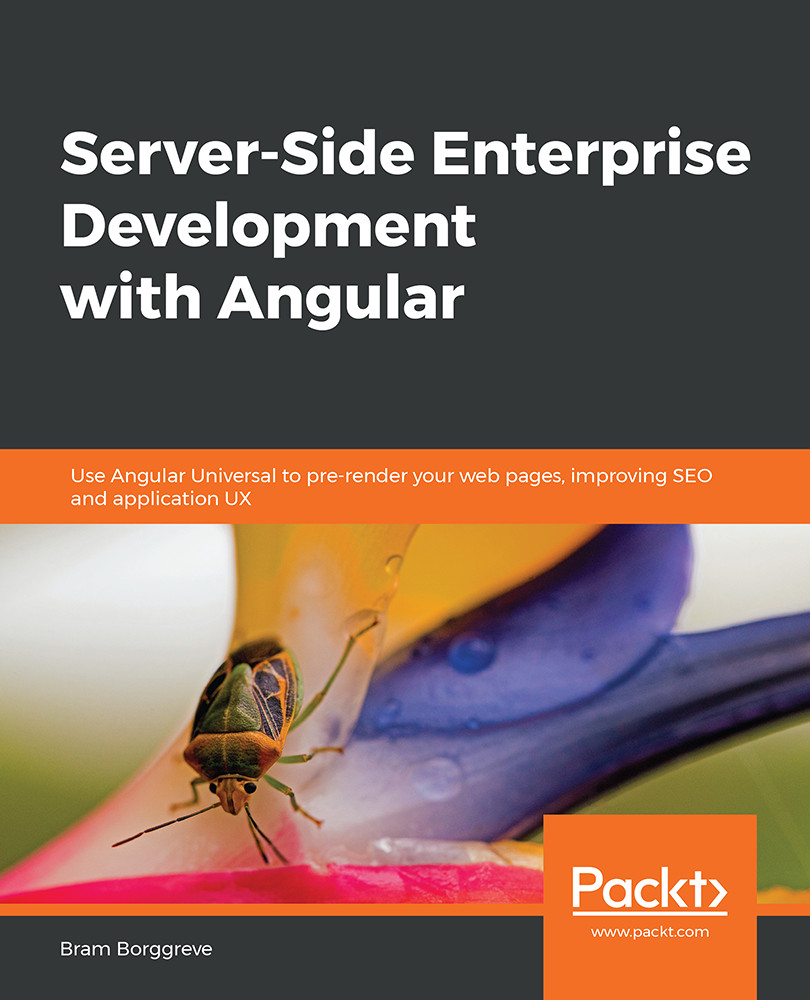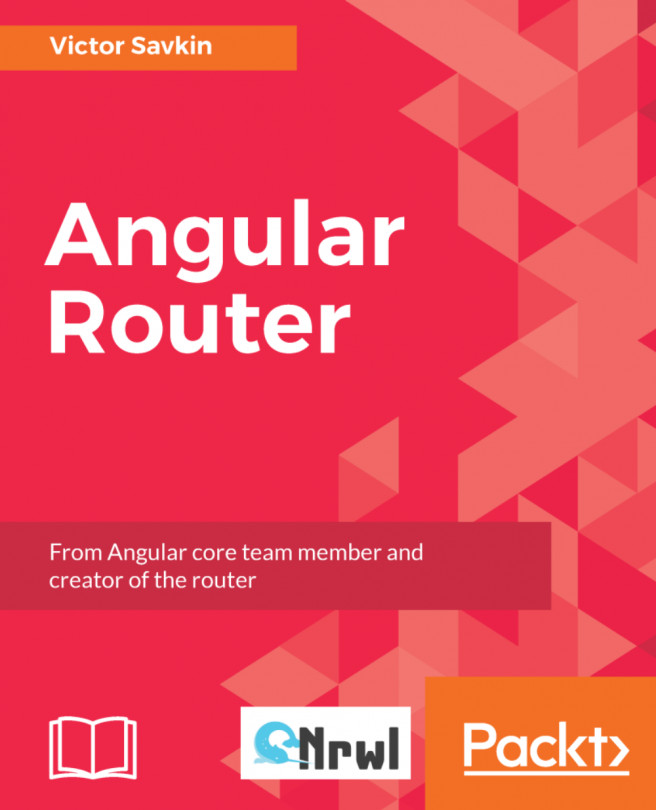Building the Server
Now that both of the applications can be built, we can move on to create a simple server to host the applications.
To do this, we will create a simple Node.js server built with Nest, a framework that uses Express.js and offers great support for running Angular Universal apps. Another great benefit of Nest is that the structure and terminology is inspired by Angular, so it's easy to understand how to extend the API.
We will build the server in the folder called server in the root, create a WebPack config to build the Nest server, and add a run script so that we can build the server using a single command.
Note:
The current implementation of Angular Universal depends on Node.js as it is implemented in JavaScript. It is possible to run Angular Universal apps using other servers like ASP.NET, though under the hood, the ASP.NET server will invoke a Node.js process to handle the Angular Universal part. An example repository of how to run Angular Universal...