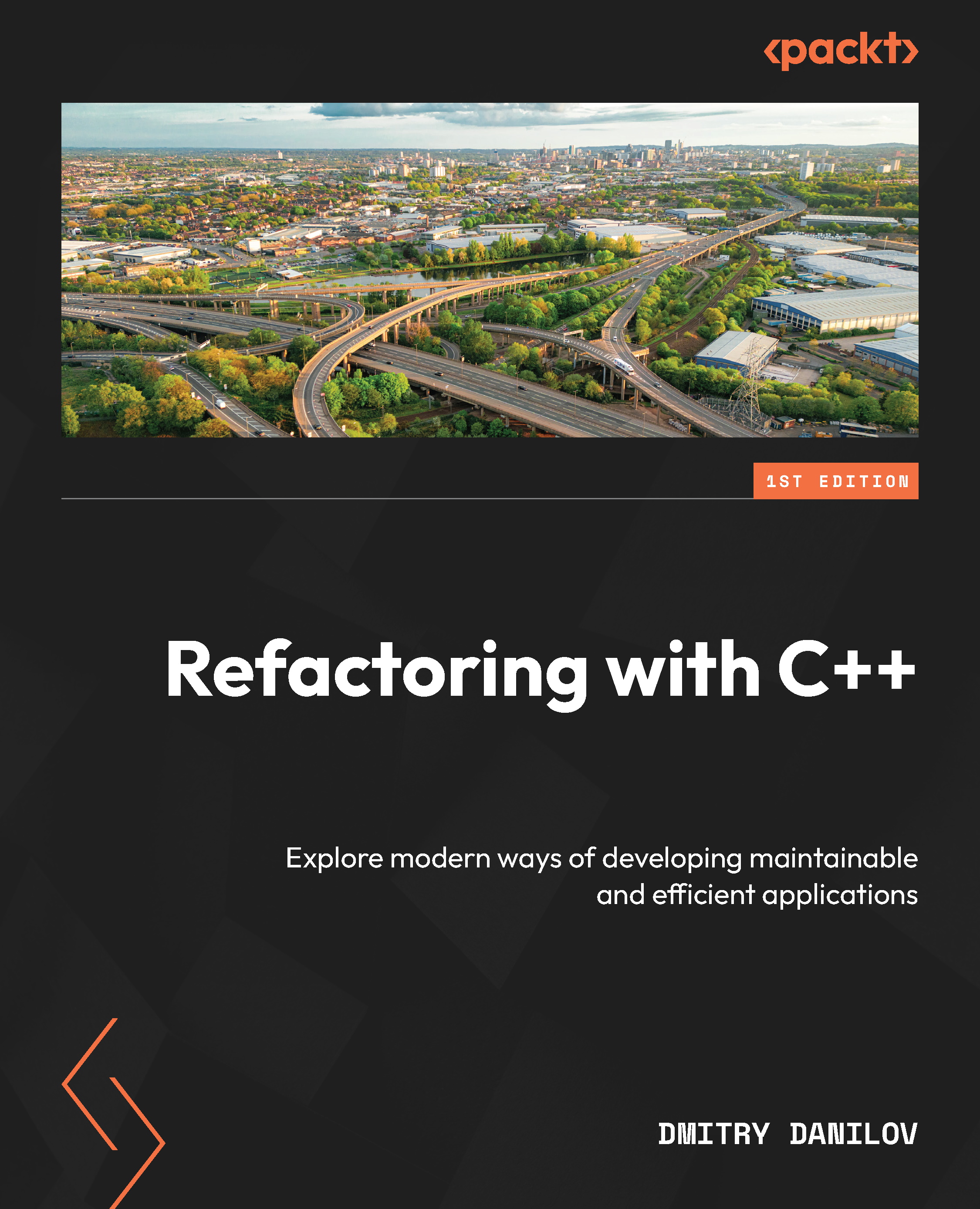Dynamic code analysis with Valgrind
Valgrind is a powerful tool for memory debugging, memory leak detection, and profiling. It is instrumental in identifying issues such as memory mismanagement and access errors, which are common in complex C++ programs. Unlike compiler-based tools such as Sanitizers, Valgrind works by running the program in a virtual-machine-like environment, checking for memory-related errors.
Setting up Valgrind
Valgrind can typically be installed from your system’s package manager. For example, on Ubuntu, you can install it using sudo apt-get install valgrind. To run a program under Valgrind, use the valgrind ./your_program command. This command executes your program within the Valgrind environment, where it performs its analysis. No special compilation flags are needed for basic memory checking with Valgrind, but including debugging symbols with -g can help make its output more useful.
Memcheck – the comprehensive memory debugger
Memcheck...