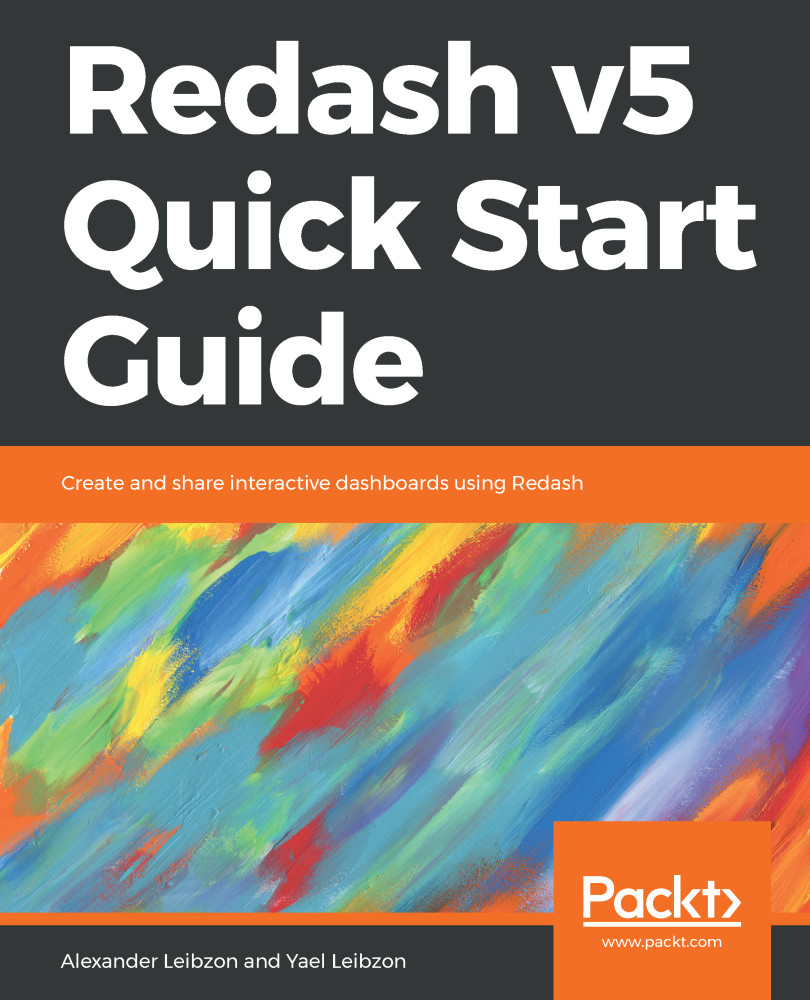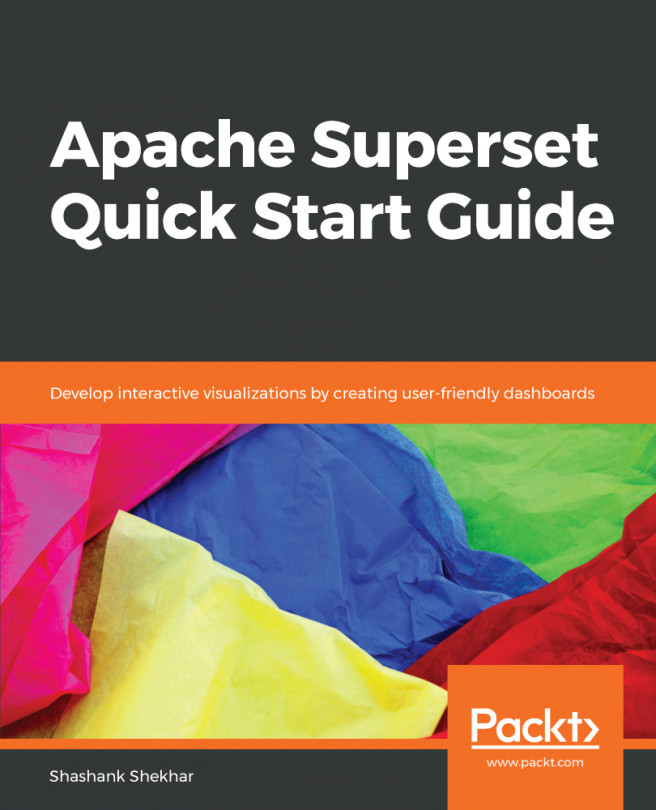Click on Create and select query from the drop-down menu. This will bring you to the query editor window, where the first thing you will have to select is the Data Source of the query (the Data Source selector is on the top-left-hand side of the window, right below QueryName, which in the case of creating a new query will be New Query). In this example, we will use one of the Data Sources we've just created (Redash Meatadata or quickstart_1):

After selecting the desired Data Source (in our case, Redash Metadata), we should see the schema (the available tables and their structure) on the left-hand side below the Data Source selector:
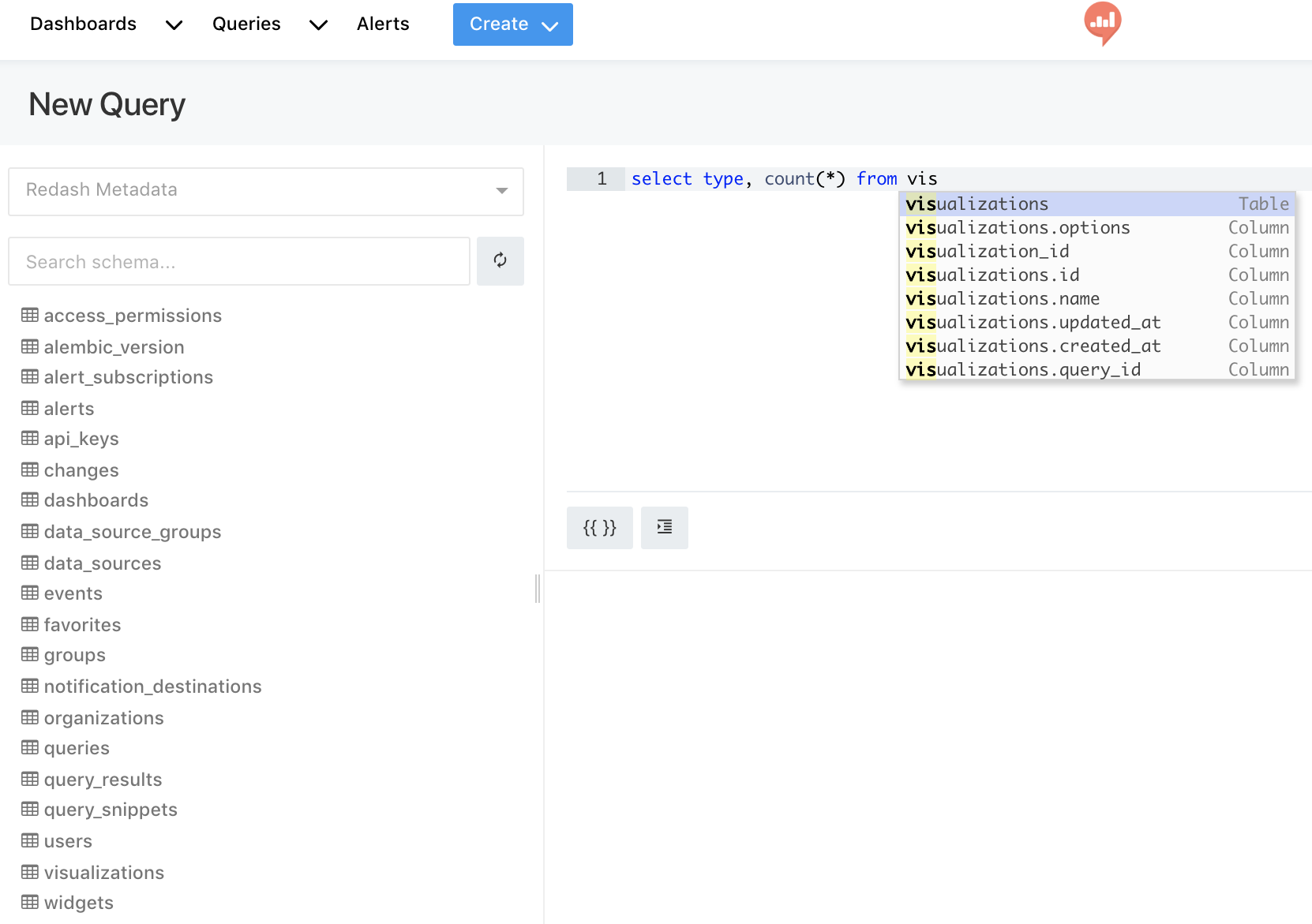
Not all the Data Sources have schemas available.
If you used a URL Data Source, you won't see the schema.
If you used a URL Data Source, you won't see the schema.
We can then start typing our query into the query editor window (the main section right in the middle of...