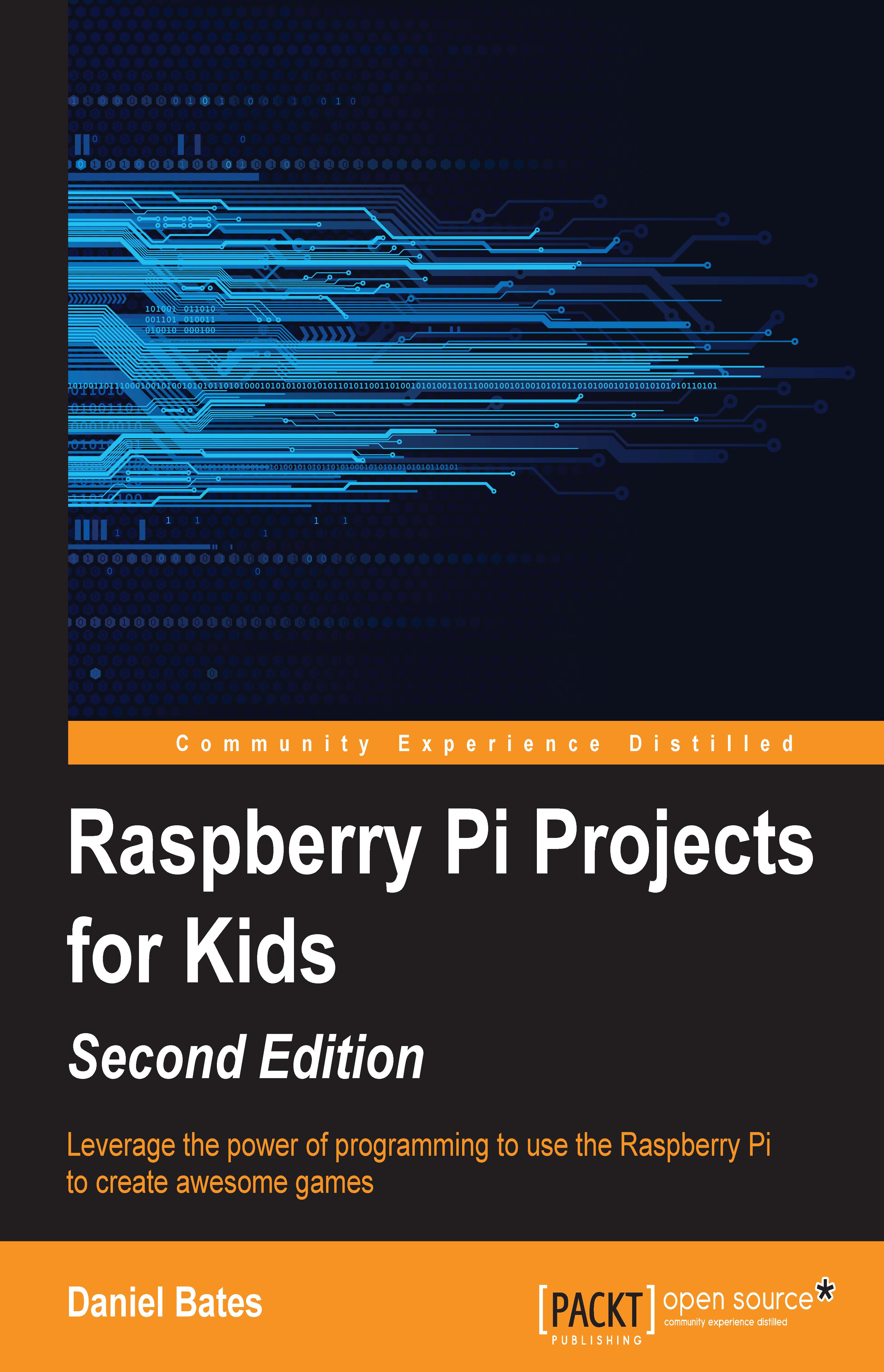Scratch
In this chapter, we will use Scratch to create our animation. Scratch is a programming language that has been specially designed so that you can make animations and games with ease. Version 1.4 of Scratch is pre-installed with the Raspbian OS but is also available on other computers. You can download it from http://scratch.mit.edu/ if you ever want to run your programs away from your Raspberry Pi. Start up Scratch by opening Menu at the top of the screen, and navigating to Programming, and then Scratch.
Tip
Downloading the example code
You can download the example code files from your account at http://www.packtpub.com for all the Packt Publishing books you have purchased. If you purchased this book elsewhere, you can visit http://www.packtpub.com/support and register to have the files e-mailed directly to you.
The following screenshot shows the layout of Scratch:

The following are its main sections. I'll mention the names of these sections throughout the next two chapters, so...