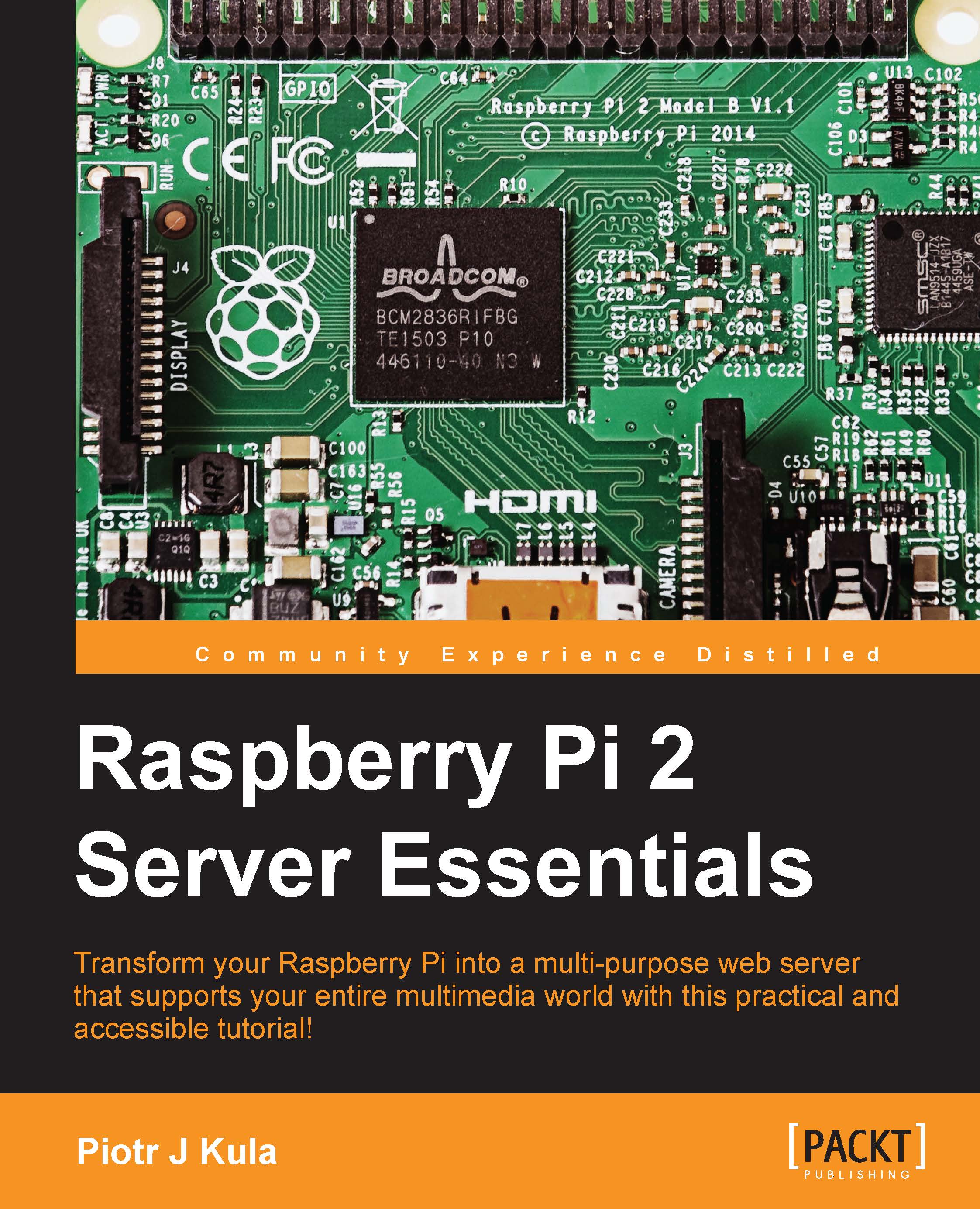OpenArena
OpenArena is a free, first-person shooter based on the Quake 3 engine. It aims to be a clone of Quake 3, but it replaces propriety content with brand new features.
Installing OpenArena
The server installation can take up to 500 MB. Make sure you have enough free space, and then we can install the game using the Jessie repository:
sudo apt-get -t jessie install openarena-server
Several libraries will be installed during this time. You might be presented with a blue screen, which asks you if you want to restart some services in order to complete the package installation. It is safe to agree with this. This can take several minutes to complete.
Configuring OpenArena
If you would like to share your server on the Internet, you should open and forward UDP ports 27960 and 27950 on your router. Go through the settings found at /etc/openarena-server/server.cfg:
set dedicated 2: We use2for the Internet while1(default) is LANsv_hostname "Raspberry Pi": This is used to set the name of your...