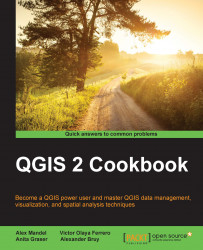Converting points to lines to polygons and back – QGIS
Sometimes your data is vector formatted (point, line, or polygon), but it is not the right kind of vector for a particular type of analysis. Or perhaps you need to split a vector in a particular way to facilitate some analysis or cartography. Thankfully, all vector formats are related, lines are two or more connected points, polygons are lines whose first and last point are the same, multipolygons are two or more polygons for the same record, and rings are nested polygons where the inner polygon outlines an area to be excluded. This recipe covers how to convert between the different vector types using built-in QGIS methods.
Getting ready
To convert points to lines or polygons, you will need a shapefile with an ID column that has a single value shared between the points of the same line or polygon. In the following example, we will use census_wake_2000_points.shp.
You will also need to install and activate the Points2One plugin. Refer to...