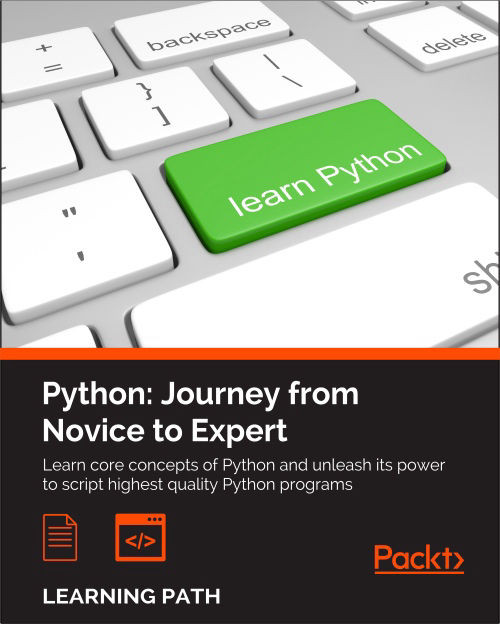What you need for this learning path
Module 1:
You are encouraged to follow the examples in this module. In order to do so, you will need a computer, an Internet connection, and a browser. The module is written in Python 3.4, but it should also work with any Python 3.* version. It has written instructions on how to install Python on the three main operating systems used today: Windows, Mac, and Linux. This module also explained how to install all the extra libraries used in the various examples and provided suggestions if the reader finds any issues during the installation of any of them. No particular editor is required to type the code; however, module suggest that those who are interested in following the examples should consider adopting a proper coding environment.
Module 2:
All the examples in this module rely on the Python 3 interpreter. Make sure you are not using Python 2.7 or earlier. At the time of writing, Python 3.4 was the latest release of Python. Most examples will work on earlier revisions of Python 3, but you are encouraged to use the latest version to minimize frustration. All of the examples should run on any operating system supported by Python.
If this is not the case, please report it as a bug. Some of the examples need a working Internet connection. You'll probably want to have one of these for extracurricular research and debugging anyway! In addition, some of the examples in this module rely on third-party libraries that do not ship with Python. These are introduced within the module at the time they are used, so you do not need to install them in advance. However, for completeness, here is a list:
- pip
- requests
- pillow
- bitarray
Module 3:
The only hard requirement for this module is a Python interpreter. A Python 3.5 or newer interpreter is recommended, but many of the code examples will function in older Python versions, such as 2.7, with a simple from __future__ import print_statement added at the top of the file.Additionally, Chapter 14, Extensions in C/C++, System Calls, and C/C++ Librariesrequires a C/C++ compiler, such as GCC, Visual Studio, or XCode. A Linux machine is by far the easiest to execute the C/C++ examples, but these should function on Windows and OS X machines without too much effort as well.