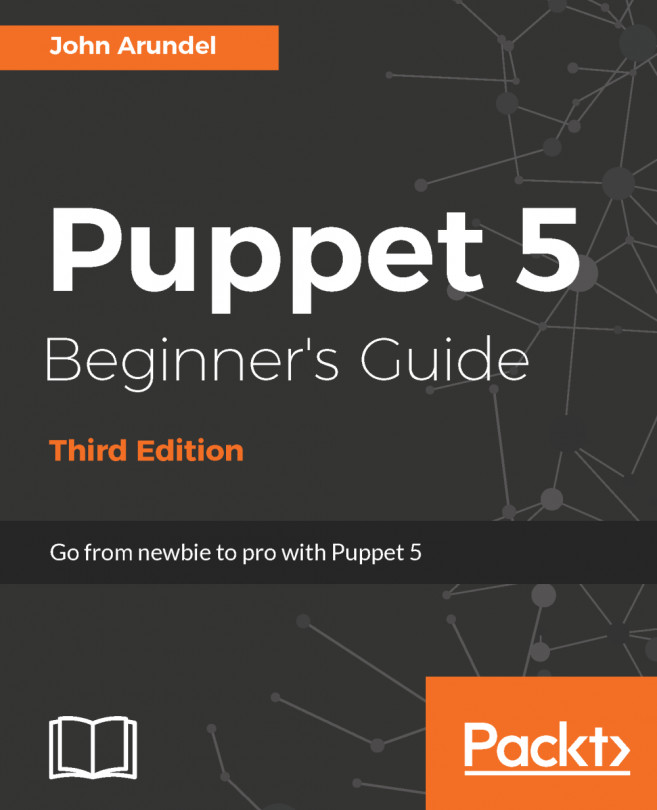Another kind of expression you can test in if statements and other conditionals is the regular expression. A regular expression is a powerful way to compare strings using pattern matching.
Using regular expressions in if statements
How to do it...
This is one example of using a regular expression in a conditional statement. Add the following to your manifest:
if $::architecture =~ /64/ {
notify { '64Bit OS Installed': }
} else {
notify { 'Upgrade to 64Bit': }
fail('Not 64 Bit')
}
How it works...
Puppet treats the text supplied between the forward slashes as a regular expression, specifying the text to be matched. If the match succeeds, the if expression will be true and so the code between the first set of curly braces will be executed. In this example, we used a regular expression because different distributions have different ideas on what to call 64 bit; some use amd64, while others use x86_64. The only thing we can count on is the presence of the number 64 within the fact. Some facts that have version numbers in them are treated as strings to Puppet. For instance, $::facterversion. On my test system, this is 3.9.3, but when I try to compare that with 3, Puppet fails to make the following comparison:
if $::facterversion > 3 {
notify {"Facter version 3": }
}
Which produces the following output when run with puppet apply:
t@cookbook:~$ puppet apply version.pp
Error: Evaluation Error: Comparison of: String > Integer, is not possible. Caused by 'A String is not comparable to a non String'. at /home/vagrant/version.pp:1:21 on node cookbook.example.com
We could make the comparison with =~ but that would match a 3 in any position in the version string. Puppet provides a function to compare versions, versioncmp, as shown in this example:
if versioncmp($::facterversion,'3') > 0 {
notify {"Facter version 3": }
}
Which now produces the desired result:
t@cookbook:~$ puppet apply version2.pp
Notice: Compiled catalog for cookbook.strangled.net in environment production in 0.01 seconds
Notice: Facter version 3
The versioncmp function returns -1 if the first parameter is a lower version than the second, 0 if the two parameters are equal, or 1 if the second parameter is lower than the first.
If you wanted instead to do something if the text does not match, use !~ rather than =~:
if $::kernel !~ /Linux/ {
notify { 'Not Linux, could be Windows, MacOS X, AIX, or ?': }
}
There's more...
Regular expressions are very powerful, but can be difficult to understand and debug. If you find yourself using a regular expression so complex that you can't see at a glance what it does, think about simplifying your design to make it easier. However, one particularly useful feature of regular expressions is their ability to capture patterns.
Capturing patterns
You can not only match text using a regular expression, but also capture the matched text and store it in a variable:
$input = 'Puppet is better than manual configuration'
if $input =~ /(.*) is better than (.*)/ {
notify { "You said '${0}'. Looks like you're comparing ${1} to ${2}!": }
}
The preceding code produces this output:
Notice: You said 'Puppet is better than manual configuration'. Looks like you're comparing Puppet to manual configuration!
The $0 variable stores the whole matched text (assuming the overall match succeeded). If you put brackets around any part of the regular expression, it creates a group, and any matched groups will also be stored in variables. The first matched group will be $1, the second $2, and so on, as shown in the preceding example.
Regular expression syntax
Puppet's regular expression syntax is the same as Ruby's, so resources that explain Ruby's regular expression syntax will also help you with Puppet. You can find a good introduction to Ruby's regular expression syntax at this website: http://www.tutorialspoint.com/ruby/ruby_regular_expressions.htm.
See also
- Refer to the Using regular expression substitutions recipe in this chapter