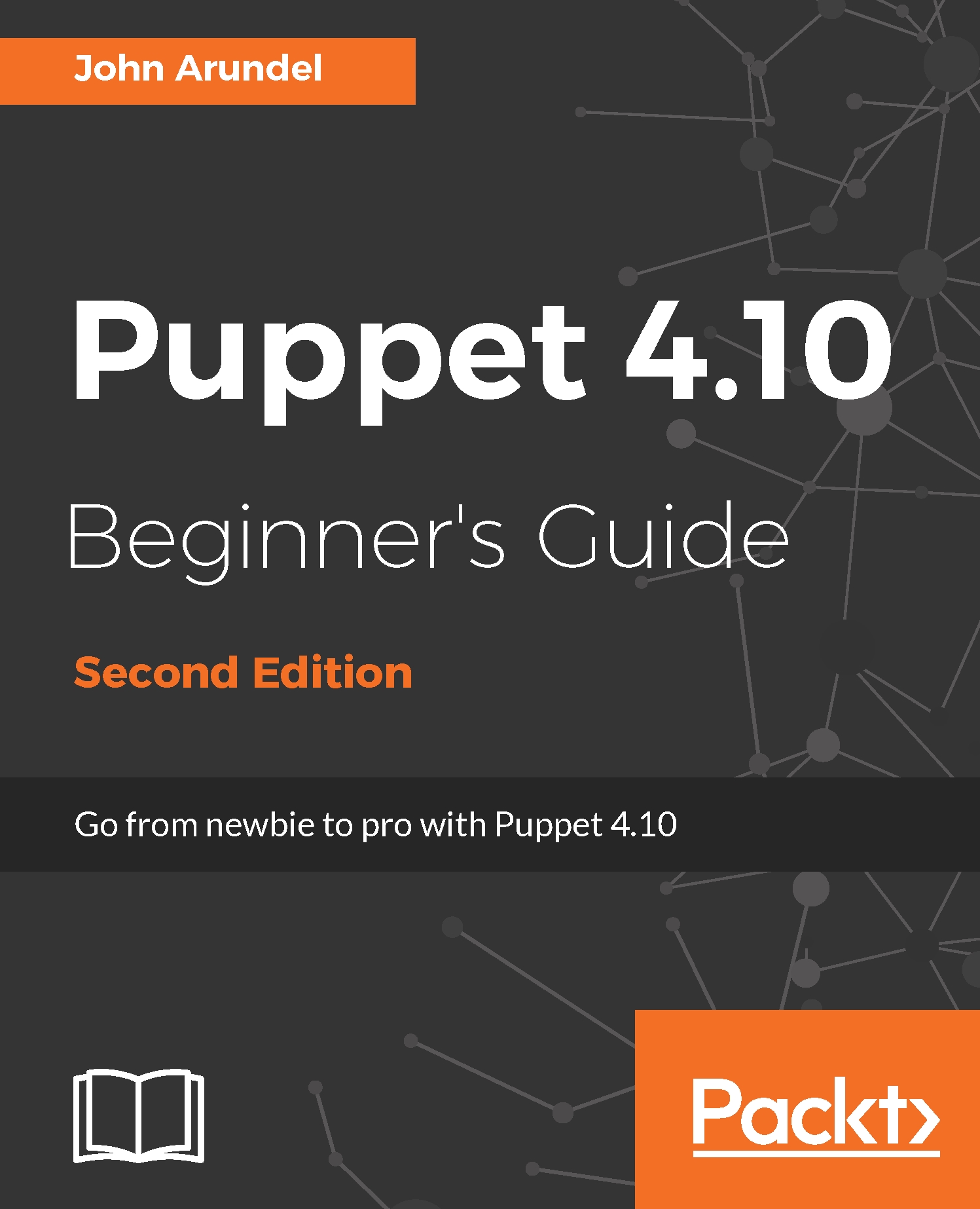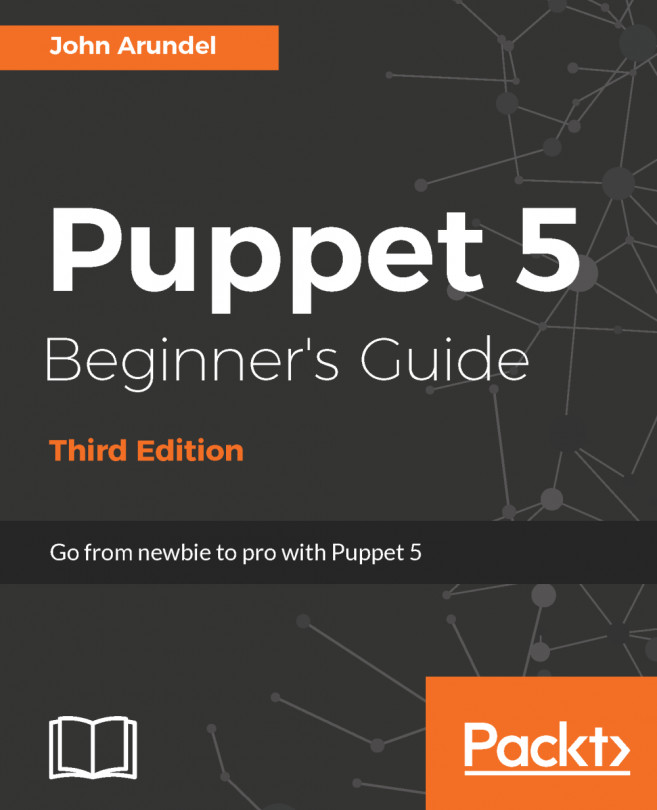Setting up Hiera
Hiera needs to know one or two things before you can start using it, which are specified in the Hiera configuration file, usually named hiera.yaml (not to be confused with Hiera data files, which are also YAML files; we'll find about those later in this chapter). Each Puppet environment has its own local Hiera config file, located at the root of the environments directory (for example, for the production environment, the local Hiera config file would be /etc/puppetlabs/code/environments/production/hiera.yaml).
Tip
Hiera can also use a global config file located at /etc/puppetlabs/puppet/hiera.yaml, which takes precedence over the per-environment file, but the Puppet documentation recommends you only use this config layer for certain exceptional purposes, such as temporary overrides; all your normal Hiera data and configuration should live in the environment layer.
The following example shows a minimal hiera.yaml file (hiera_minimal.config.yaml):
--- version: 5 defaults: datadir...