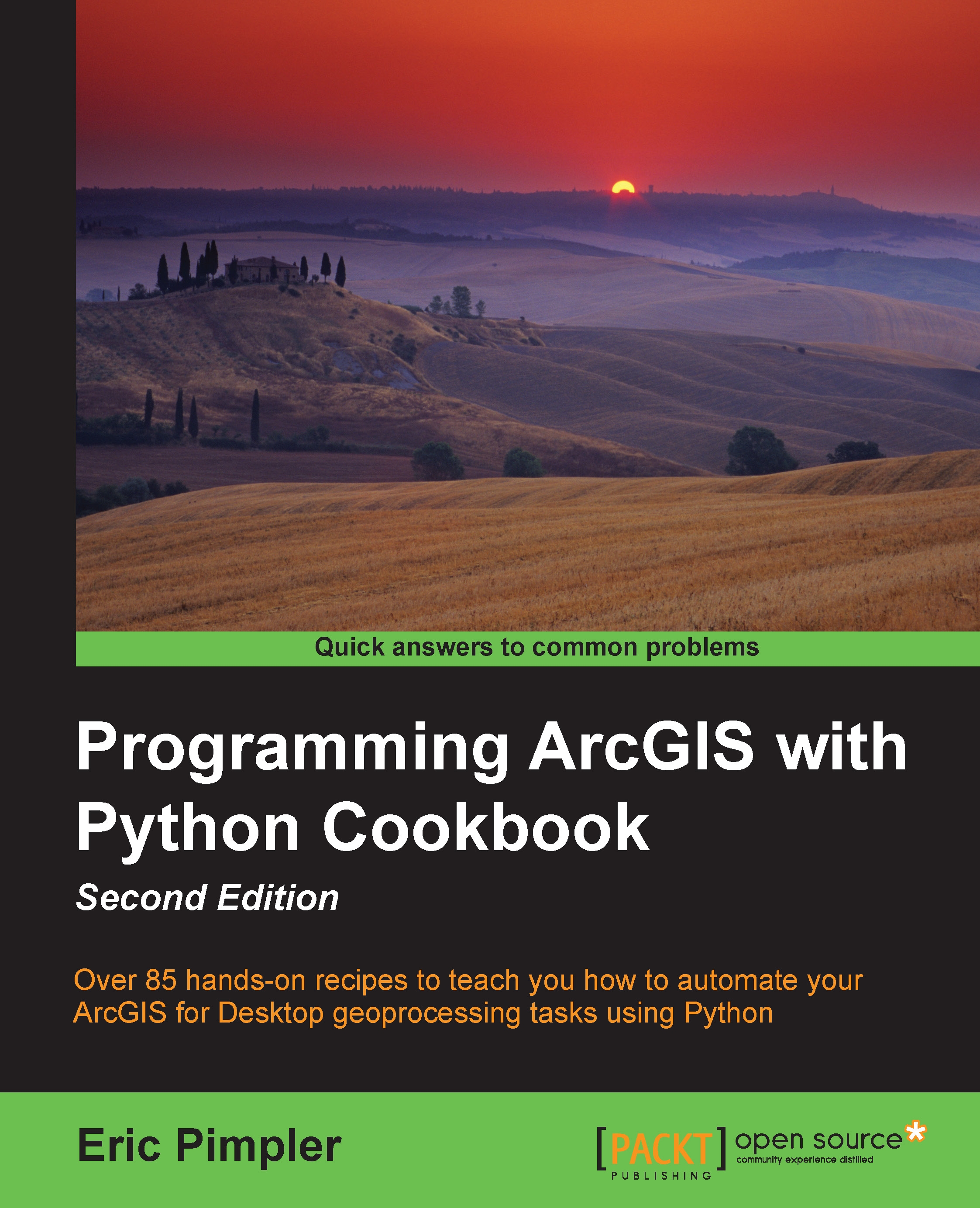Using the Describe() function to return descriptive information about a feature class
All datasets contain information that is descriptive in nature. For example, a feature class has a name, shape type, spatial reference, and so on. This information can be valuable to your scripts when you are seeking specific information before continuing with further processing in the script. For example, you might want to perform a buffer only on polyline feature classes instead of points or polygons. Using the Describe() function, you can obtain basic descriptive information about any dataset. You can think of this information as metadata.
Getting ready
The Describe() function provides you with the ability to get basic information about datasets. These datasets could include feature classes, tables, ArcInfo coverages, layer files, workspaces, rasters, and so on. A Describe object is returned and contains specific properties, based on the data type being described. Properties on the Describe object are...