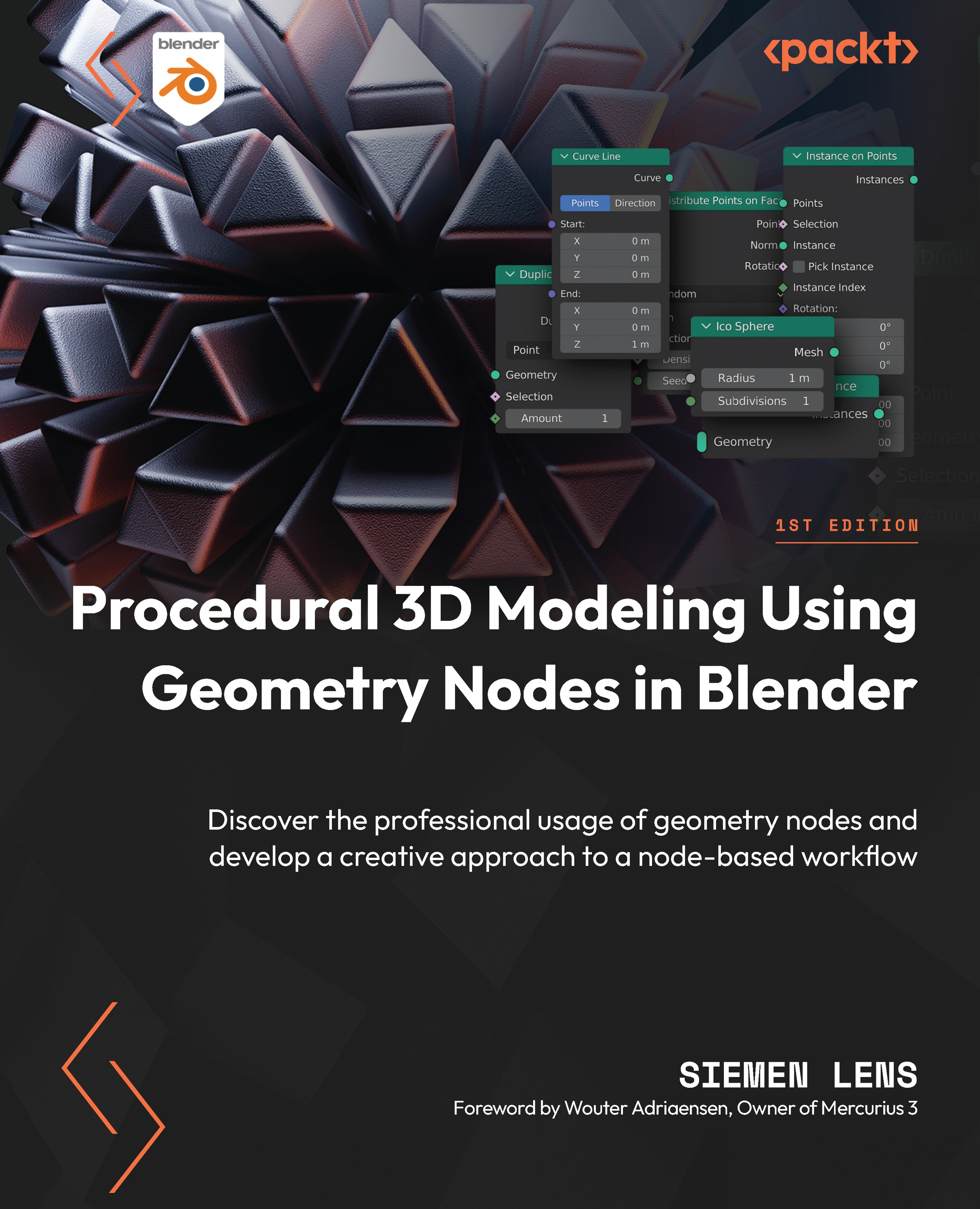Adding group inputs to the node tree
Now that you’ve successfully made a LED panel, it’s time to add group inputs to your LED panel. This will allow you and end users to easily change and adapt attributes in your Geometry Nodes project.
For this LED panel, we will create group inputs for the following attributes:
- Size X
- Size Y
- Brightness
Let’s get right into adding these group inputs:
- The first step in adding group inputs is, of course, adding the Group Input node. This will allow us to add easy access to the most used attributes right in the modifier stack.
- To add the Size X attribute, we just have to take the gray node connection of the Group Input node and drag it to the Size X field of the Grid node (Figure 12.26).
- You’ll see that a new entry will be created on the Group Input node. Take the node connection of this new entry (Size X) and drag it to the Vertices X field as well.
We do this to ensure that...