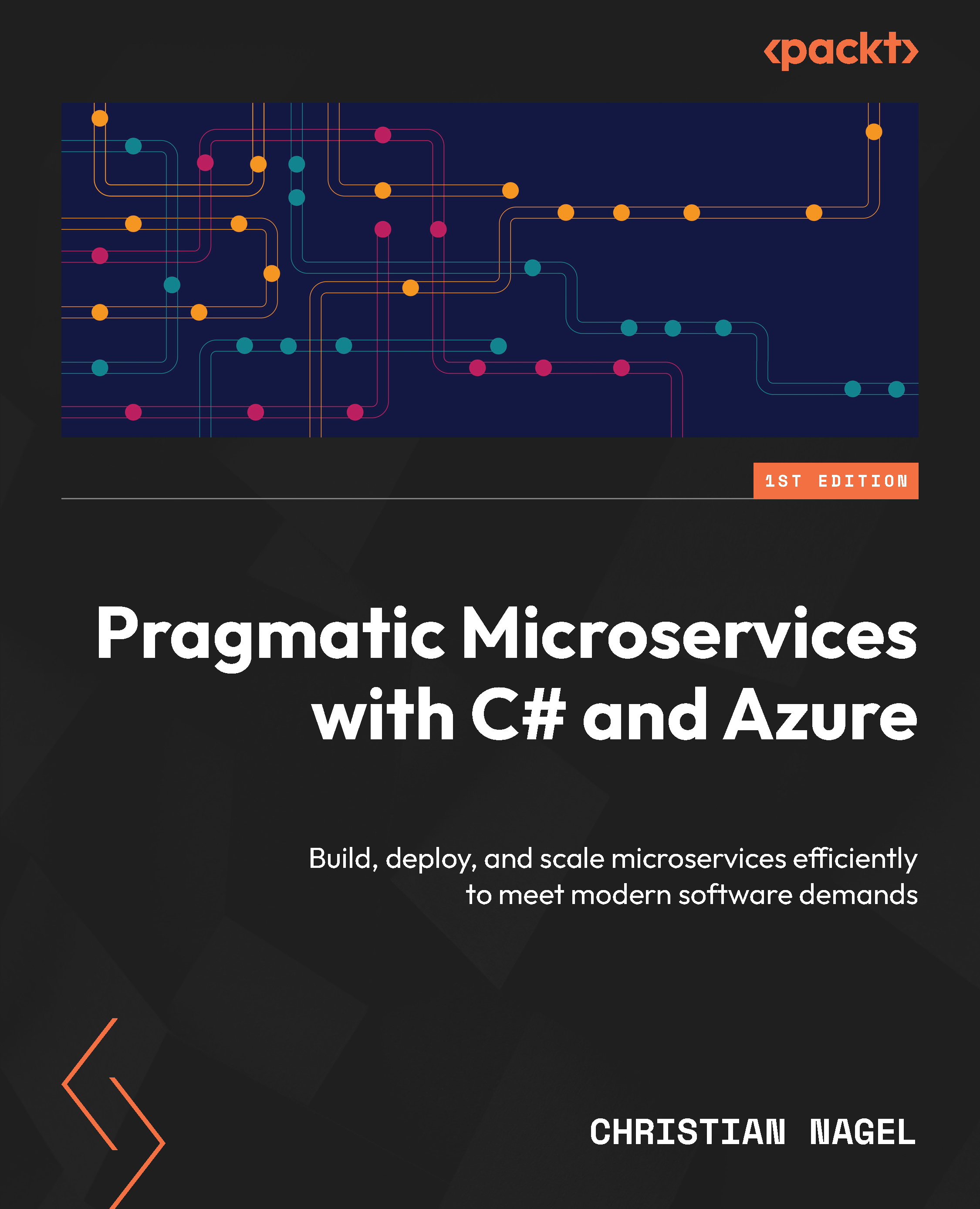Creating an Azure AD B2C tenant
The Codebreaker solution should allow users to register with the application and play different game types. Some limited game types are available to anonymous users. All the game types and more functionalities are available to registered users. Some parts of the solution should only be accessible to specific user groups – for example, bot-service should not be accessible from normal registered playing users. Specific user permissions (or claims) are required for differentiation.
To create a new AAD B2C tenant, open the Azure portal and click Create a resource. Select Identity from the left bar and choose Azure Active Directory B2C. Then, select Create a new Azure AD B2C Tenant. This will open the screen shown in Figure 9.1:

Figure 9.1 – Creating an AAD B2C tenant
To create a new AAD B2C tenant, you need to enter the name of the organization, the name of the domain name (a domain name that does not exist...