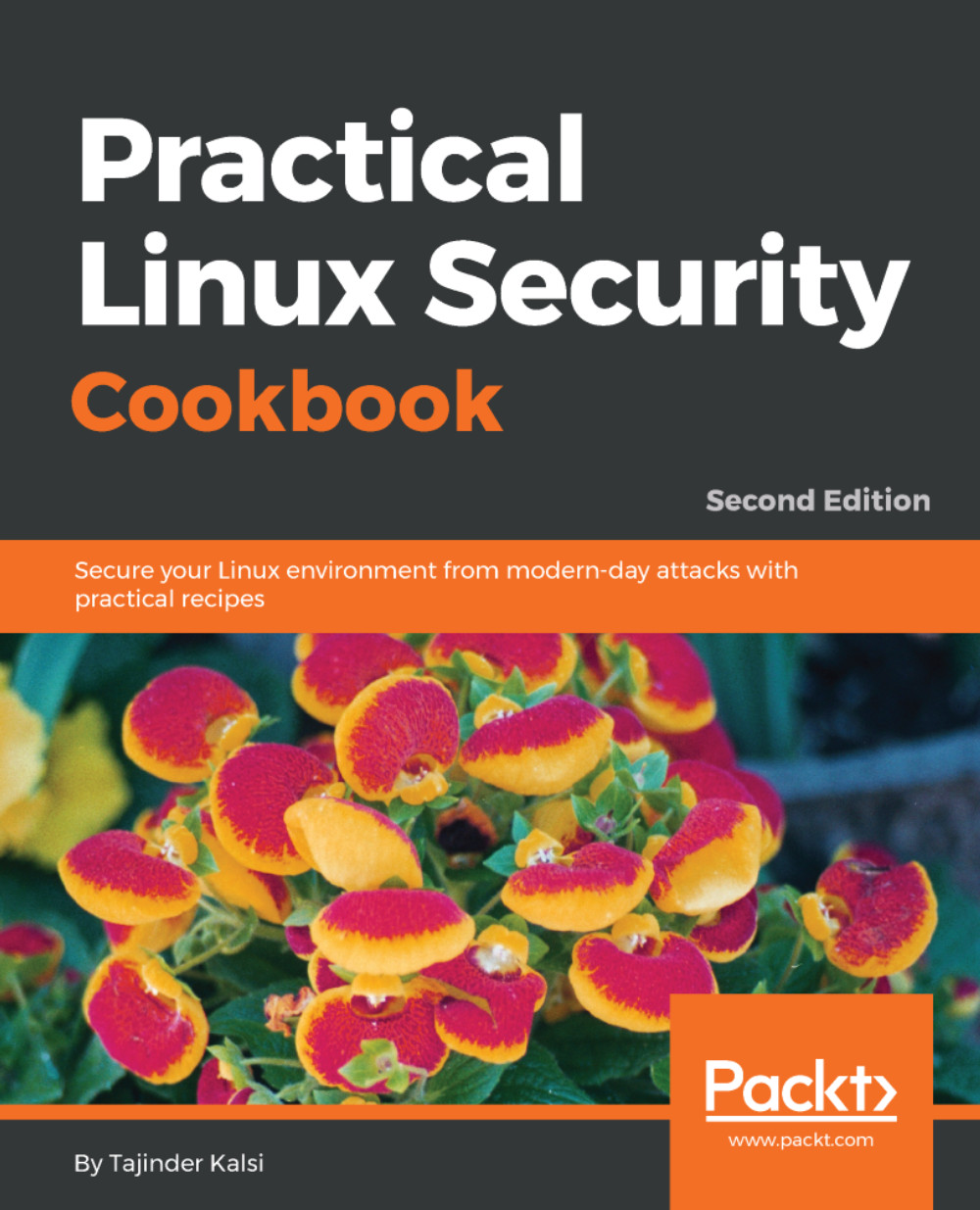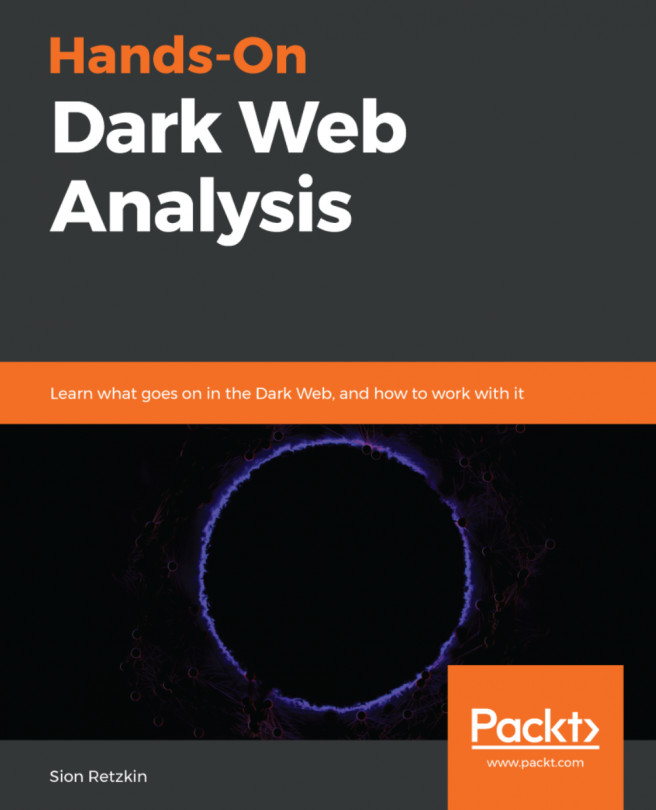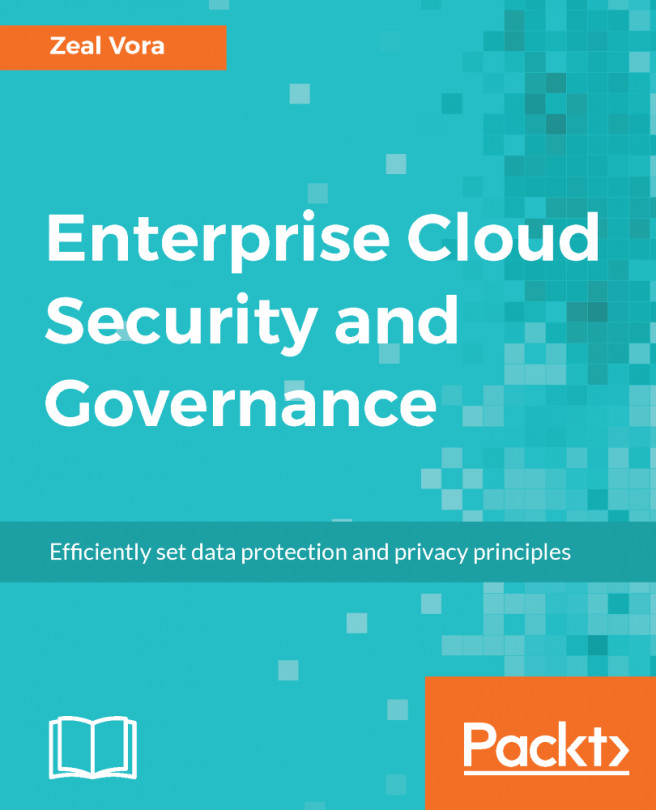In this era of malicious attacks and dangerous cyberattacks, your data is never safe. Your data needs something more than just protection. Its needs insurance in the form of backups. At any point of time, if your data is lost, having data backups ensures that your business can be up and running in no time.
Missing backup plans
Getting ready
When we talk about data backup in Linux, choosing the best backup tool that matches your business needs is essential. Everyone needs to have a data backup tool that is dependable, but it's not necessary to spend too much to get a tool that has features that meets your needs. The backup tool should allow you to have local backups, remote backups, one-time backups, scheduled backups, and many other features.
How to do it...
Let's look at a few outstanding backup tools for Linux.
fwbackups
This is the easiest of all Linux backup tools. fwbackups has a user-friendly interface and it can be used for single backups and also for recurring scheduled backups.
Local as well as remote backups can be done in various formats, such as tar, tar.gz, tar.bz, or rsync format. A single file or an entire computer can be backed up using this tool.
Using this tool, backup and restoring can be done easily. Incremental or differential backups can be done to speed the process.
rsync
This is one of the most widely used backup solutions for Linux. It can be used for incremental backups, whether local or remote.
rsync can be used to update directory trees and filesystems while preserving links, ownerships, permissions, and privileges.
Being a command-line tool, rsync is perfect for creating simple scripts to use in conjunction with cron, so as to create automated backups.
Amanda (Advanced Maryland Automatic Network Disk Archiver)
This is a free and open source tool developed for "moderately sized computer centers". It is designed for performing the backup of multiple machines over the network to tape drives, disks, or optical disks.
Amanda can be used to backup about everything on a diverse network, using a combination of a master backup server and Linux or Windows.
LVM snapshots and hardware snapshots can also be handled using this tool.
Simple Backup Solution (SBS)
Primarily targeted at desktop backup, SBS can be used to backup files and directories. It also allows regular expressions to be used for exclusion purposes.
It includes pre-defined backup configurations that can be used to back up directories such as /var/, /etc/, /usr/local.
SBS can be used for custom backups, manual backups and scheduled backups, and is not limited to just pre-defined backups.
Bacula
Bacula is a free and open source tool and requires client programs to be installed on each system targeted for backup. All these systems are controlled using a server that centrally handles the backup rules.
Bacula has its own file format, which is not proprietary as the tool is open source.
Routine full and incremental backups can be done using the tool and it offers better support for setups if multiple servers are being used with their own tape drives.
Encryption and RAID is supported by Bacula. Scripting language for customizing your backup jobs is also offered by Bacula, which can be used to incorporate encryption.
How it works...
A backup tool is necessary for anyone in the IT industry or a computer power user. The backup tool should be capable of scheduled backups, one-time backups, local backups, remote backups, and many other features.