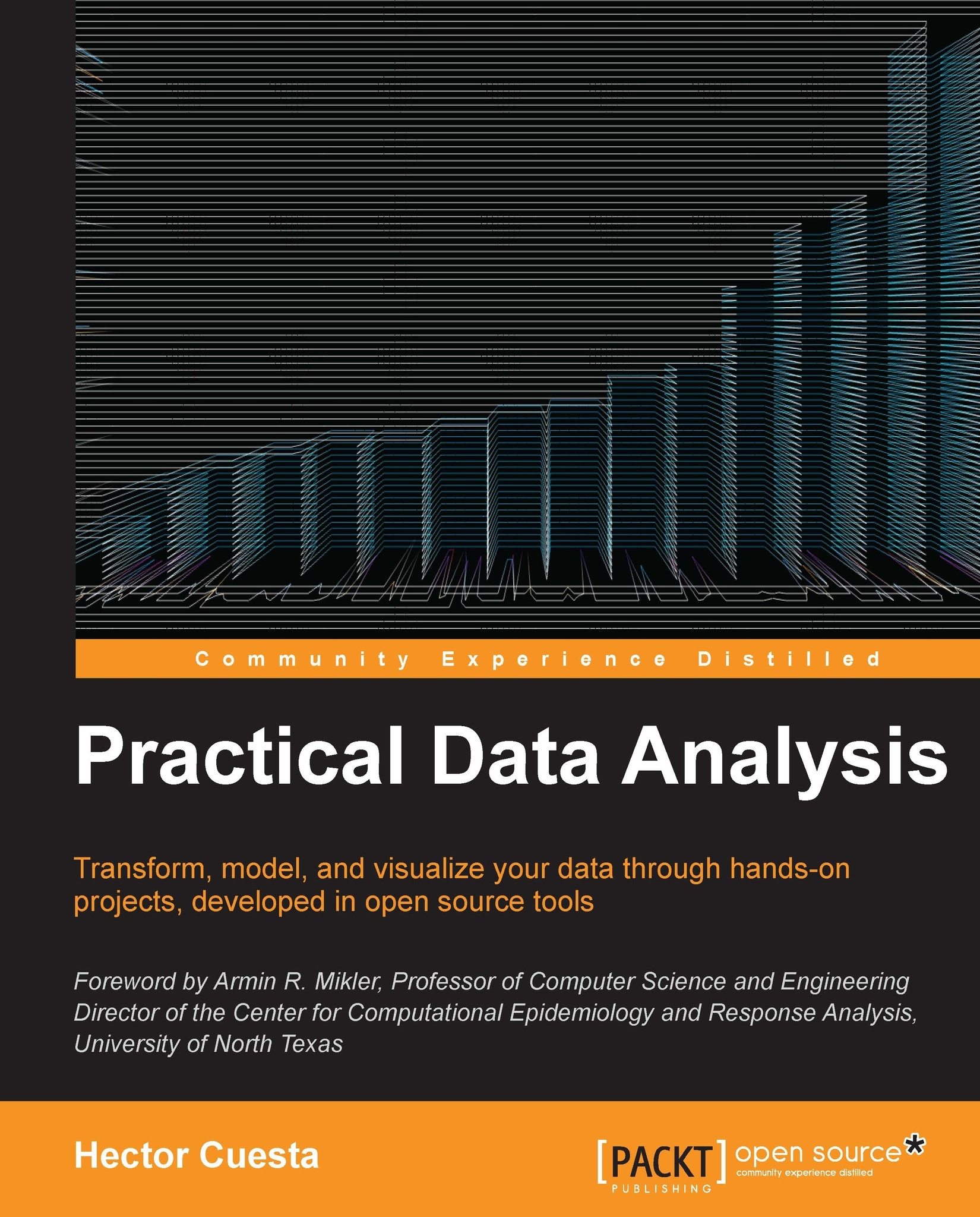Installing and running Gephi
According to the official website https://gephi.org/, Gephi is an interactive visualization and exploration platform for all kinds of networks and complex systems, dynamic and hierarchical graphs.
See Chapter 10, Working with Social Graph, for detailed instructions about how to use Gephi to visualize graphs.
Installing and running Gephi on Linux
First, download the Gephi 0.8.2 from the official website, https://launchpad.net/gephi/0.8/0.8.2beta/+download/gephi-0.8.2-beta.tar.gz.
Extract, open a terminal in the directory, and then type ./bin/gephi script file to start.
Installing and running Gephi on Windows
First, download the Gephi 0.8.2 from the official website, https://launchpad.net/gephi/0.8/0.8.2beta/+download/gephi-0.8.2-beta.setup.exe.
Next, we need to execute the setup.exe file (see the following screenshot) and follow the wizard.
To check that everything is installed correctly, just navigate to Start | All Programs | Gephi | Gephi 0.8.2.