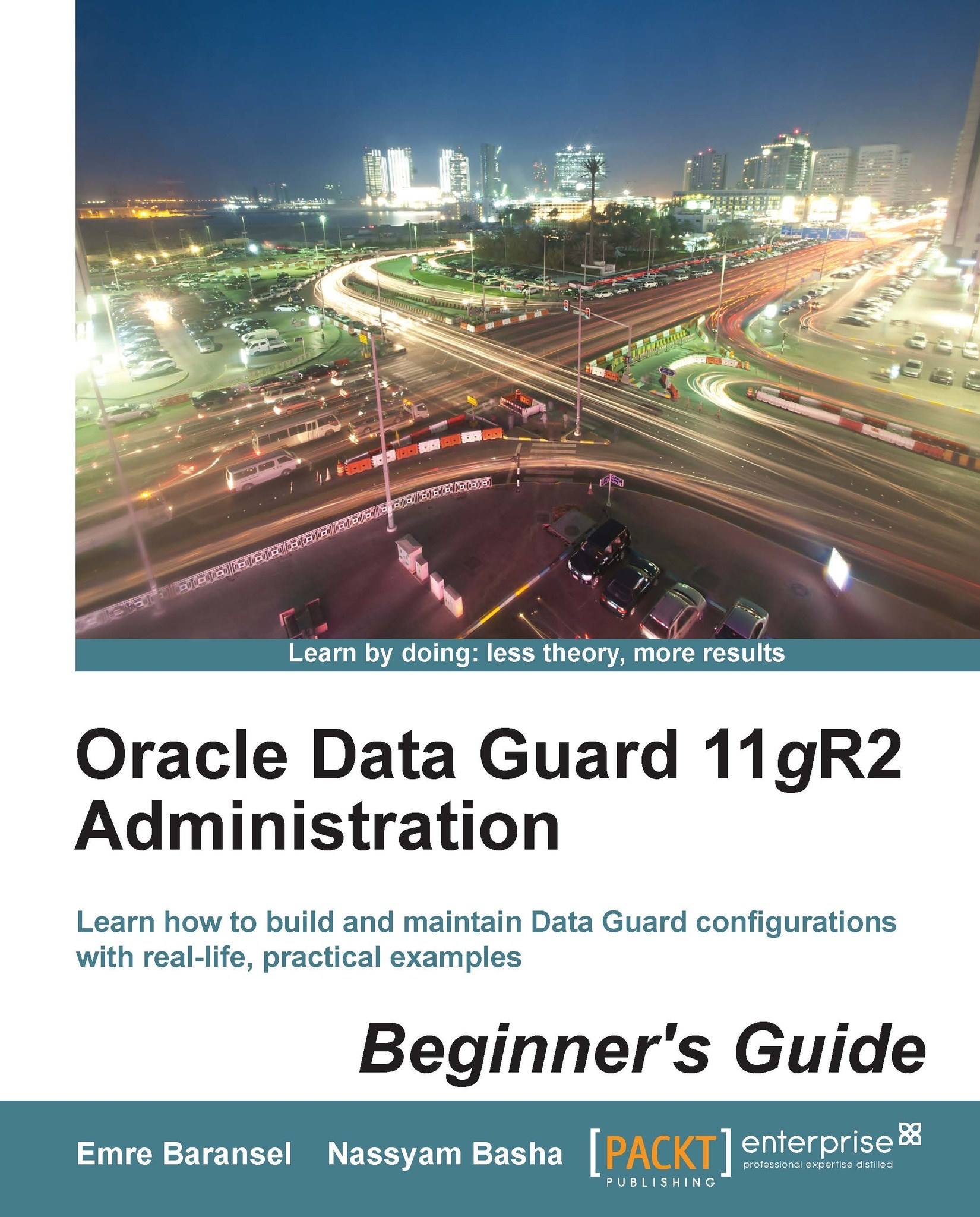Time for action – starting, stopping, and monitoring MRP
Before starting Redo Apply services, the physical standby database must be in the MOUNT status. From 11g onwards, the standby database can also be in the OPEN mode. If the redo transport service is in the ARCH mode, the redo will be applied from the archived redo logfiles after being transferred to the standby database. If the redo transport service is in LGWR, the Log network server (LNS) will be reading the redo buffer in SGA and will send redo to Oracle Net Services for transmission to the standby redo logfiles of the standby database using the RFS process. On the standby database, redo will be applied from the standby redo logs.
Redo apply can be specified either as a foreground session or as a background process; it can also be started with real-time apply.
Tip
To execute the following commands, the control file must be a standby control file. If you execute these commands in a database in the primary mode, Oracle will return an...