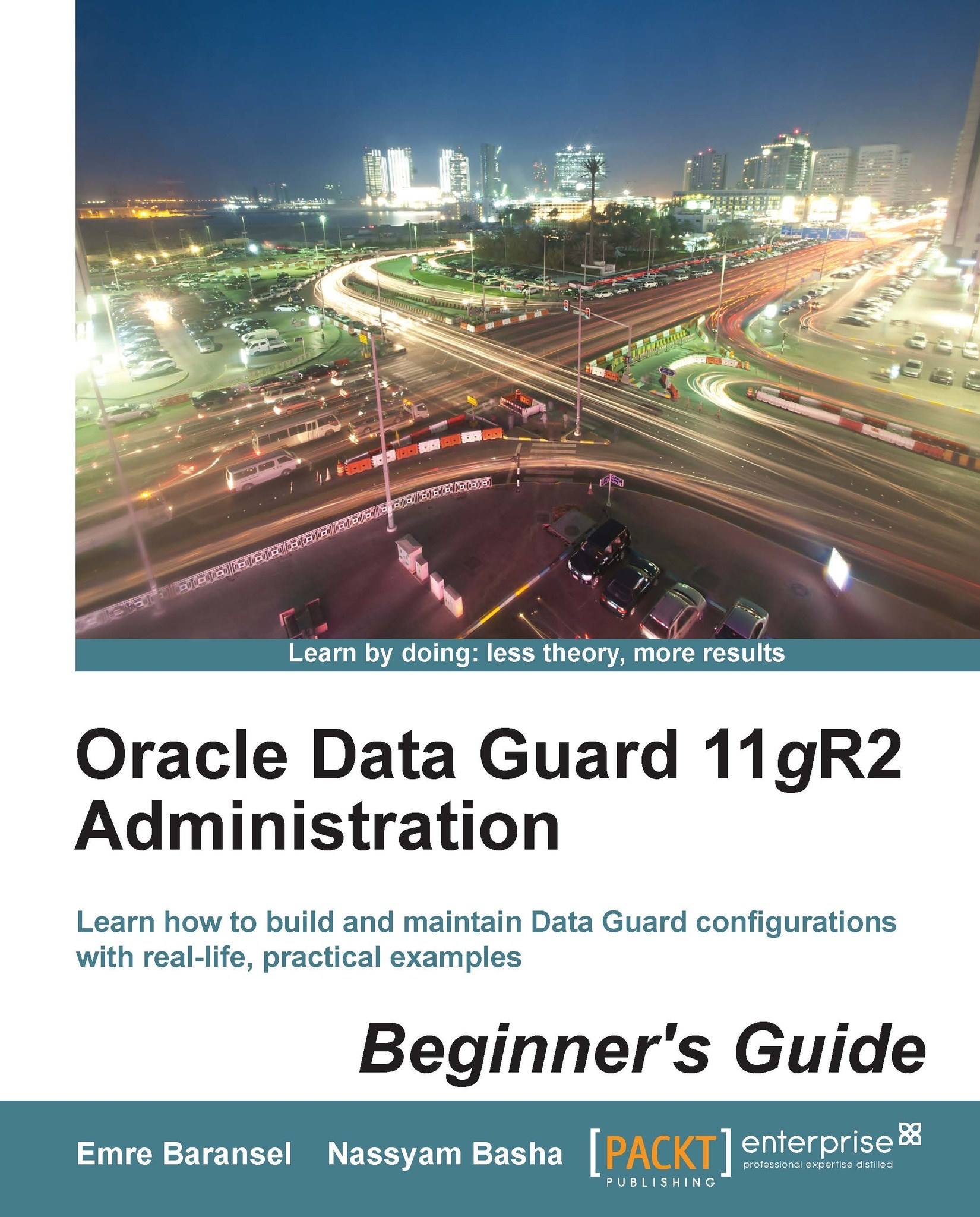Time for action – making a physical standby database environment ready for conversion
You can perform the following steps to make a physical standby database environment ready for conversion:
Stop the media recovery on the physical standby with the following statement:
SQL> ALTER DATABASE RECOVER MANAGED STANDBY DATABASE CANCEL; Database altered.
In order to prepare the primary database for possible switchovers with the logical standby in future, we will make some changes on the archival initialization parameters. This step is optional and if you don't plan any switchovers between the primary and logical standby in the future, you can skip this step. Run the following statements on the primary database to change the parameters:
SQL> ALTER SYSTEM SET LOG_ARCHIVE_DEST_1='LOCATION=/u01/app/oracle/archive VALID_FOR=(ONLINE_LOGFILES,ALL_ROLES) DB_UNIQUE_NAME=TURKEY_UN' SCOPE=BOTH; System altered. SQL> ALTER SYSTEM SET LOG_ARCHIVE_DEST_3='LOCATION=/u01/app/oracle/archive_std VALID_FOR...