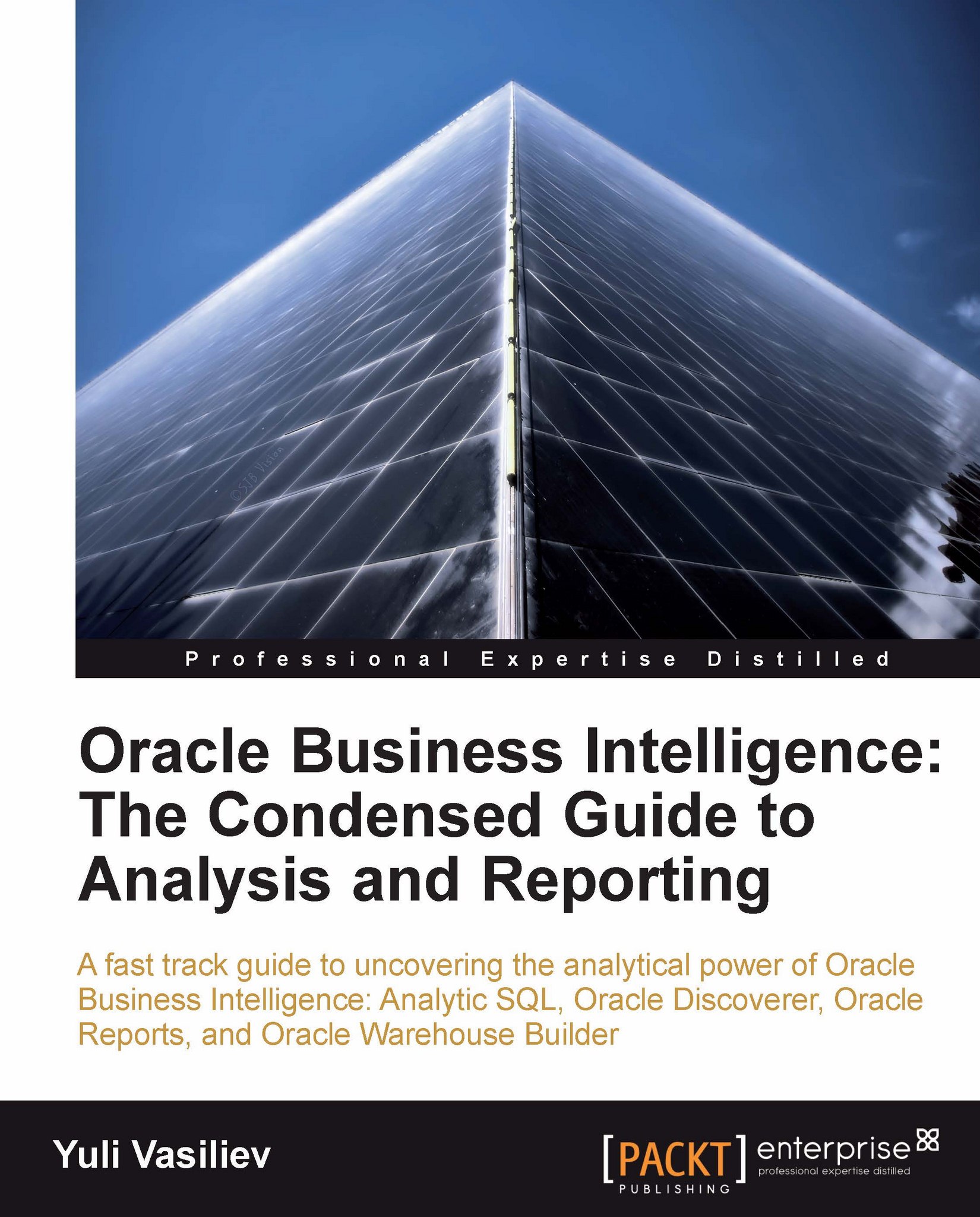Using the page items area
Often you need to select for display only part of the data you have on the worksheet. This is where the page items area above the crosstab comes in handy.
Proceeding to the example discussed here, suppose you want to select data by month, choosing a month in the items area select box. To do this, you can drag the month item from the top axis to the page items area. The following is the worksheet you should see as a result:
 |
The layout will change, of course, if you select another month from the Page Items area select box. It's interesting to note that you're not limited to a single item to be set in the Page Items area. For example, you might drag the Salesperson Name item from the left axis. That would allow you to put another filter on the data to be displayed on the worksheet.