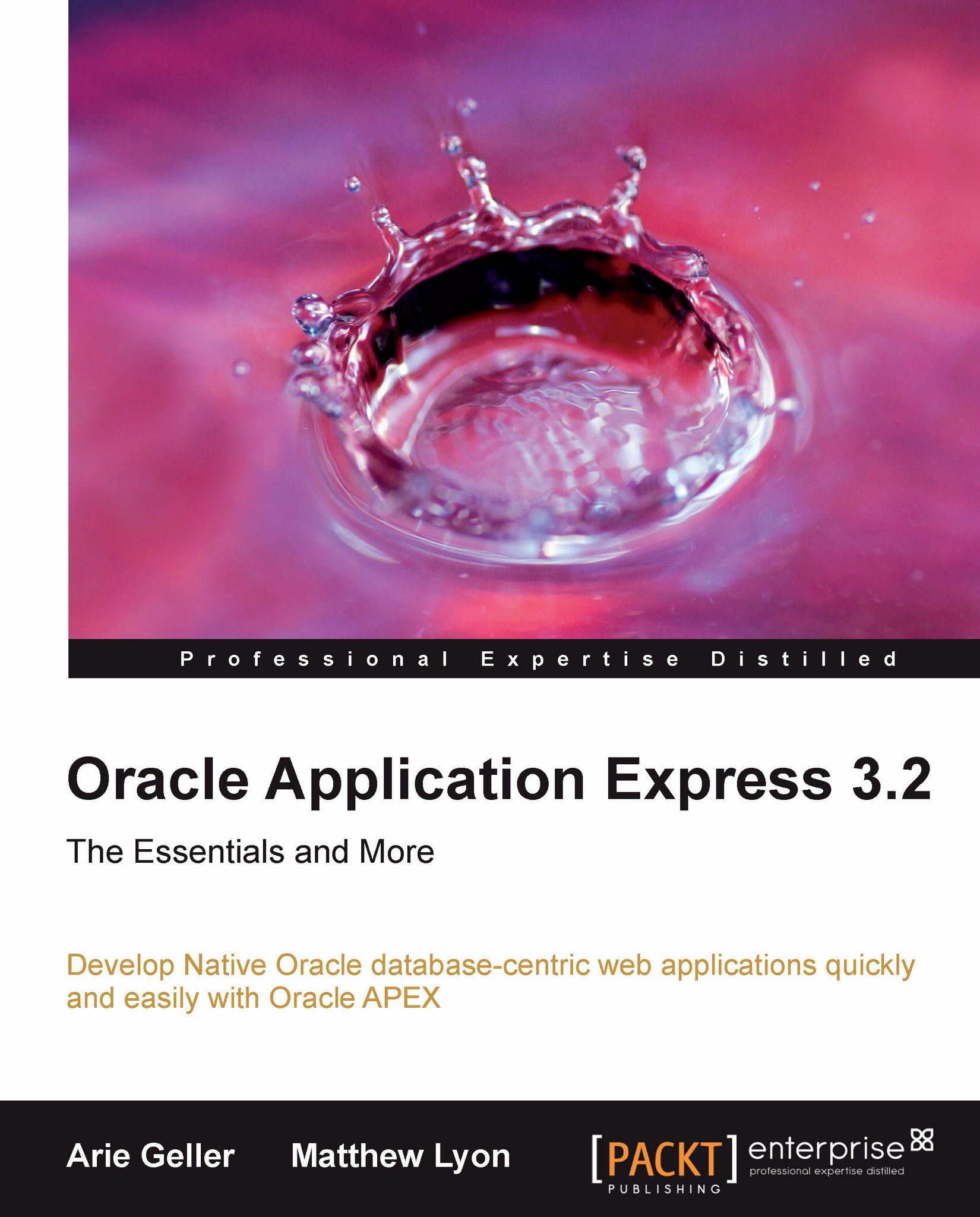Create your own restore point
APEX doesn't have an undo function, per se. While developing, you should create your own restore point, which will allow you to easily go back in case something bad or unexpected happens (like accidently deleting something), or you just don't like the new code.
A very simple and effective solution can be to create an export file of the page you are going to work on. By importing this file into the application, you'll be able to go back to the time and version the export file was created on. Besides being very simple, it will also free you from being dependent on your DBA, as all the involved actions are within your privileges as an APEX developer. The Export Page wizard can be accessed by clicking on the down arrow icon - - which is the second icon from the right on the Action Bar. This icon leads you to the following screen:
- which is the second icon from the right on the Action Bar. This icon leads you to the following screen:

I want to draw your attention to the wizard's third field: As of ___ minutes ago. This option, which is also available in the Export...