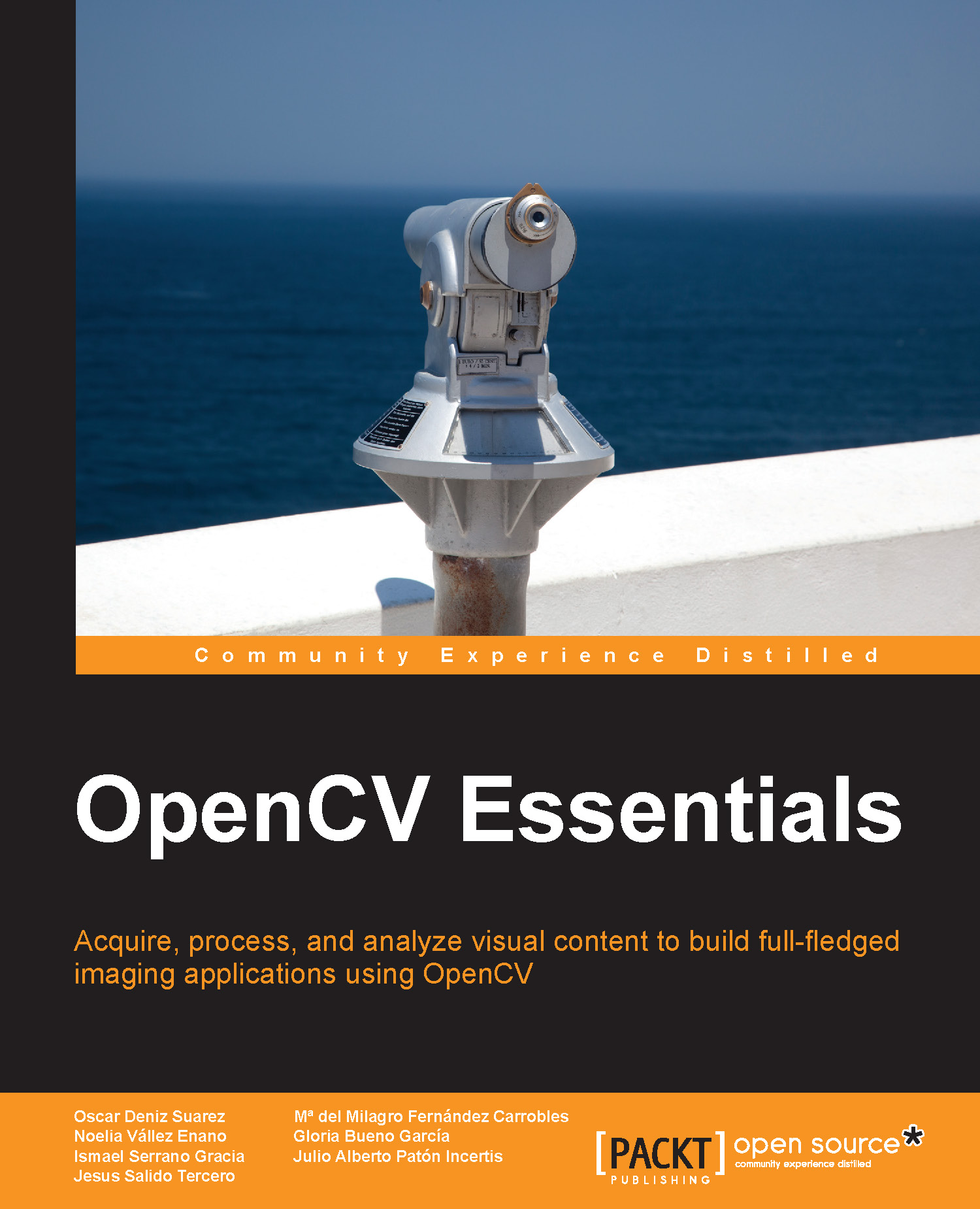Reading and playing a video file
A video deals with moving images rather than still images, that is, display of a frame sequence at a proper rate (FPS or frames per second). The following showVideo example illustrates how to read and play a video file with OpenCV:
//… (omitted for simplicity)
int main(int argc, char *argv[])
{
Mat frame; // Container for each frame
VideoCapture vid(argv[1]); // Open original video file
if (!vid.isOpened()) // Check whether the file was opened
return -1;
int fps = (int)vid.get(CV_CAP_PROP_FPS);
namedWindow(argv[1]); // Creates a window
while (1) {
if (!vid.read(frame)) // Check end of the video file
break;
imshow(argv[1], frame); // Show current frame on window
if (waitKey(1000/fps) >= 0)
break;
}
return 0;
}The code explanation is given as follows:
VideoCapture::VideoCapture(const string& filename)– This class constructor provides a C++ API to grab a video from the files and cameras. The constructor can have one argument, either a filename or a device index for a camera. In our code example, it is used with a filename obtained from the command-line arguments as follows:VideoCapture vid(argv[1]);
double VideoCapture::get(int propId)– This method returns the specifiedVideoCaptureproperty. If a property is not supported by the backend used by theVideoCaptureclass, the value returned is0. In the following example, this method is used to get the frames per second of the video file:int fps = (int)vid.get(CV_CAP_PROP_FPS);
Since the method returns a
doublevalue, an explicit cast tointis done.bool VideoCapture::read(Mat& image)– This method grabs, decodes, and returns a video frame from theVideoCaptureobject. The frame is stored in aMatvariable. If it fails (for example, when the end of the file is reached), it returnsfalse. In the code example, this method is used as follows, also checking the end of file condition:if (!vid.read(frame)) // Check end of the video file break;
In the preceding example, the waitKey function is used with a computed number of milliseconds (1000/fps) trying to play the video file at the same rate it was originally recorded. Playing a video at a faster/slower rate (more/less fps) than that will produce a faster/slower playback.