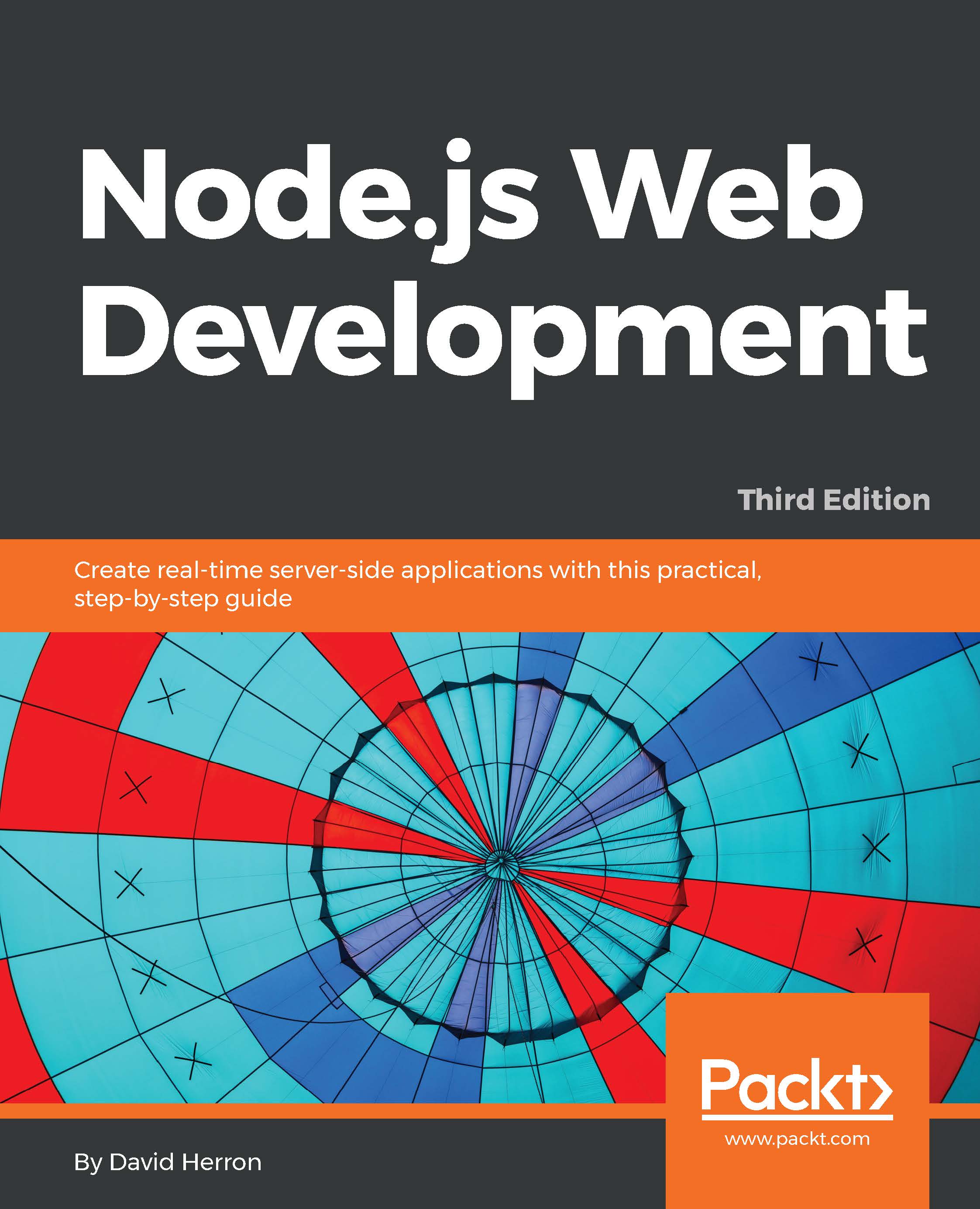Using Docker to manage test database servers
One advantage Docker gives is the ability to install the production environment on our laptop. If the production environment is a Docker image, that image can be run just as easily on our laptop as on the cloud hosting environment. Generally speaking, it's important to replicate the production environment when running tests. Docker can make this an easy thing to do.
What we'll do in this section is demonstrate making minimal changes to the Docker environment we defined previously and develop a shell script to automate executing the Notes test suite inside the appropriate containers.
Using Docker, we'll be able to easily test against a database, and have a simple method for starting and stopping a test version of our production environment. Let's get started.
Docker Compose to orchestrate test infrastructure
We had a great experience using Docker Compose to orchestrate the Notes application deployment. The whole system, with four independent services...