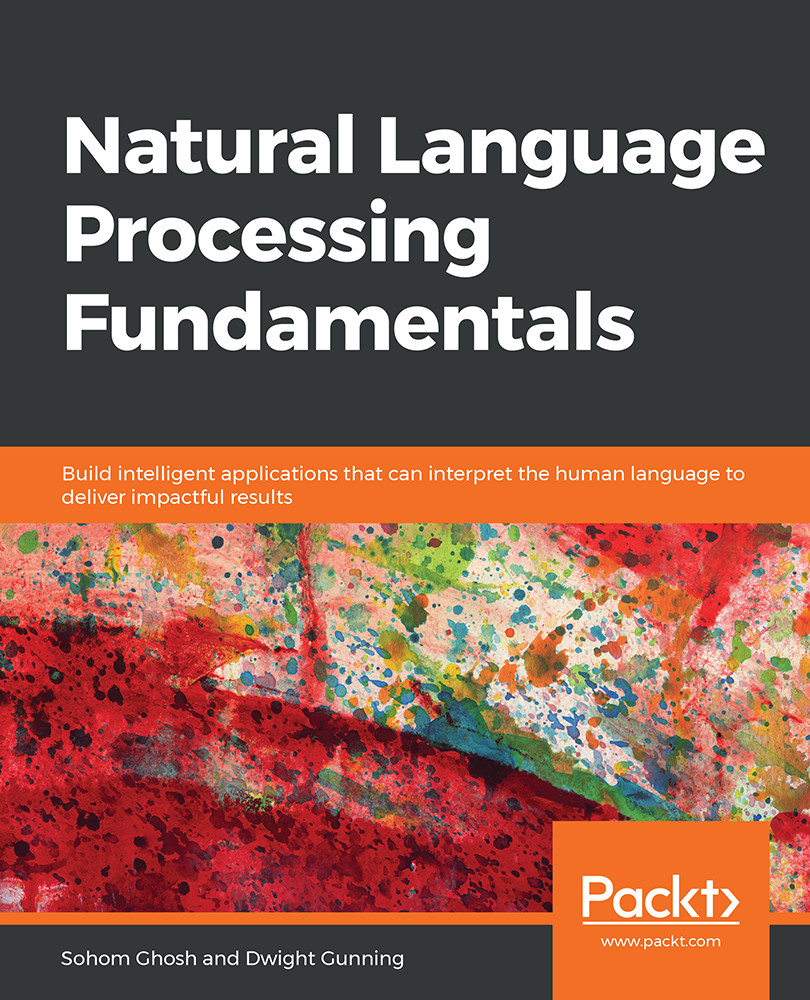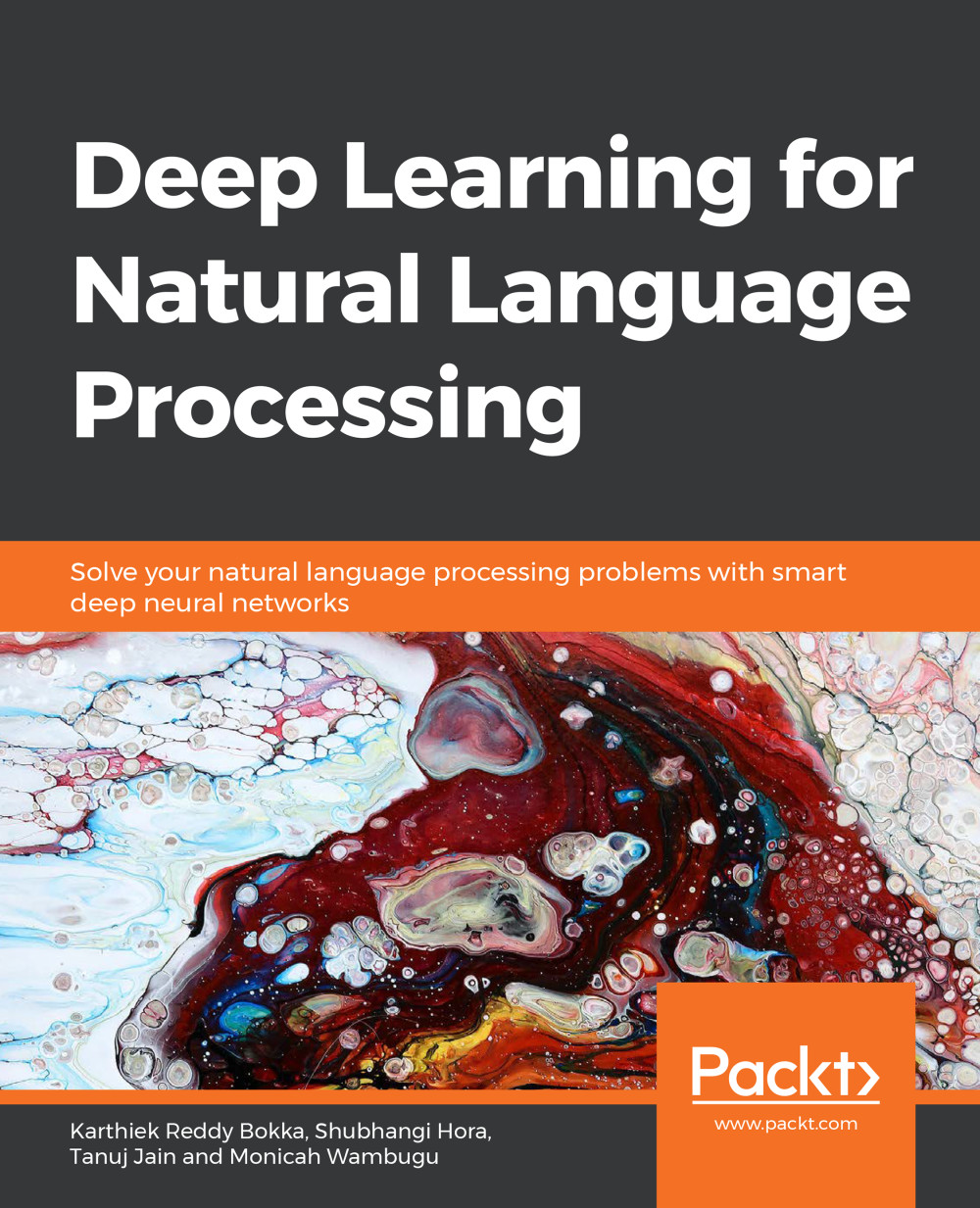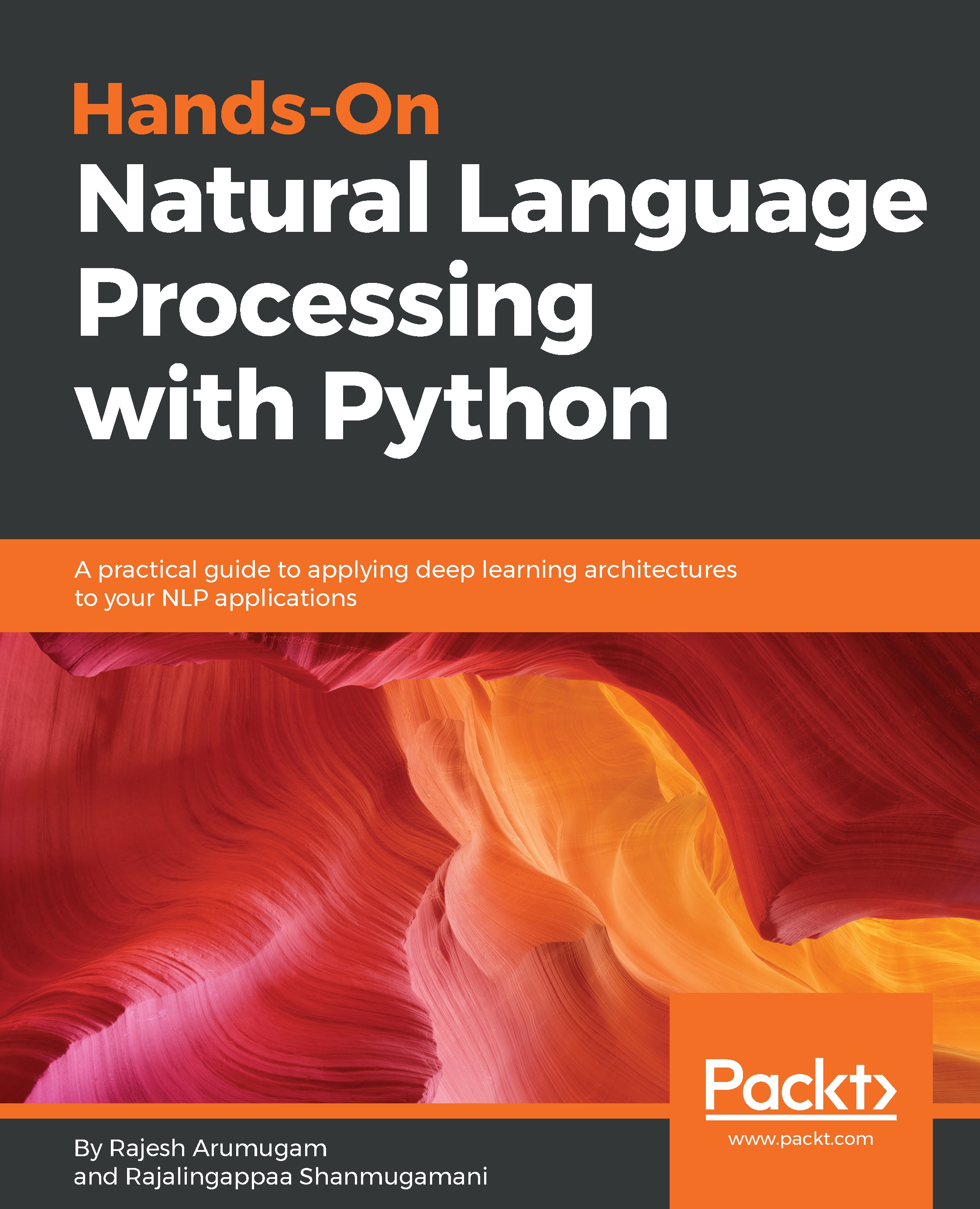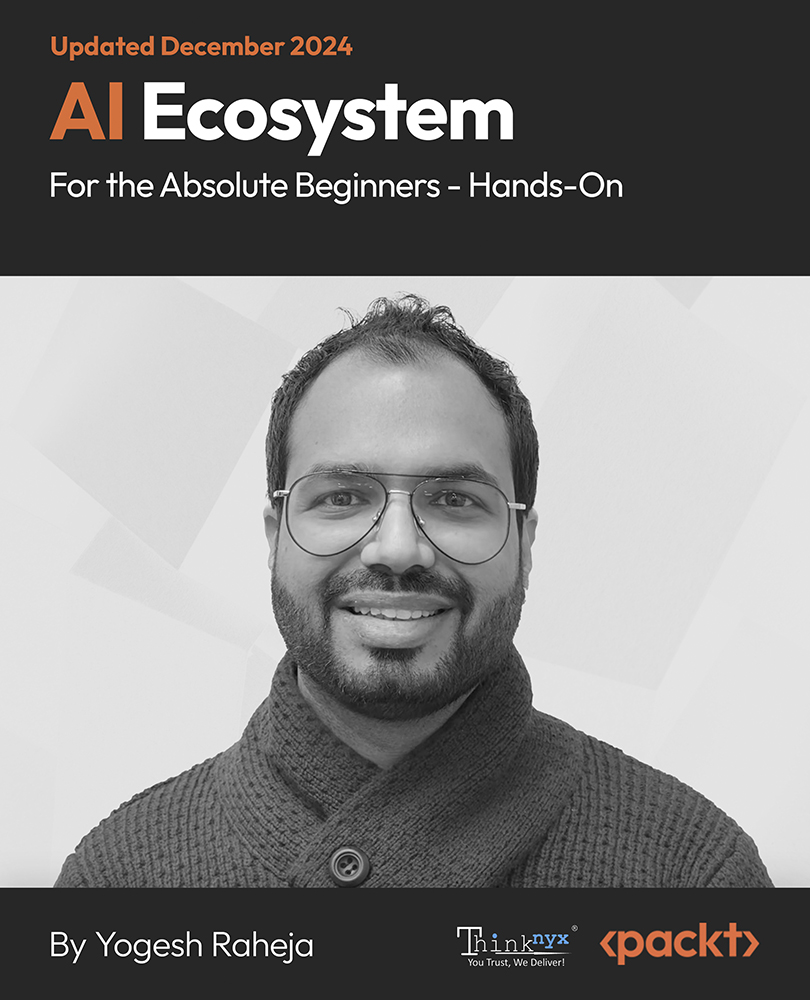Most of the time, text data cannot be used as it is. This is because the presence of various unknown symbols or links makes it dirty or unfit for use. Data cleaning is the art of extracting meaningful portions from data by eliminating unnecessary details. Consider the sentence, He tweeted, 'Live coverage of General Elections available at this.tv/show/ge2019. _/\_ Please tune in :) '.
Various symbols, such as "_/\_" and ":)," are present in the sentence. They do not contribute much to its meaning. We need to remove such unwanted details. This is done not only to focus more on the actual content but also to reduce computations. To achieve this, methods such as tokenization and stemming are used. We will learn about them one by one in the upcoming sections.
Tokenization
Tokenization and word tokenizers were briefly described in Chapter 1, Introduction to Natural Language Processing. Tokenization is the process of splitting sentences...
 United States
United States
 Great Britain
Great Britain
 India
India
 Germany
Germany
 France
France
 Canada
Canada
 Russia
Russia
 Spain
Spain
 Brazil
Brazil
 Australia
Australia
 Singapore
Singapore
 Hungary
Hungary
 Ukraine
Ukraine
 Luxembourg
Luxembourg
 Estonia
Estonia
 Lithuania
Lithuania
 South Korea
South Korea
 Turkey
Turkey
 Switzerland
Switzerland
 Colombia
Colombia
 Taiwan
Taiwan
 Chile
Chile
 Norway
Norway
 Ecuador
Ecuador
 Indonesia
Indonesia
 New Zealand
New Zealand
 Cyprus
Cyprus
 Denmark
Denmark
 Finland
Finland
 Poland
Poland
 Malta
Malta
 Czechia
Czechia
 Austria
Austria
 Sweden
Sweden
 Italy
Italy
 Egypt
Egypt
 Belgium
Belgium
 Portugal
Portugal
 Slovenia
Slovenia
 Ireland
Ireland
 Romania
Romania
 Greece
Greece
 Argentina
Argentina
 Netherlands
Netherlands
 Bulgaria
Bulgaria
 Latvia
Latvia
 South Africa
South Africa
 Malaysia
Malaysia
 Japan
Japan
 Slovakia
Slovakia
 Philippines
Philippines
 Mexico
Mexico
 Thailand
Thailand