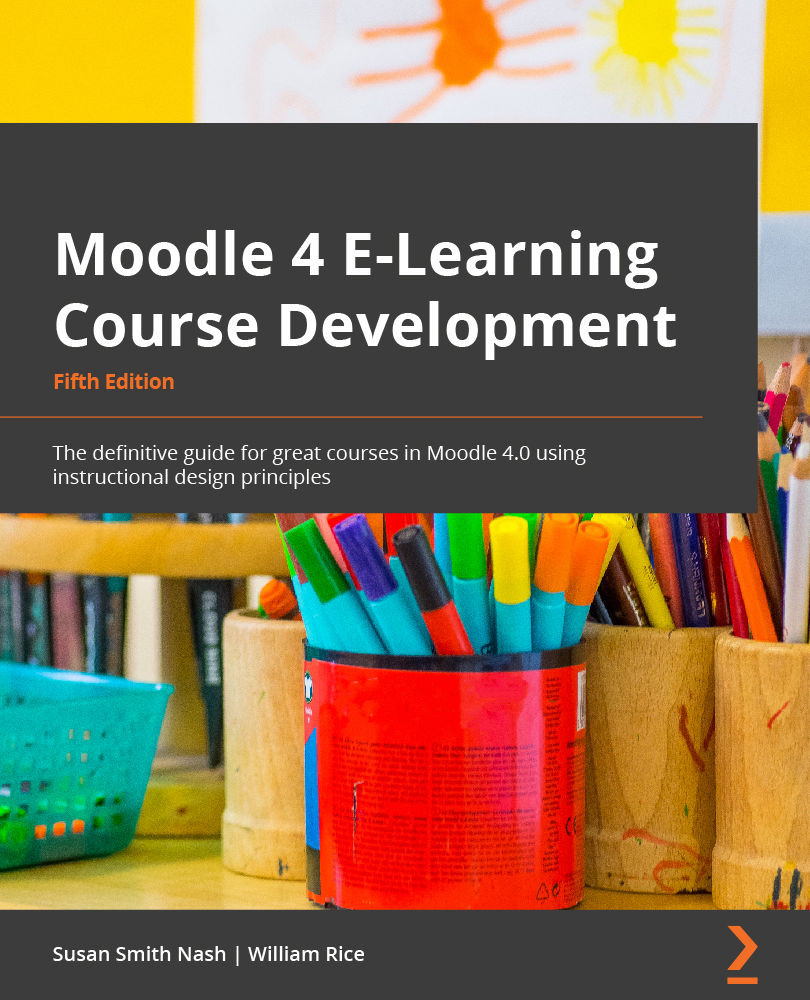Applying the Moodle philosophy
Moodle is designed to support a style of learning called social connectivism. This style of learning is interactive. The social connectivist philosophy emphasizes collaboration and believes that people learn best when they interact with the learning material, construct new material for others, and interact with other students about the material. The difference between a traditional philosophy and the social connectivist philosophy is the difference between a lecture and a discussion.
Adding resources
Moodle does not require you to use the social connectivist method for your courses. However, it best supports this method. For example, Moodle enables you to add several kinds of resources that students can interact with and use for their foundational instructional material, and then interact with in collaborations, assessments, and more. There are various resources in Moodle 4.0. We will go over the use and function of each one in a later chapter. Please note that Moodle 4.0 features redesigned icons:

Figure 1.1 – Resources in Moodle 4.0 demonstrating new icons
Let's look at these icons in more detail:
- Book: A multi-page resource with chapters and subchapters
- File: Digital content that can include supporting files
- Folder: Bundles files together
- IMS content package: A collection of files packaged according to an agreed-upon standard to be reused in different systems
- Label: Information inserted between links to other resources and activities
- Page: A web page resource created using the text editor
- URL: A web link
Activities
Moodle enables you to add even more kinds of interactive and social course material. This is the course material that a student interacts with by answering questions, entering text, uploading files, and more. The following screenshot shows the various Moodle activities, along with their new icons, which were updated in Moodle 4.0. We will look at these in more detail later in this book. A quick introduction will suffice here:

Figure 1.2 – Activities in Moodle 4.0 demonstrating new icons
Let's look at these icons in more detail:
- Assignment: Allows you to upload files to be reviewed by the teacher.
- BigBlueButton: A webinar with many features.
- Chat: Provides live online chat between students.
- Choice: Multiple-choice questions, plus interactive "Did You Know" engagers.
- Database: A collection of entries/records.
- External tool: Enables you to interact with resources and websites.
- Feedback: Custom surveys with multiple question types.
- Forum: Asynchronous discussions.
- Glossary: Students and/or teachers can contribute terms to site-wide glossaries.
- H5P: An HTML5 package containing interactive content launched from within Moodle.
- Lesson: A conditional, branching activity.
- Quiz: Many different types of questions are provided here, including multiple choice, matching, short answer, and numerical.
- SCORM package: A collection of files that are packaged under an agreed standard, focused on learning objects.
- Survey: Verified survey instruments that can be used for many different purposes.
- Wiki: This is a familiar tool for collaboration with most younger students and many older students.
- Workshop: This supports peer review and feedback for the assignments that the students upload.
In addition, some of Moodle's Plugin add-on modules called "blocks" add even more types of interaction. For example, a developer has created a block called "Appointments," which provides a form for teachers to book 1 on 1 appointments with students. The students can be notified and it can be added to both the teacher's and the student's calendars. Note that the Calendar is also a block. Now, let's learn how to shape the learning experience with Moodle.